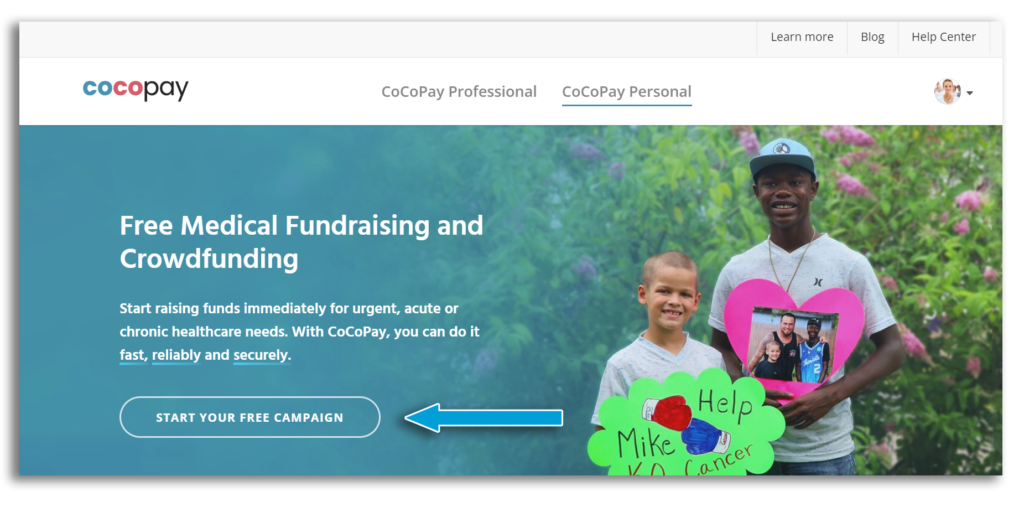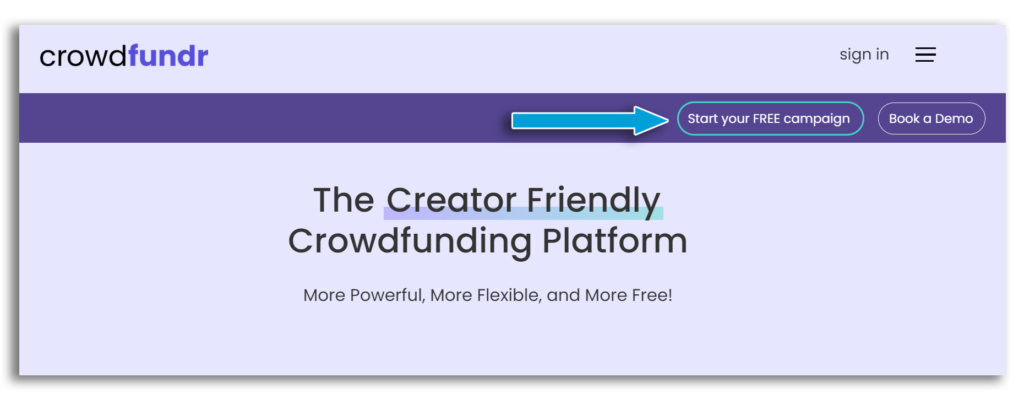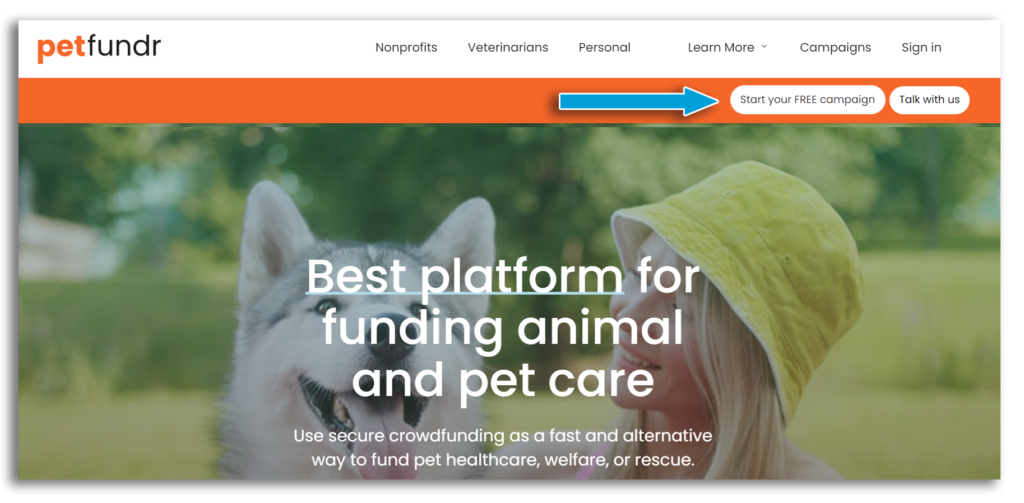This article guides CURRENT users on how to start a new campaign while logged into a ConnectionPoint platform.
First time using our platforms? See this article for how to get started!
Start a new campaign from your account #
When logged in, click the ‘Campaigns’ section of your navigation header, then select ‘Create campaign’ at the bottom.
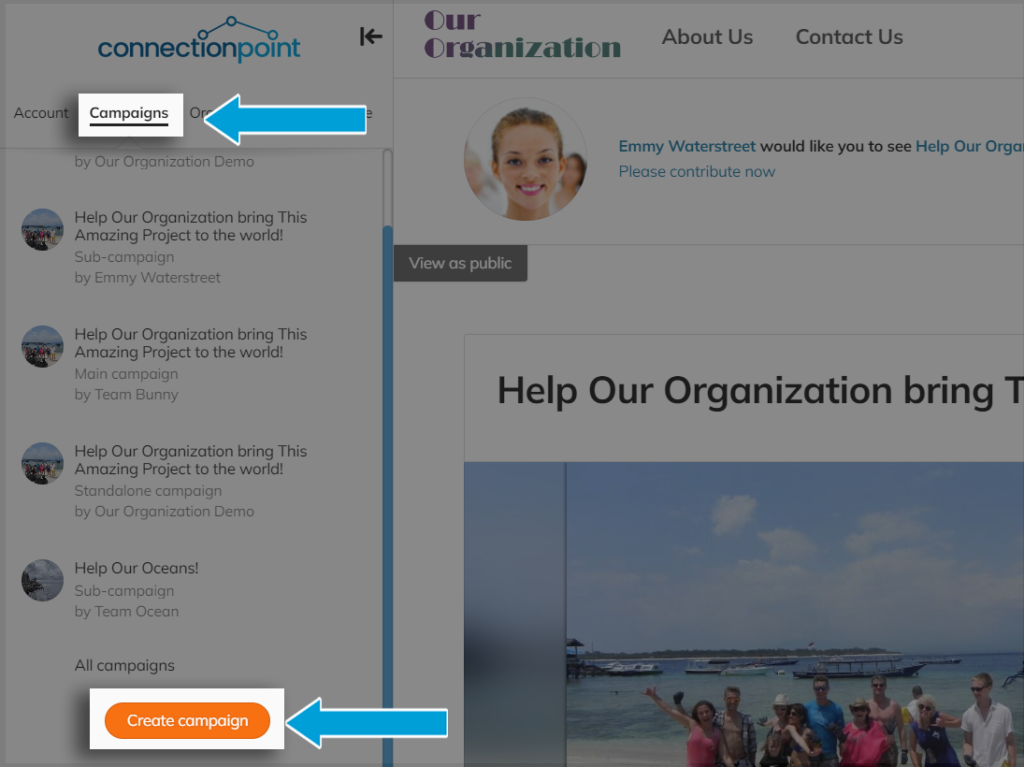
While viewing your Campaigns list, there’s also a ‘Create a campaign’ button on the top-right corner.
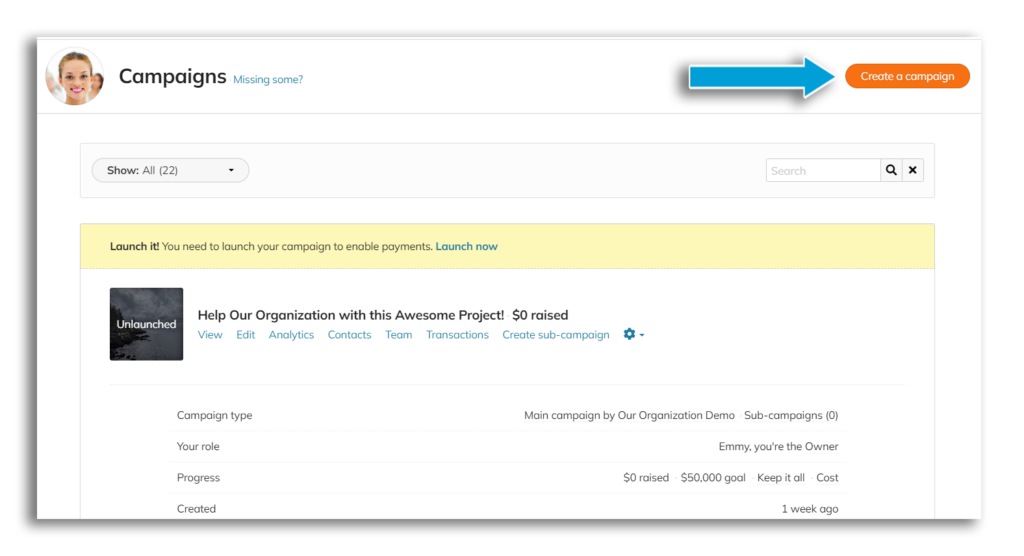
Begin from any platform #
If you’re lost, click the ‘Get Started Free’ button on the platform homepage:
Starting a new campaign from here still attributes that campaign to your user account, plus you may choose any organization you’re part of to place the campaign under, as well.