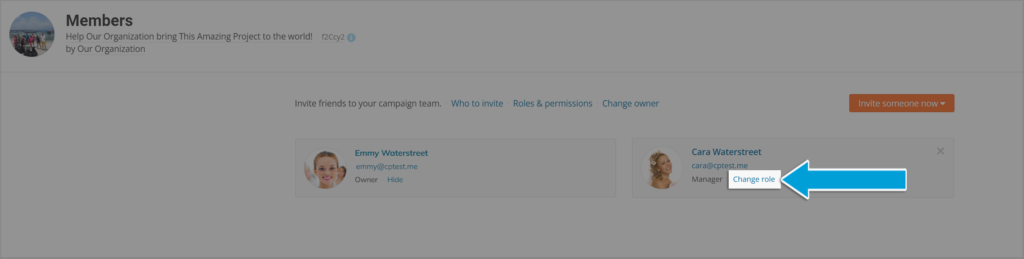Change a team member role to whatever helps you build the perfect team for crowdfunding campaign success!
We’ve designed these roles to fit multiple situations – read about those roles here.
Note: This article refers to a CAMPAIGN team; for ORGANIZATION members (known as ‘Staff’), click here.
Changing the campaign owner #
Please note: you can only change the campaign owner ONCE. After, you must contact us at cs@connectionpoint.com
In order to change the campaign owner, you must have at least one other person on the team.
STEP 1 – Click ‘Team’ and then ‘Members’ in the campaign’s navigation menu.
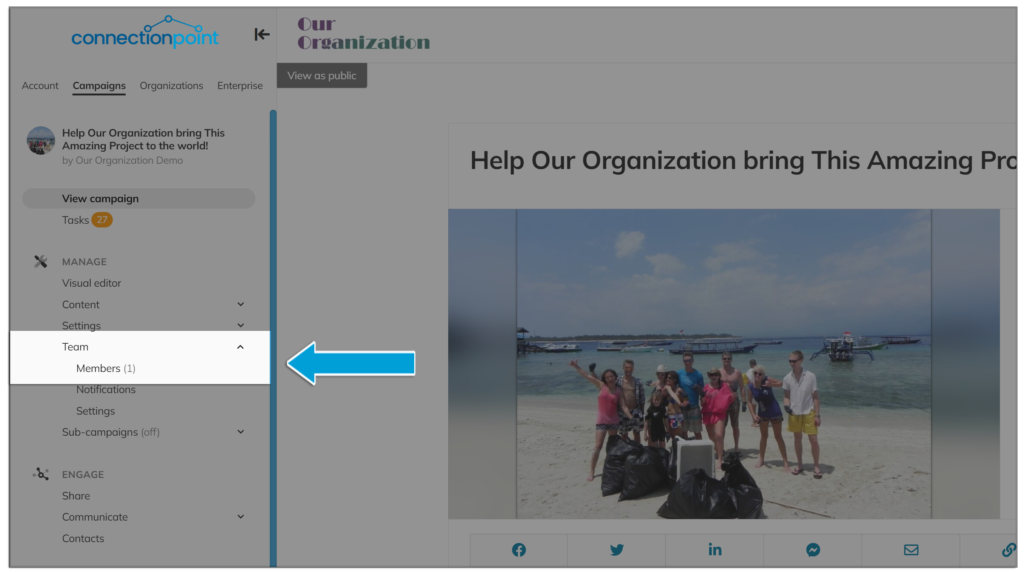
STEP 2 – Click ‘Change owner.’
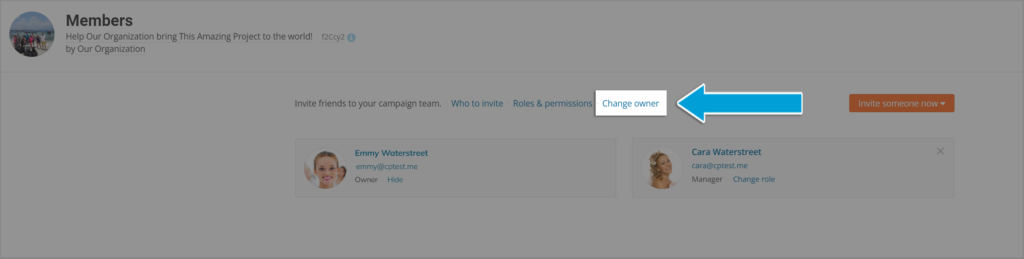
STEP 3 – Choose the team member you’d like to be the campaign Owner, then select ‘Change.’ You’ll be asked to confirm again because, as mentioned, you can only do this once!
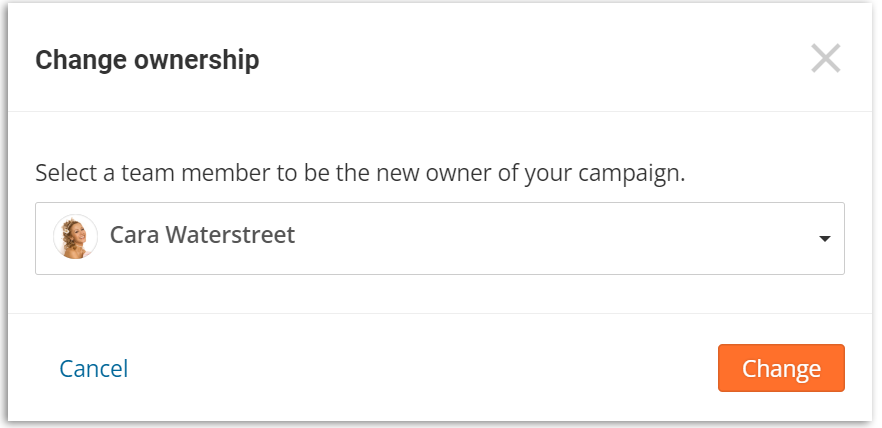
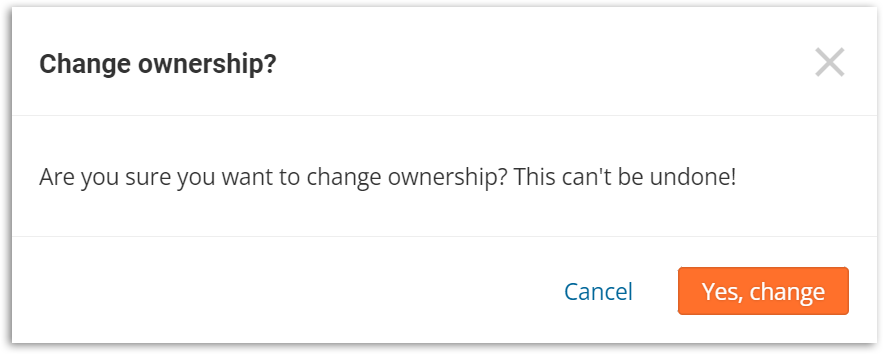
Change a team member role (Manager, Editor, Promoter, Member) #
In the same menu, there’s a section on each member who is NOT the owner to ‘Change Role.’ Choose the proper role from the drop-down menu, then click ‘Change role.’ You may change these role types as often as you like.