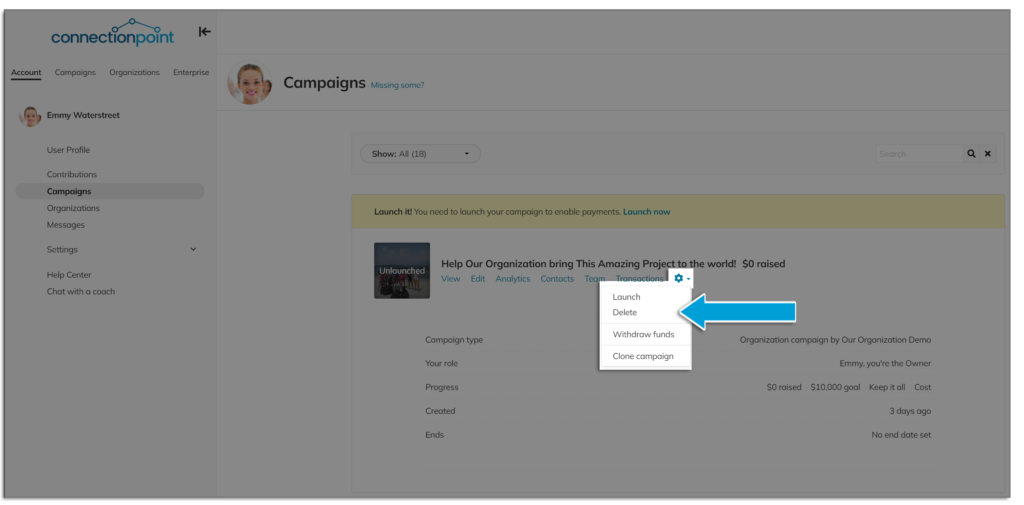Please note: In order to delete a campaign, it must NOT have any contributions (including offline) attributed to it.
Your campaign might even have a transaction at 0 (if you provided a promo code or have a free reward option) or an offline transaction. These will prevent you from deleting your campaign, so delete them first or ask us for assistance.
Any other contributions on a campaign may not be deleted, as they are records of transactions. If your campaign already has contributions, you will need to reach out to the support team at support@connectionpoint.com.
You can flag your campaign as private while you wait for our team to delete the campaign. This removes it from public search results.
If you are looking for how to delete your user account, you must also contact us at support@connectionpoint.com (for any platform). We must comply with certain laws and regulations around account deletion, but we will work with you to make sure everyone is happy in the end!
While viewing the campaign, click the status button in the navigation menu, which might be green, red, or orange, depending on the status.
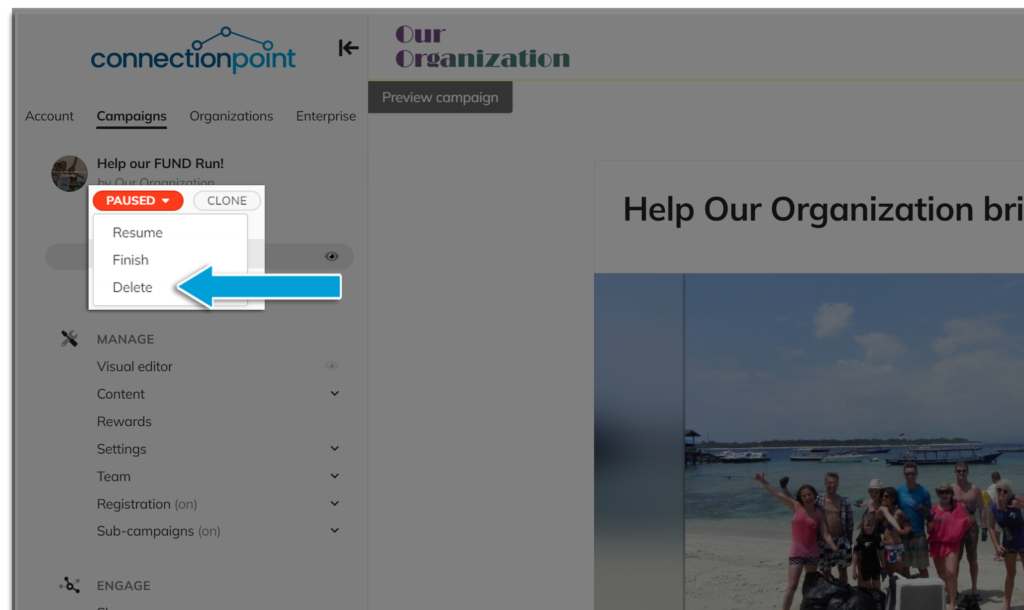
Also, find this option in the campaign list in your user profile: