Add up to two extra campaign story tabs to save your main crowdfunding story from becoming too cluttered.
You may add up to two custom tabs to the story section. This is great for ensuring your campaign story isn’t cluttered with tons of information. You can insert links to these tabs in your main story if you are concerned about supporters missing the information.
STEP 1 – Click ‘Content’ and then ‘Tabs’ in your navigation menu.
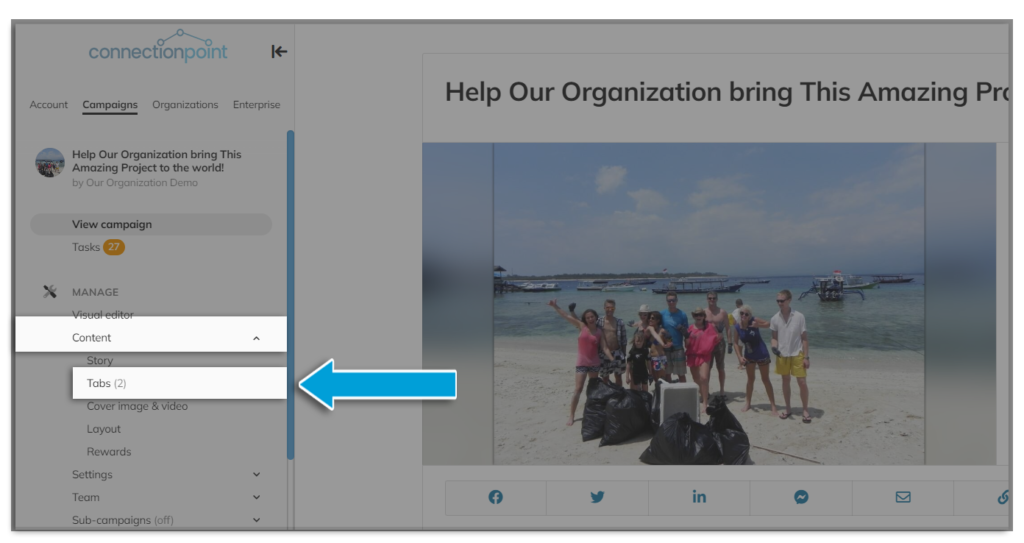
STEP 2 – Toggle ‘Add a custom tab?’ to ‘Yes.’ The story editor that appears is the same as in your main story.
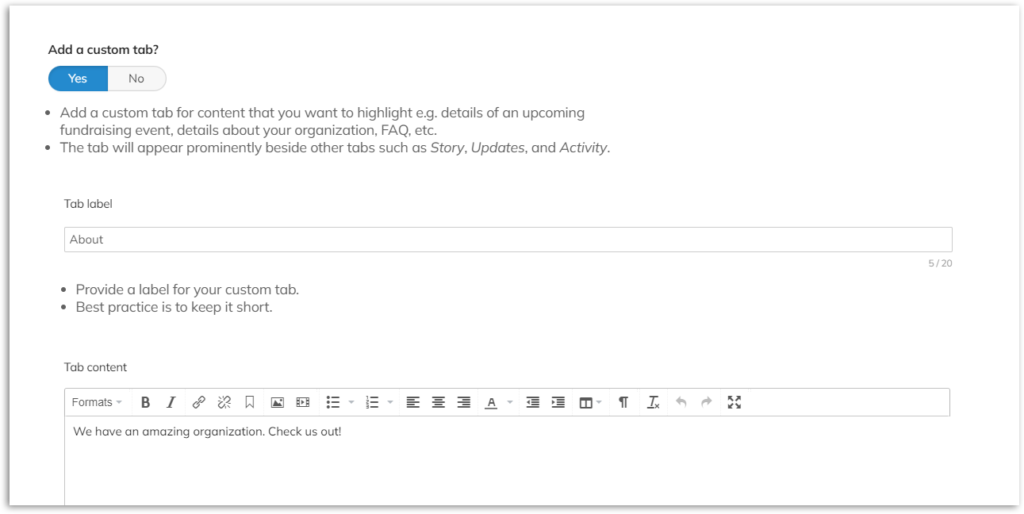
If you’d like another one, scroll to find the ‘Add another tab?’ option and toggle it to ‘Yes.’
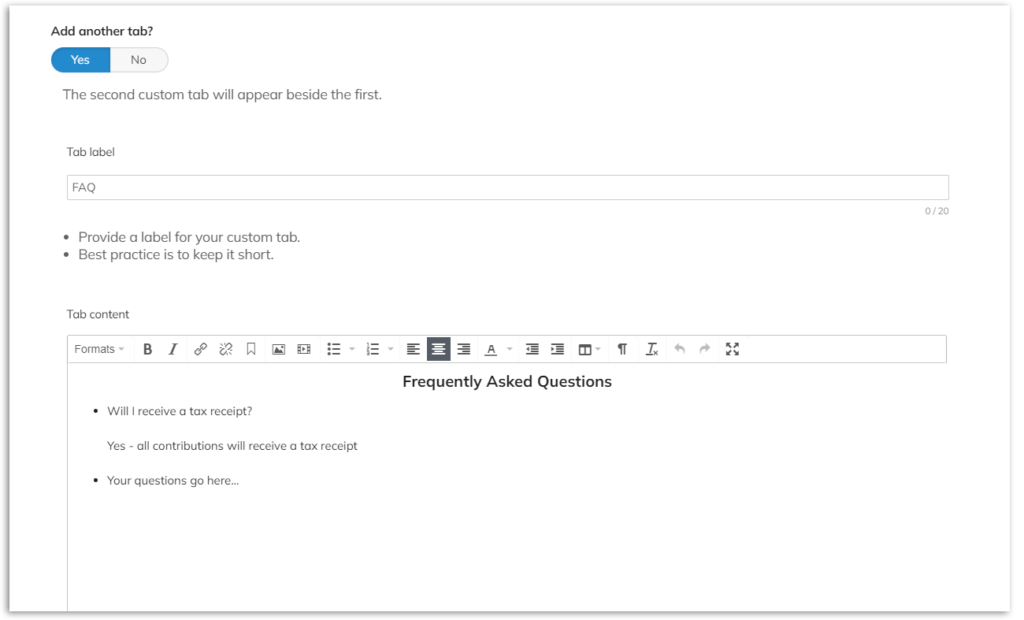
STEP 3 – Save
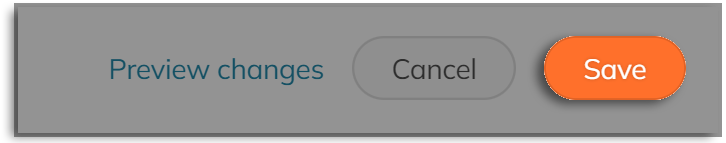
Content for your extra campaign story tabs #
There are no rules for what to put in your extra tabs. They’re there to provide space for information that might be important to your campaign without crowding the space.
Depending on your campaign, consider the following for your tabs:
- FAQs
- ‘About’ section for a campaign owner biography or organization information (although that info can also go into your organization profile or user profile)
- For medical or pet care campaigns – uploads of invoices, treatment information, or other proof-of-need documents
- Registration information for sub-campaigns
- For creative projects – specs, variants, and other extra info about rewards (including shipping)
- Success stories
- Sponsor information
Or anything else!









