Showcase the important details of your campaign by sliding or fading through pictures and videos in a slideshow right on the campaign page!
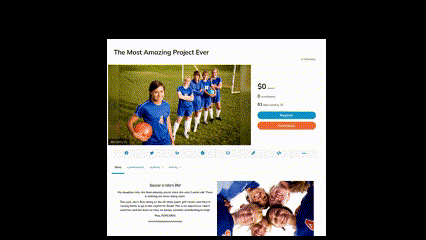
Why include a slideshow? #
Images are crucial to crowdfunding campaign success, in ALL cases. You may certainly insert pictures (and video) into the campaign story. However, you might not want to overdo it; crowded stories look messy and unreadable.
A slideshow ensures your supporters will not miss all the important images that go along with your story. Not mandatory, but highly recommended!
Set-up #
STEP 1 – In the visual editor, click the edit pencil in the top right corner of your media gallery.
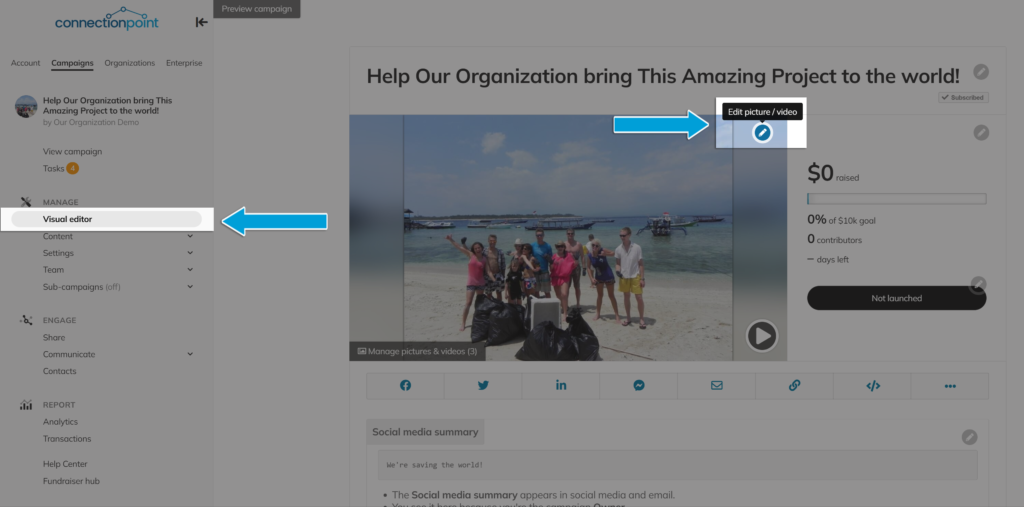
OR click ‘Content’ and then ‘Cover image & video’ in the campaign navigation menu.
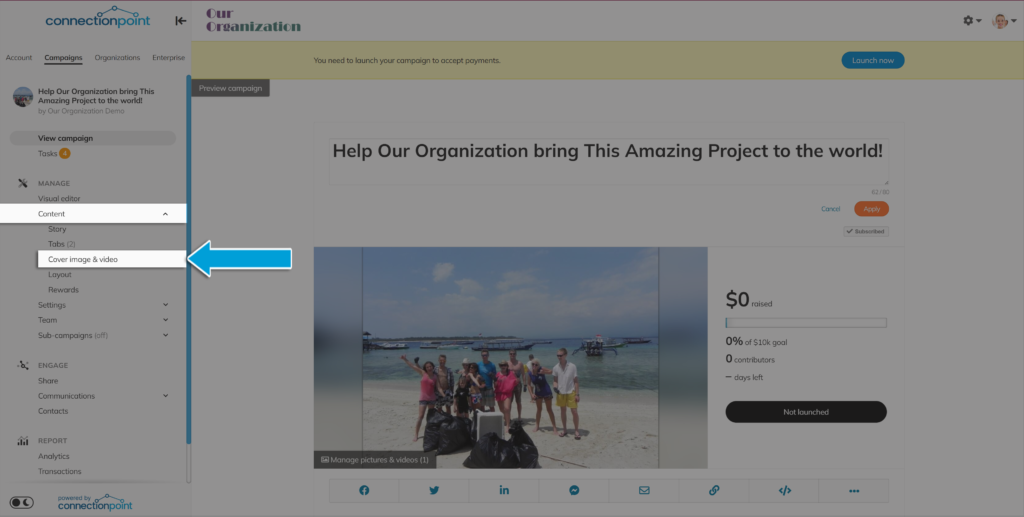
STEP 2 – Click ‘Manage slideshow’
OR if you’re already browsing the gallery, choose ‘Manage’ on the upper left side:
STEP 3 – Make your selections. The only thing you must do to turn on the slideshow features is to click the box to the left of the ‘Campaign page.’ Then, you may keep our default settings or choose your own:
Return to your campaign view and reload the page to view your changes.









