Hide team members so their names are not displayed alongside the team information or in the Lists/Leaderboards.
With Team features set to ‘On,’ team members are displayed next to the team name:
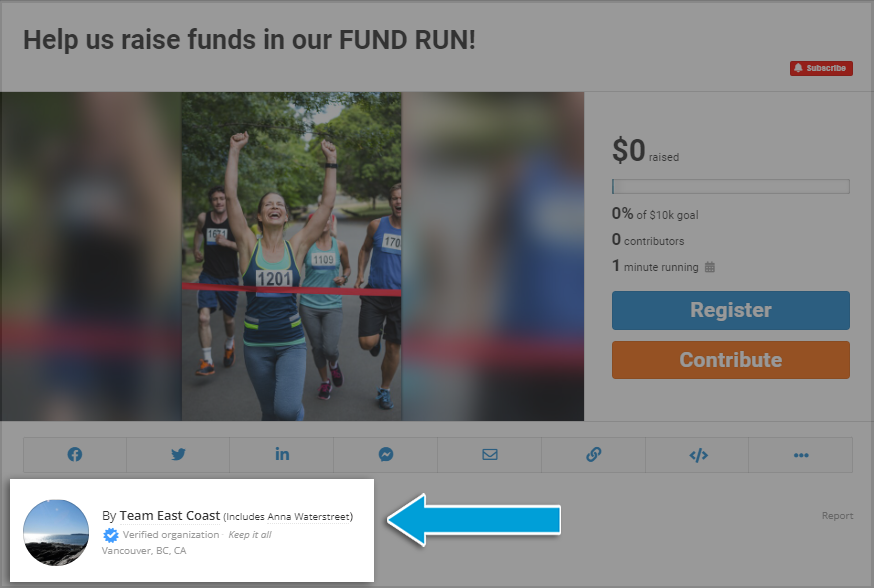
‘Hiding’ a team member removes their full name:
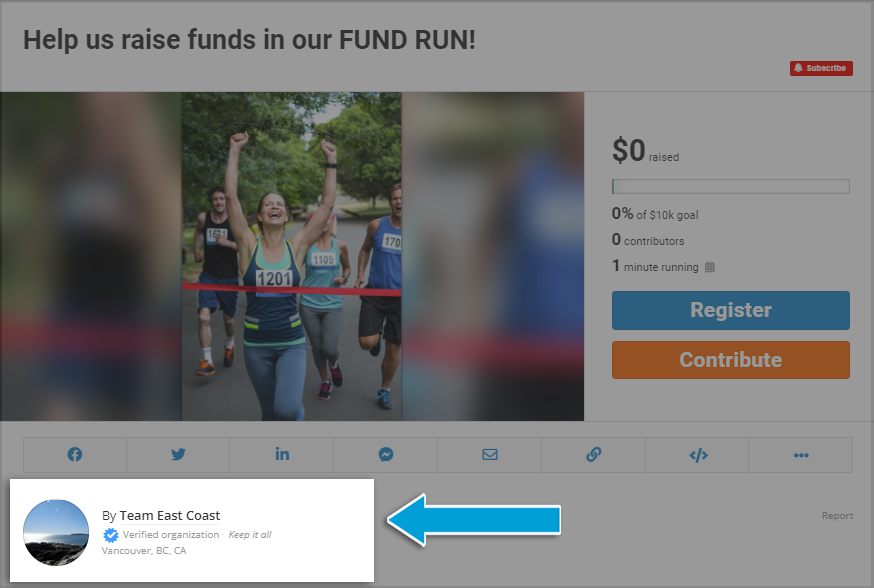
To hide/show names, click ‘Team’ and then ‘Members’ in the campaign’s navigation menu:
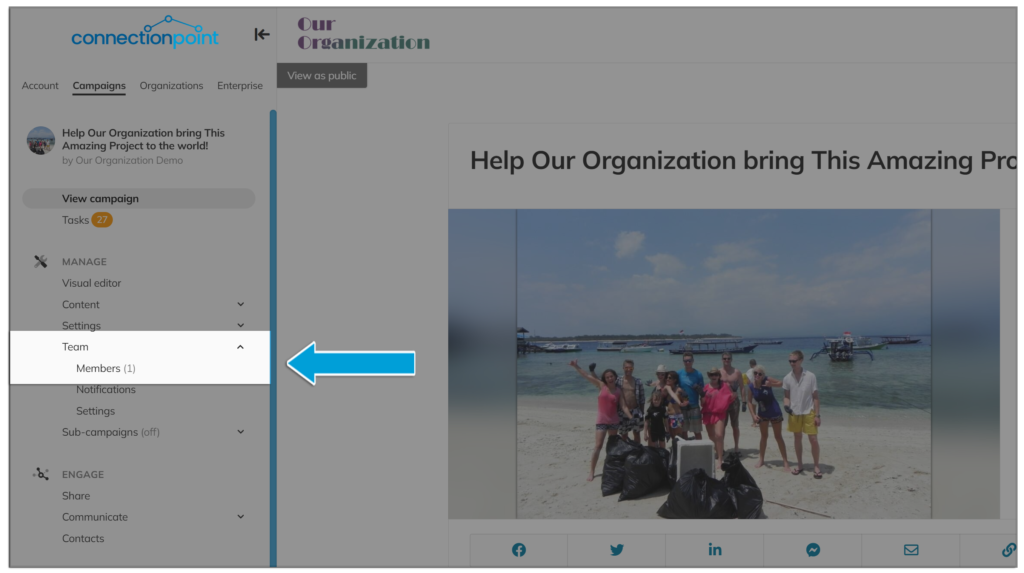
Then, click ‘Hide’ or ‘Show’ by the team member in question.
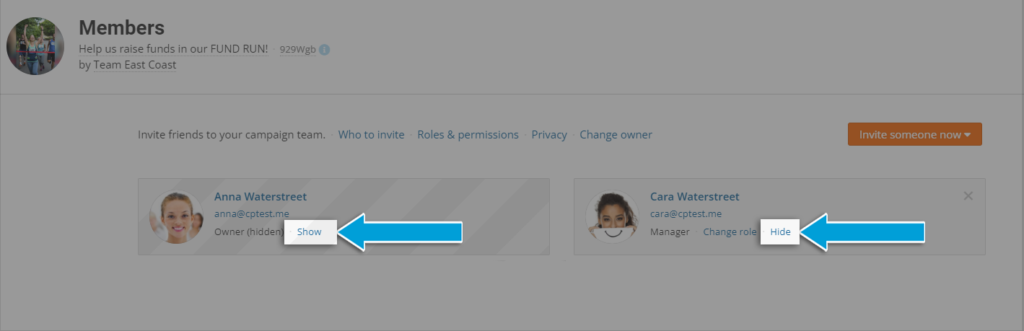
Note: If you are running a peer-to-peer or do-it-yourself campaign (see layouts here), we highly recommend you do NOT hide campaign team member roles if the user is part of the fundraising activities. If a potential supporter is unsure which campaign to contribute to, they might look at the campaign team list for which one their friends/family member is part of.
Were you looking for something else? Try one of these articles about campaign teams:
- What is a campaign team?
- Organization teams (“Staff”) versus campaign teams
- Turning team features (name, picture, etc.) on and off
- What are the available roles for team members?
- How to add members to your team
- How to remove members from your team
- Attributions – how to track which team member inspired which contributions









