Add or change a campaign team name and a picture either of yourselves, who/what you’re fundraising for, or what your team name represents!
Is your team picture not saving? Make sure you are clicking the ‘Apply’ button after uploading!
STEP 1 – Click ‘Team’ and then ‘Settings’ in the campaign’s navigation menu.
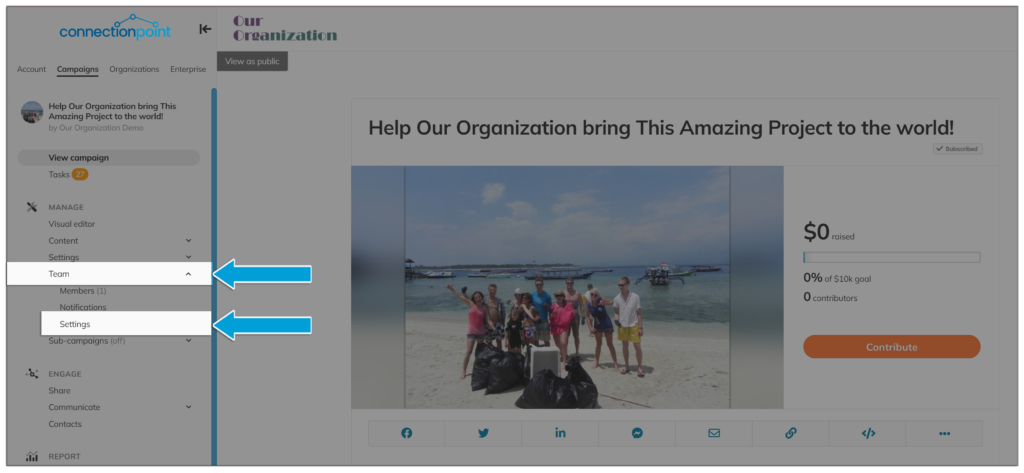
STEP 2 – Toggle ‘Team name’ to On to reveal the name and picture options.
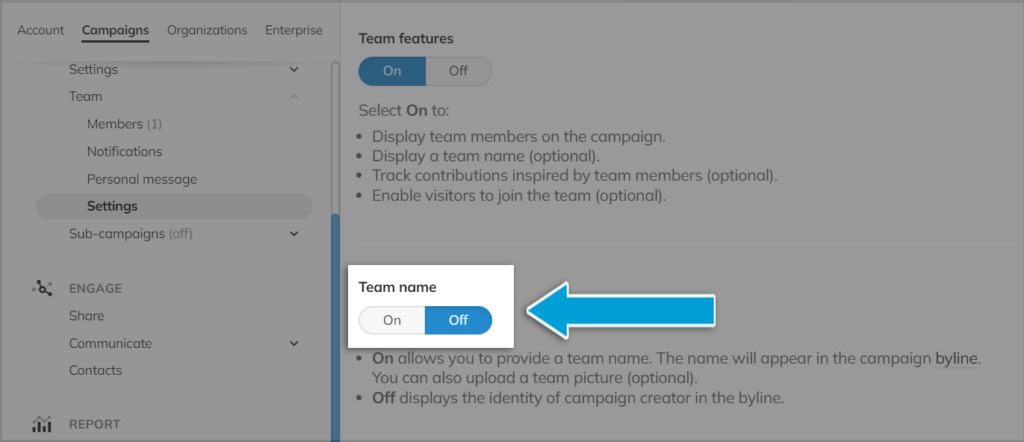
STEP 3 – Make your choices, then click ‘Apply.’
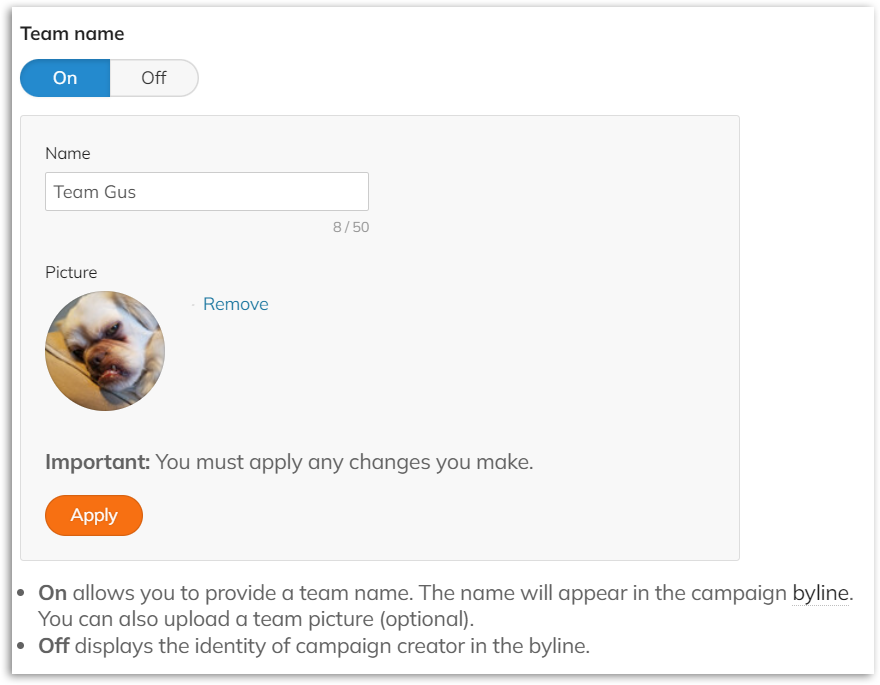
Is your team picture not saving? Make sure you are clicking the ‘Apply’ button after uploading!









