ConnectionPoint Login: One Login to Rule Them All
*When you log in for the first time, the platform will ask you to confirm your email address. If you are having issues with your campaign or are missing features, check your email for authentication from ConnectionPoint (don’t forget to check your spam or junk folder). View your account settings for a prompt if you need to resend this email authentication.
To view your account settings, click ‘Account’ in the navigation menu or your user icon on the top-right of the screen.
ConnectionPoint uses Single Sign On (SSO) for our users – meaning one authentication login for ALL platforms (FundRazr, PetFundr, CoCoPay, Crowdfundr, CampaignHQ, Sponsifii, etc).
The exception to this is if you’re logging onto one of our Enterprise-level partners. These partners white-label our platforms with custom domains, and those users have separate logins.
That authentication can be:
- Manual (good ol’ email and password)
- Google account
- Facebook account
- LinkedIn account
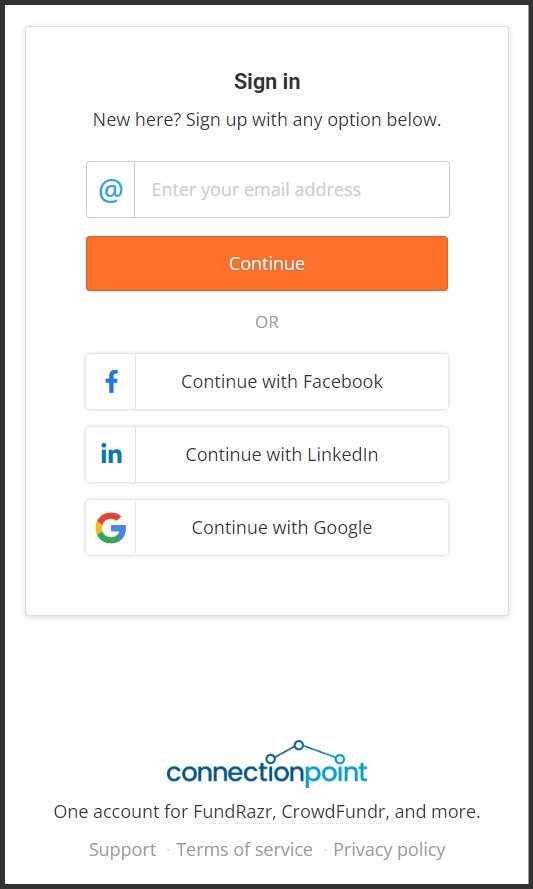
You can choose whichever authentication form you like; just make sure you sign in the same way each time! Choosing a different form without linking them will create a separate user profile. This might confuse you because then you won’t see any campaigns or organization profiles you’ve created!









