Applicable organizations only: Resend any tax receipts for your campaigns or show your supporters how to find them.
If your supporter has a ConnectionPoint user profile, they can view their past contributions and tax receipts in their User profile menu.
If not, you can simply re-email it to them.
STEP 1 – Click ‘Transactions’ in your navigation menu:
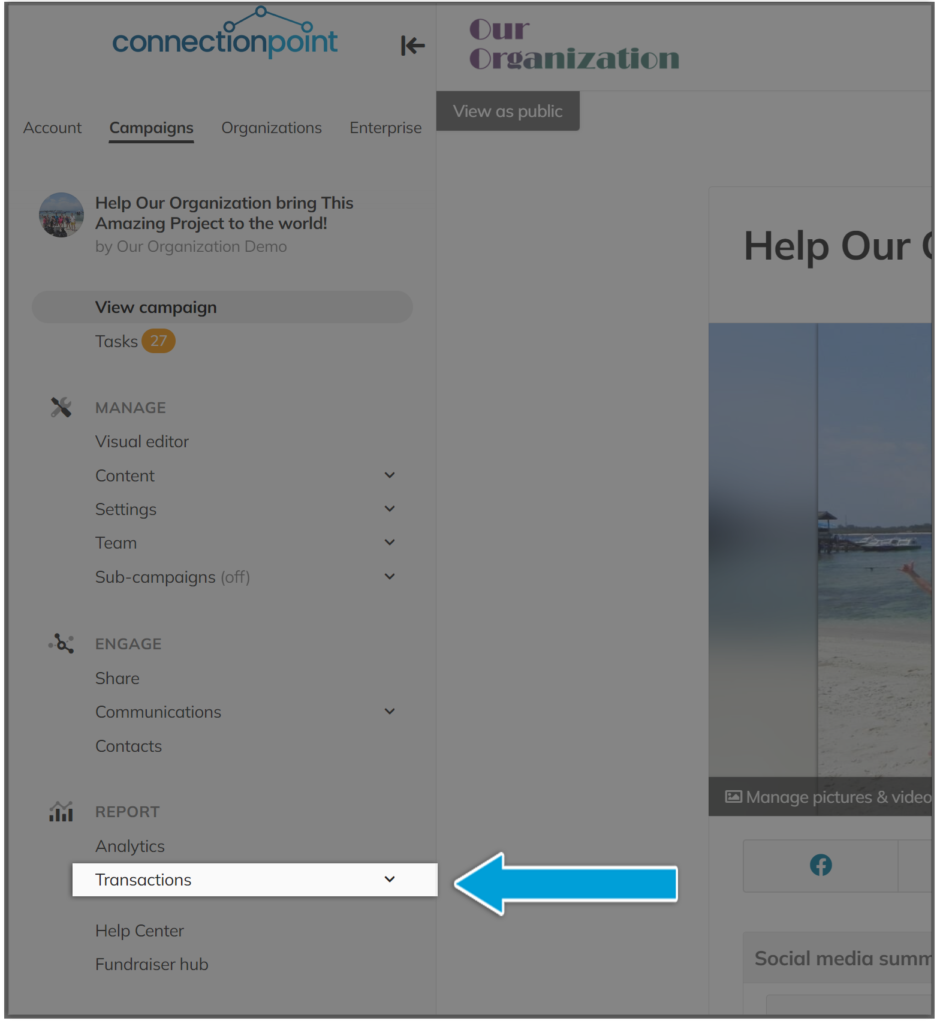
STEP 2 – If tax receipts were offered on this campaign, they’ll be available in a column in the table. Under ‘Tax receipt’ are the options to view or resend the tax receipt.
Can’t see this column?
When you zoom in on your browser, columns won’t squish together, some will be hidden instead.
Zoom out of your browser to see the options or click on three dots under “Actions” and then “View or edit details” OR click anywhere on the table in line with the desired item to open the options menu.
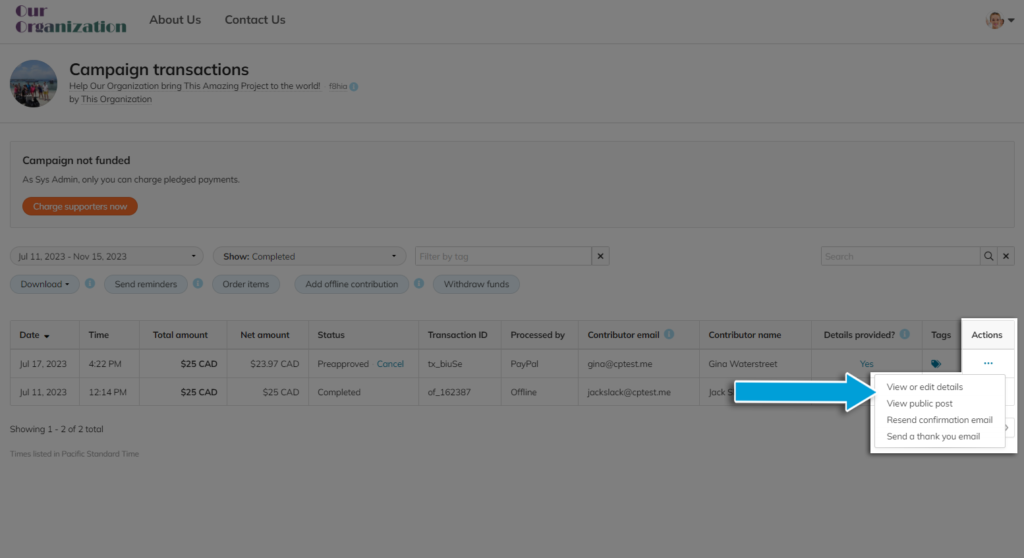
What does ‘Details missing’ mean? #
Some countries require a street address on tax receipts. If the supporter has not provided this information, we cannot send the receipt until they update it.
Important: We realize not every country requires this. However, this is currently an unchangeable function. If you operate in a country that does not need an address stated on a tax receipt, you will have to collect this information anyway. For now – we’re working on it!
If you click on the little yellow triangle/caution symbol by the supporter’s name, you will be taken to the section to fill in the details for them if you know the information.
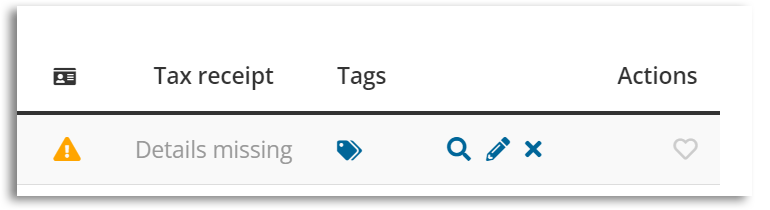
*The platform automatically emails a reminder to these supporters a maximum of three times. You may also send them reminders if you like, under the “View and edit details’ option of the Action column. Then ‘Tax Receipts’.









