Every project is different, and it might be that you’d prefer not to raise more than your goal – so set your campaign funding limit.
Important considerations for the campaign funding limit: #
For Keep-it-all campaigns: contributions will only be accepted until the goal is reached.
For All-or-nothing campaigns: pledges will be accepted up to 110% of the goal amount and will only be processed up to the goal amount. This buffer is important to protect you in case some of your pledges fail to process. If you’d prefer NOT to have this 10% buffer, adjust accordingly (i.e., reduce your campaign goal by 5-10%).
Click here for the difference between KIA and AON campaign types.
STEP 1 – Click ‘Settings’ then ‘Funding & deadline’ in your navigation menu.
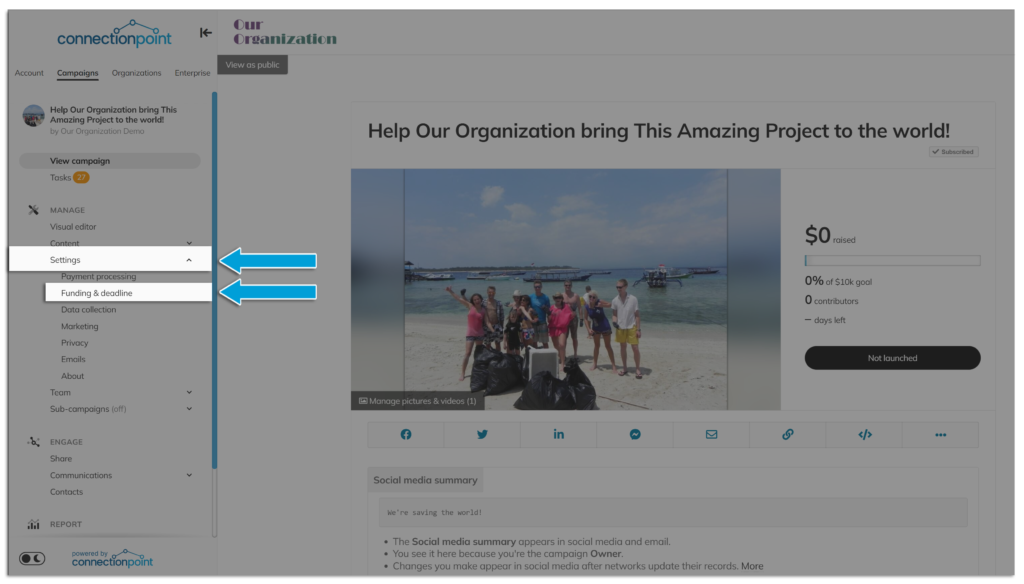
STEP 2 – Under ‘Funding limit’ choose either Unlimited or Goal amount.
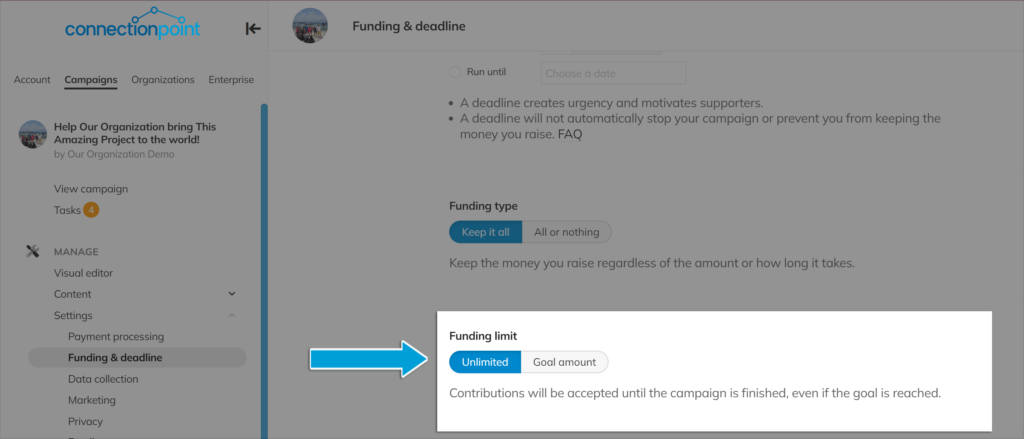
STEP 3 – Save
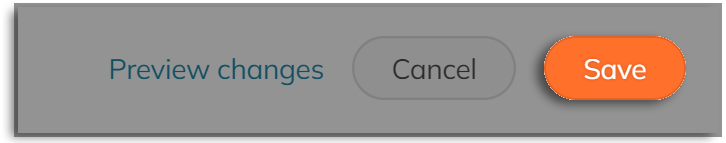
What are some reasons to set a funding limit?
- Allows control of the scope of a project. This means not promising more than you can realistically deliver with the resources available.
- On the same note – it lets you manage resources effectively. You can plan based on the funds you expect to raise and avoid over-committing.
- Can mitigate the risk of overextending or facing challenges in fulfilling promises to supporters.
- In some cases, overfunding can present challenges. If a project receives significantly more funding than expected, it might be challenging to scale up operations or meet increased demand.
- A funding limit can create a sense of urgency among your supporters. It may encourage them to contribute quickly if they are concerned about missing out on the opportunity.
- Clearly stating a funding limit promotes transparency with supporters. It sets expectations and communicates the project’s realistic goals and limitations.









