Mandatory for All-or-nothing and optional for Keep-it-all, a campaign deadline helps create a sense of urgency for your supporters.
Not every single campaign should have a deadline – there are certainly use-case scenarios where one isn’t necessary. For most shorter, smaller campaigns (particularly personal campaigns), though, they’re highly recommended.
Without one, keep-it-all campaigns run a timer showing how long the campaign has been running. As time goes on, and that counter keeps on ticking, your campaign loses its integrity (especially if you haven’t yet reached your goal).
Think about it this way: If a campaign is at 50% of its goal with plenty of time to go before the given deadline, it suggests to the supporter that this is a popular campaign and they are more likely to contribute. If a campaign is at 50% of its goal, but the ongoing day counter suggests it started a year ago, the supporter might be more wary about contributing.
STEP 1 – Click ‘Settings’ in your navigation menu, then ‘Funding & deadline’
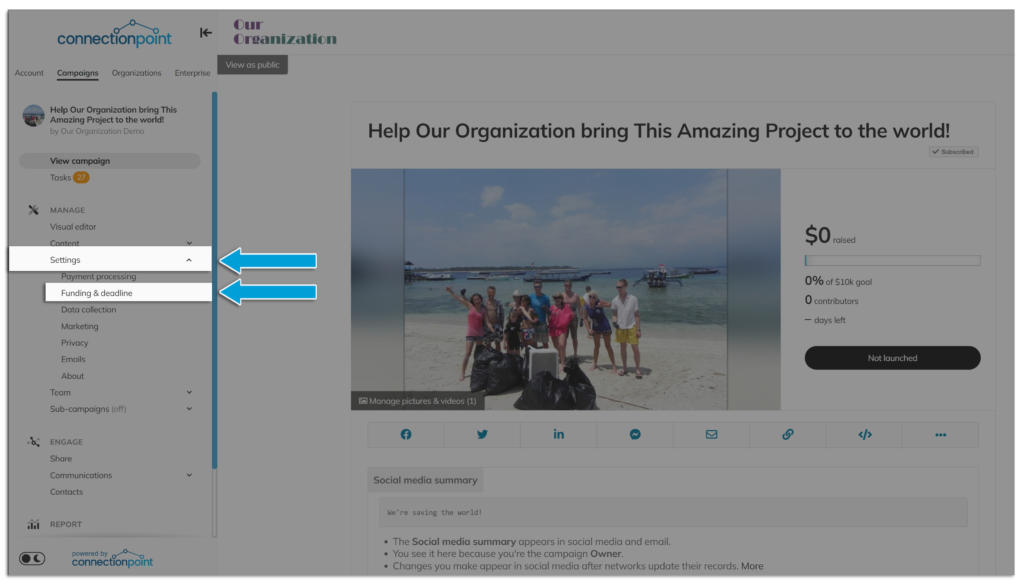
OR
With the Visual Editor on, click the edit pencil on the upper right side of the campaign stats.
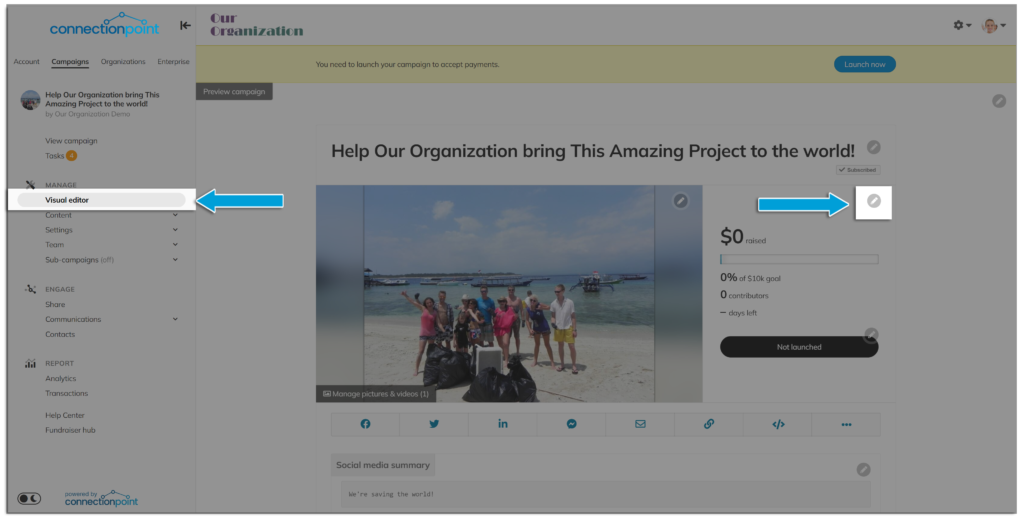
STEP 2 – Keep-it-all campaigns choose No deadline, Run for a certain number of days, or Run until a particular date.
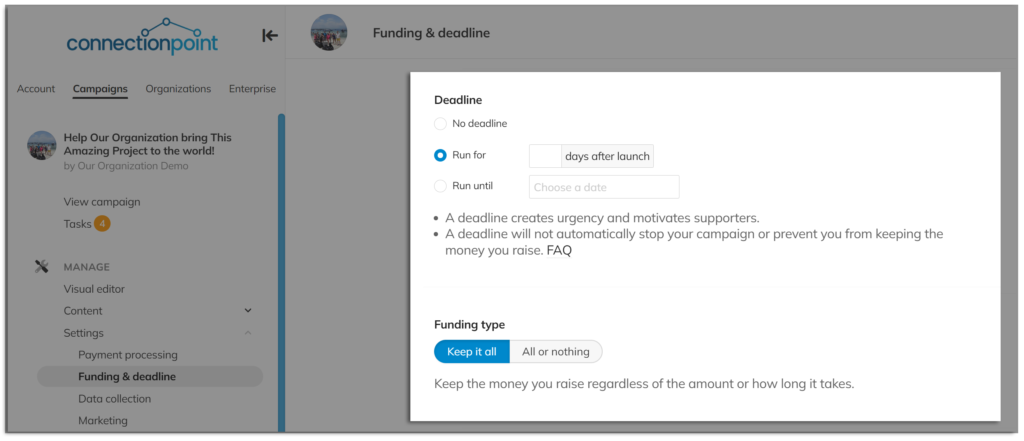
All-or-nothing campaigns must specify the number of days the campaign runs after launch, to a maximum of 60 days.
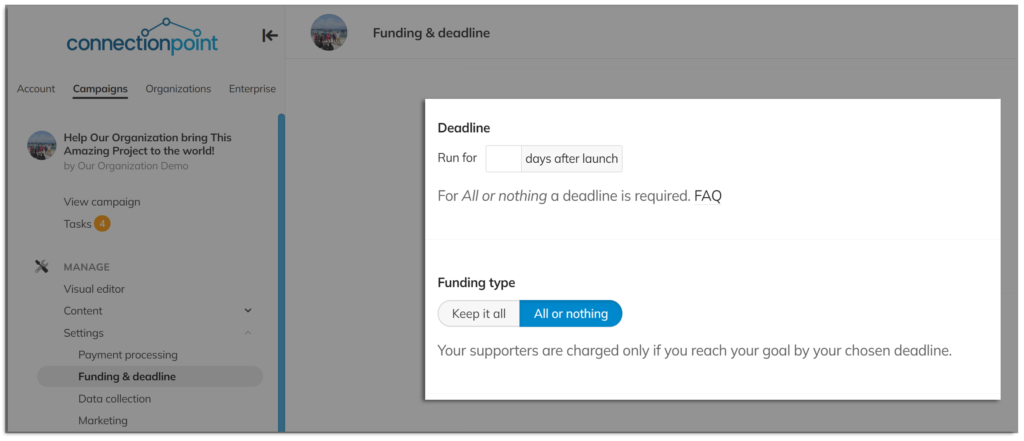
STEP 3 – Save
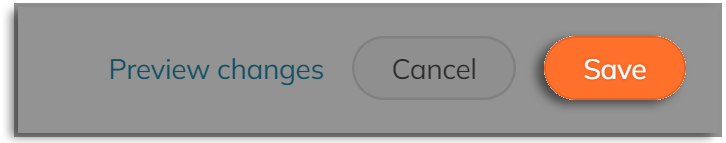
Can I change my campaign deadline? #
Keep-it-all campaigns can change their deadline at any time, even while the campaign is running. Click here for more information.
All-or-nothing campaigns may only change their deadline before their campaign launches. Click here for more information.









