Your organization logo will appear in many places to show your supporters who you are. This article will show you how to change the circular logo in campaigns, emails, posts, and on your profile.
For assistance with updating the logo in your header, click here.
Where does the logo appear? #
- Tax receipts
- Notification emails (for team members and subscribers)
- Contribution confirmation (and thank-you) email
- Registration forms
- Organization profile
How to change the organization logo #
STEP 1 – Go to your organization profile page by either clicking the organization name in the breadcrumbs of your campaign:
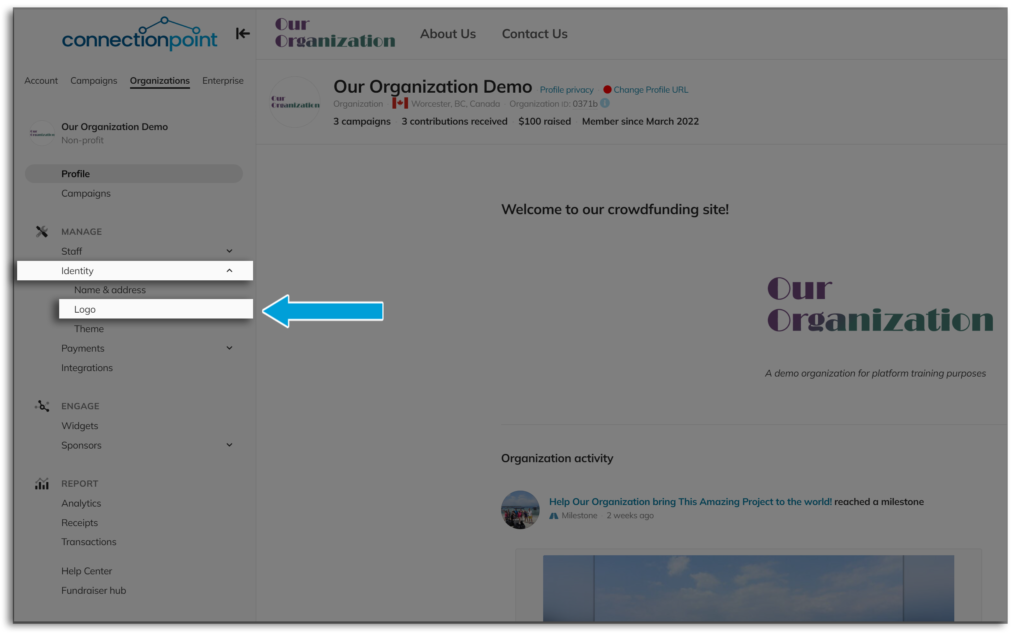
STEP 2 – Click ‘Logo’ in the sidebar menu, and then ‘Upload’ to choose your replacement. You do not have to ‘Remove’ the old one first.
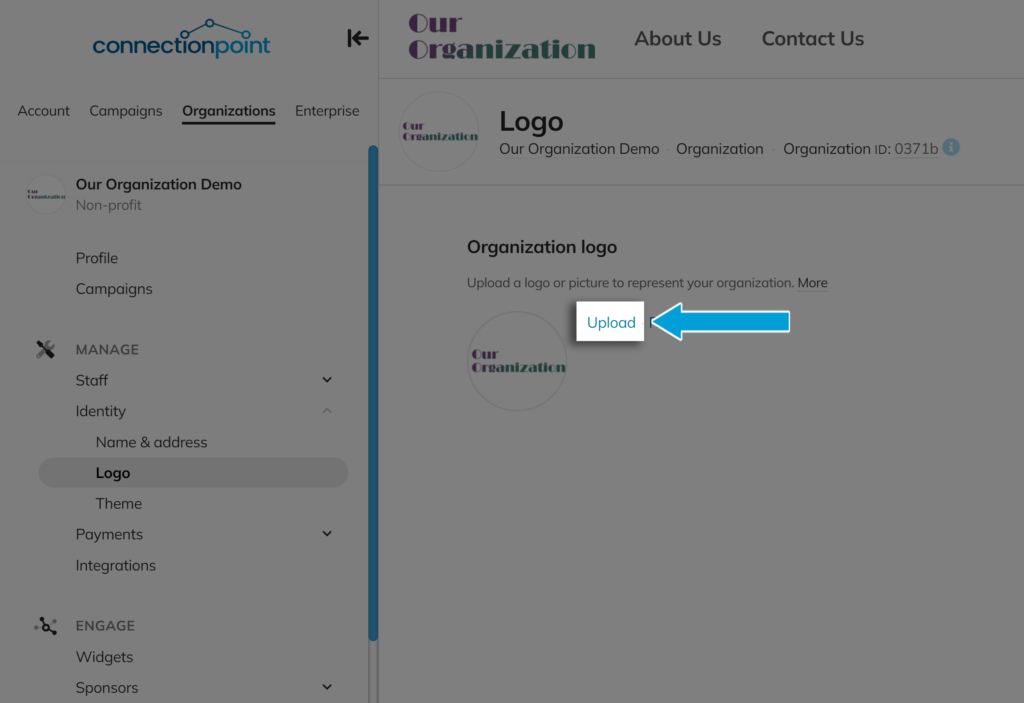
STEP 3 – SAVE!!









