The members of your Organization’s Staff can be entirely different from those of its Campaign Team if you wish.
Organization staff #
An organization staff dictates what permissions a user has in the Organization profile. The graphic below explains these roles.
Users assigned to the organization staff will have permission to view and edit every campaign under its umbrella – regardless of the role they are given in the organization staff.
(NOTE: Users with Editor permission at the organization level will be able to see the Transactions tab in campaign menus, but they will only be able to see contributions they’ve made themselves or had attributed to them if they are on the campaign team as well).
Organization roles can be one of four:
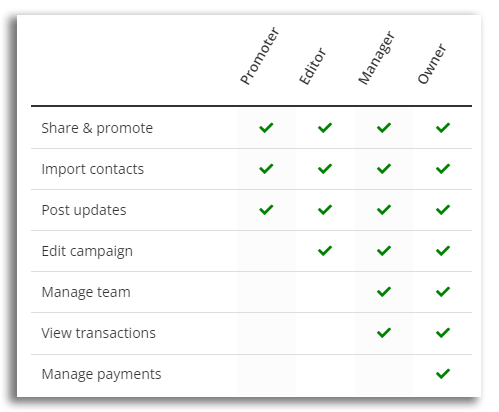
Campaign teams #
A campaign’s team members will have permission for that campaign only, as long as they are not also on the organization team. There are five options for roles here:
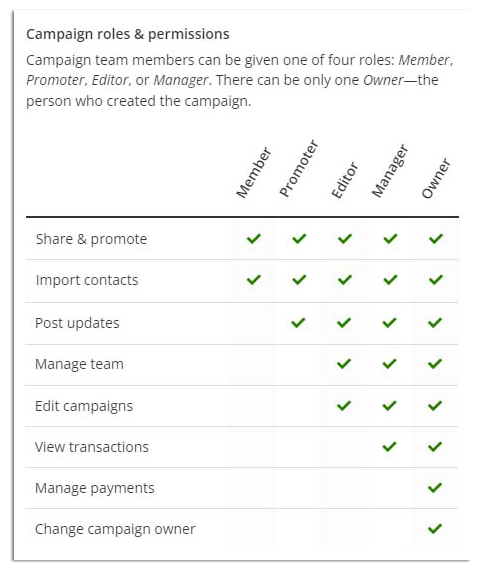
Why are they different? #
We’re glad you asked!
Sometimes, organizations have helpers managing their campaigns. These could be volunteers, interns, creative collaborators, Joe Schmo from down the street, etc. Having two different teams allows organizations to invite people to help them manage campaigns without allowing access to organization-specific information and/or other campaigns they might not want readily available.
To see how to add team members to your Campaign team, click here.
To see how to add staff members to your Organization staff, click here.









