Invite unlimited staff to join your organization profile and help manage your campaigns.
Your ‘Staff’ are those colleagues, volunteers, co-creators, or other users you’d like to help manage your organization profile and campaigns.
Roles and permissions vary depending on what access you wish to provide, but everyone on the organization team will have Manager-level permissions on all campaigns under the org’s umbrella.
Role Permissions Comparison Chart
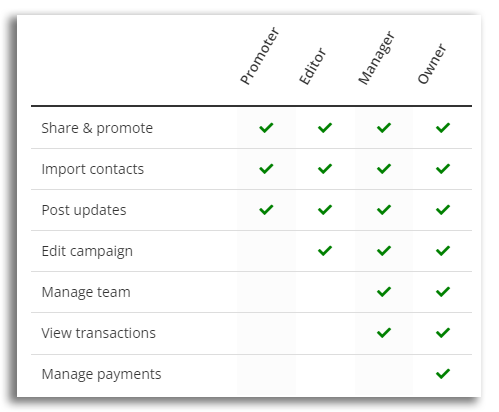
Role descriptions
- Owner – Owners have full control of the organization and every campaign involved with it. They are the only team member that can change tax receipt settings and payment processing accounts.
- Manager – Managers have mostly full control of the organization and every campaign involved with it. They can do anything that the owner can do including edit the campaign, post campaign updates, access transaction and financial information, as well as invite/remove team members. They cannot edit/change tax receipt details or view/edit payment processing accounts.
- Editor – Can view and edit campaigns as well as post updates, and manage contacts in the Communications Center. They cannot access funds or personal contributor information, or invite/remove team members.
- Promoter – Promoters can import their own contacts and post their own updates on all organization campaigns. They cannot edit campaigns or the organization profile, access funds or private contributor information, or invite/remove team members.
NOTE – while Organization Editors and Promotors can see the ‘Transactions’ tab in each campaign the organization has, they can only see transactions they have made themselves or transactions that have been attributed to them (if they are on the campaign team as well).
Other helpful articles:









