Customize staff notifications received by each member of your organization’s staff.
We recommend bringing in staff members to your organization (who can be colleagues, volunteers, board members, collaborators, friends, family, whoever! “Staff” is just a name!) to help with different aspects of campaign management.
Notifications are sent via email to each staff member of an organization profile. Your staff can individually choose which notifications they receive, or the organization owner or manager may choose for them.
STEP 1 – Click ‘Staff’ and then ‘Notifications’ in the organization profile’s navigation menu.
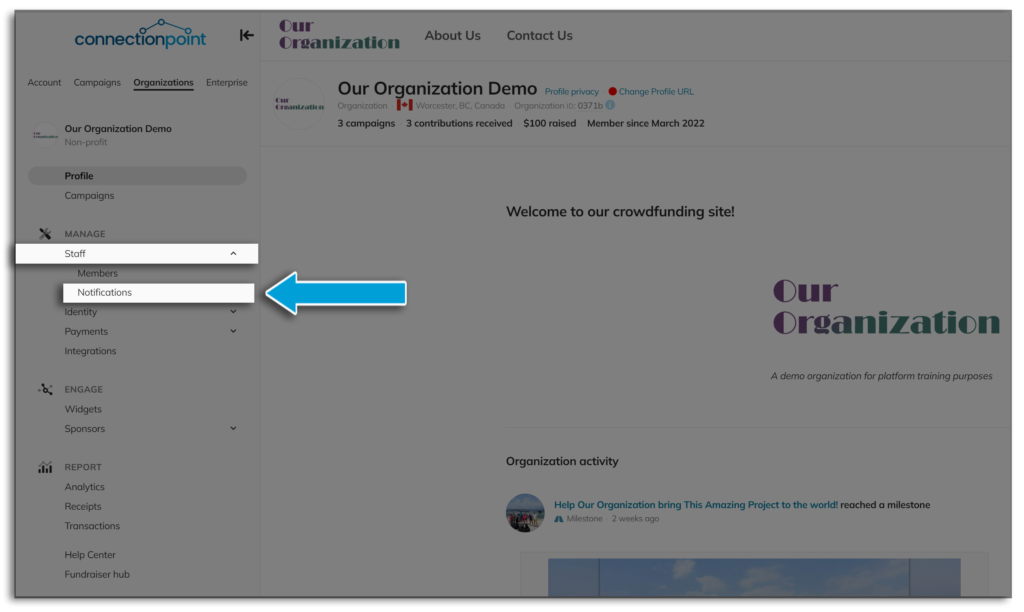
STEP 2 – Check on/off the notifications you wish to receive or not.
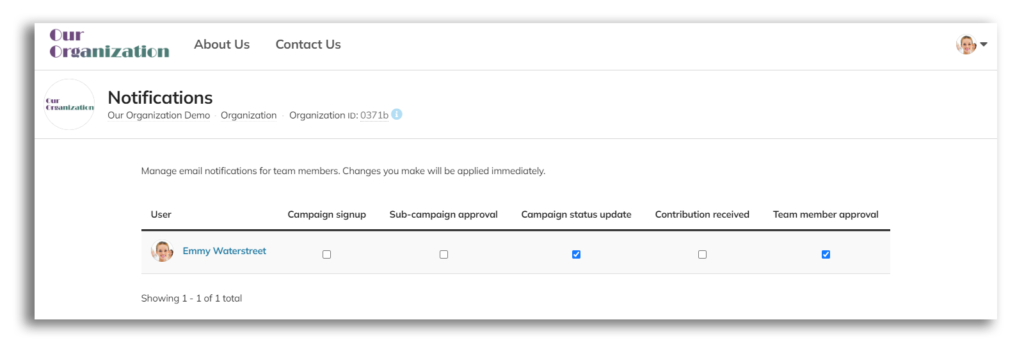
Campaign signup – Receive a notification when a supporter registers for your multi-level campaign (peer-to-peer, do-it-yourself, microproject, series, etc.). Helpful to know if you set your sub-campaigns to be approved.
Sub-campaign approval – Be notified whenever a sub-campaign is approved. Helpful for reaching out to new fundraisers with guides, important notes, rules for fundraising, etc.
Campaign status update – Get a notification whenever a campaign changes status: live, paused, restarted, or finished.
Contribution received – Be notified every time a supporter contributes to the campaign. Hopefully, this because excessive 😉
Team member approval – Get a notification every time a new team member joins the staff list.









