We have some pointers to format pictures in your media gallery for a great first impression on your crowdfunding campaign.
- Aim for the recommended image size (especially for the cover photo): 1280(w) × 720(h)
- Videos can be uploaded from your computer and recorded right onto the campaign (if you have a camera and mic for your device) or inserted from Vimeo or YouTube. How you upload it doesn’t matter; however, keep in mind the tendency toward distraction when viewing internet content, and try to keep your videos to 1-2 minutes in length.
- Biggest piece of advice to format pictures: For your cover image, if you do not like the blurred background that appears within your image, choose JPG or GIF. PNG allows for transparency in an image, so by saving it as something other than that, you remove that transparency. This commonly happens if you use a logo as your image:
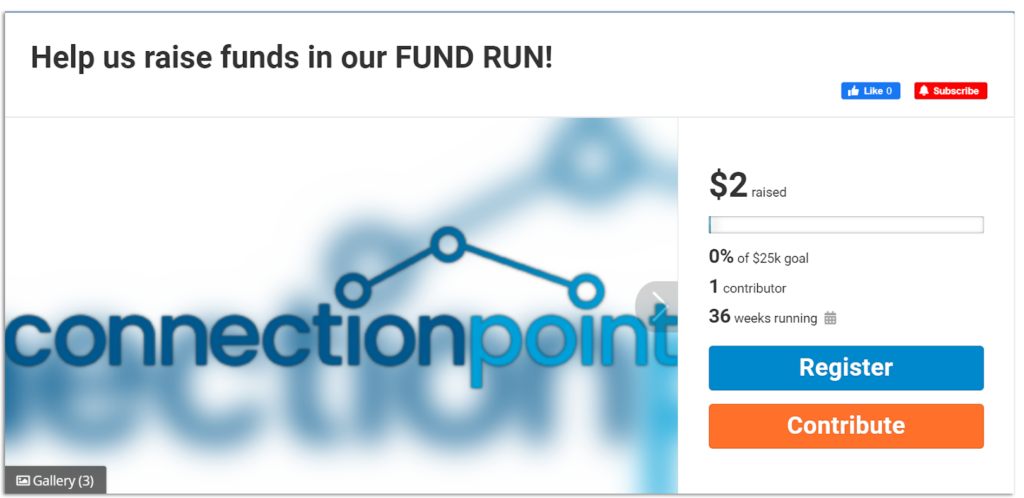
PNG format. A little busy and confusing as a first-impression image.
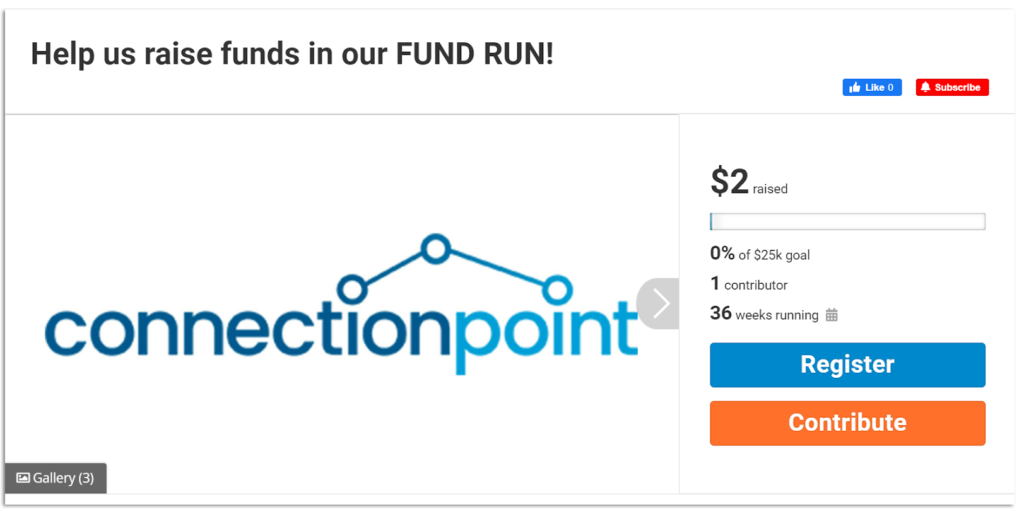
Other media gallery tips
- Make sure your pictures are of good quality, YOURS (not a stock photo!), and relevant to the campaign.
- Try to have a visually striking image that immediately grabs supporters’ attention.
- Aim for simplicity – not too much detail or clutter.
- Cause-based or medical campaigns should avoid distressing images. These elicit guilty emotions, which will not entice supporters to contribute.
- Reward-based creative campaigns should try to include an image of their most important reward.
*For more crowdfunding campaign success tips, check out our Fundraiser HUB (for FundRazr, CoCoPay, and Petfundr users) or the Creator HUB (for Crowdfundr users).









