You can only reset the launch date if NO contributions have yet been received (even offline ones).
Campaign visuals matter – this is why we recommend goals and deadlines for keep-it-all campaigns, even though they are optional.
A campaign settled on 0 funding for a few days does not appear too credible or authentic. Perhaps you accidentally launched too early, didn’t realize you launched, or sent out broken links… no matter the reason, if your campaign sits at 0 for over a day or two, your best option is to reset the launch date back to day 1!
You cannot reset a campaign with contributions, as these are now transaction records. They contain dates and times the contribution is made, which is important for transparency (and auditors).
That goes for offline contributions as well! If you have offline contributions and wish to reset the campaign launch date, you’ll have to delete those first.
To reset, click on your Visual Editor and click the edit pencil in line with the number of days running.
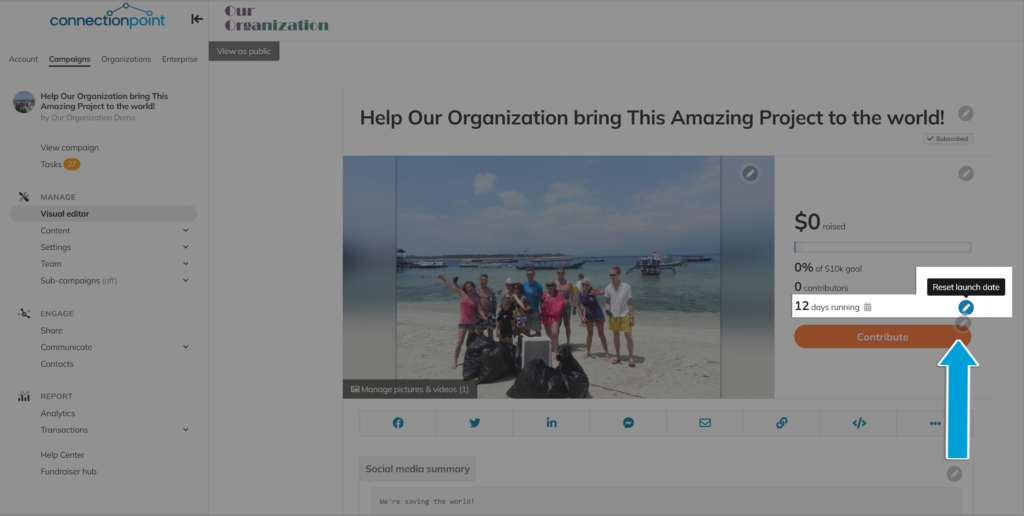
Then apply:
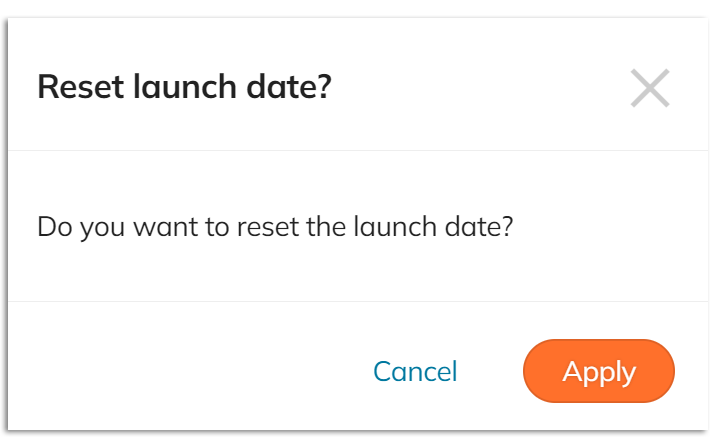
Note: If you do not have stats showing on your campaign (either because of the layout you chose or you’ve hidden them), then you won’t have the option to reset the launch date. This is a feature of the platform assuming that if you do not have stats on the campaign, you won’t need to change them.









