Use campaign tasks to guide you to success. Mark them off as you complete them to ensure you don’t miss one!
When you open your tasks, you’ll see a list of suggestions created for you. Which ones you see depend on the campaign layout you chose and how far along you are in your campaign.
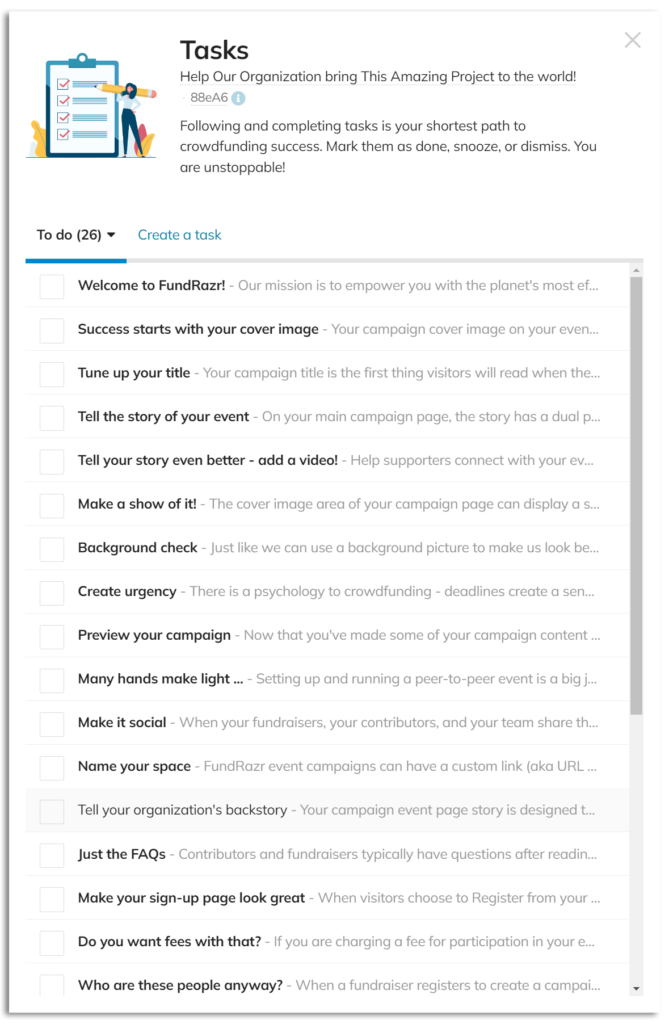
Important features of this list:
- Bold items have not been viewed yet
- Click on the checkbox to ‘Mark as done,’ ‘Snooze,’ or ‘Dismiss’
Click on a task to open.
You can mark each task as done, snooze, or dismiss from here as well (1) or scroll through the tasks (2). Each task also has a button to take you to a help center article if you need it (3), plus a button directly to the menu setting you need (4)!
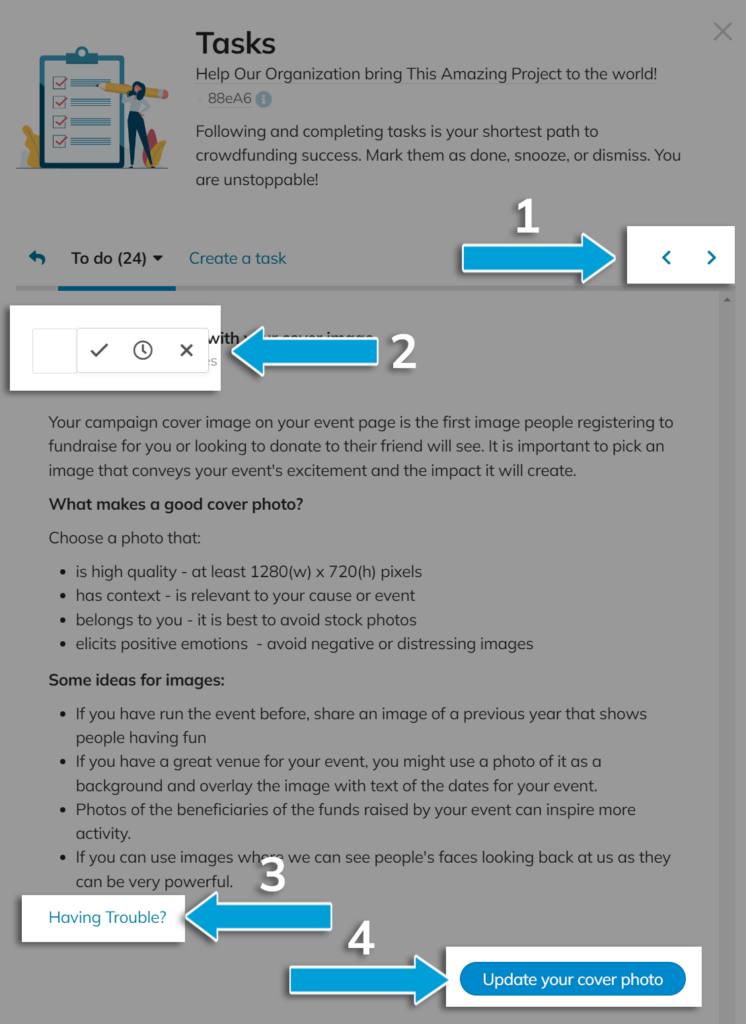
We encourage you to explore these tasks to make the best out of your campaign and all features available.
Explore our HUBs for further help on crowdfunding campaign success!
Fundraiser HUB for FundRazr, CoCoPay, and PetFundr users.
Creator HUB for Crowdfundr users.
Did you know – you can create your own tasks? Use them as the project manager to ensure important actions are done by your team, or set yourself reminders for the future. This article explains how.









