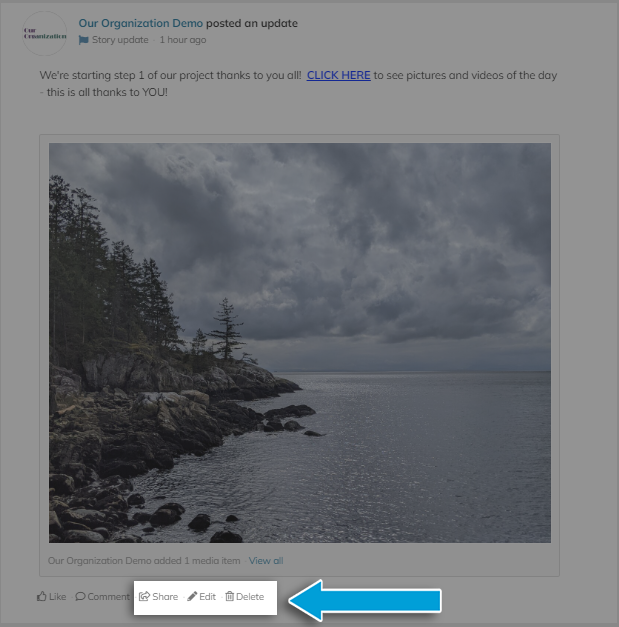Campaign ‘updates’ are posts on a campaign that are continuations of its story. They’re an important part of campaign success – they create transparency between you and your supporters and provide more shareable material to help promote your project. You can update about anything, from what you’ll use the funds for to shipping delays for reward items.
Part 1: What are campaign updates? #
What you write in a campaign story is only the beginning – no matter which platform you’re using or what the project is, there is always a story which continues as the campaign collects funds. Project owners use this tool to inform supporters about the project and its progress.
When the campaign owner posts an update, notifications are sent to all supporters who donate or subscribe to a campaign. In the email notification, there will be a link to the update. ‘Unsubscribe’ options will always be provided at the end of the email in case you change your mind about receiving them (for information on unsubscribing from other ConnectionPoint platform emails, view this article).
Part 2: Where are they viewed? #
Click the ‘Updates’ tab in the campaign story section.
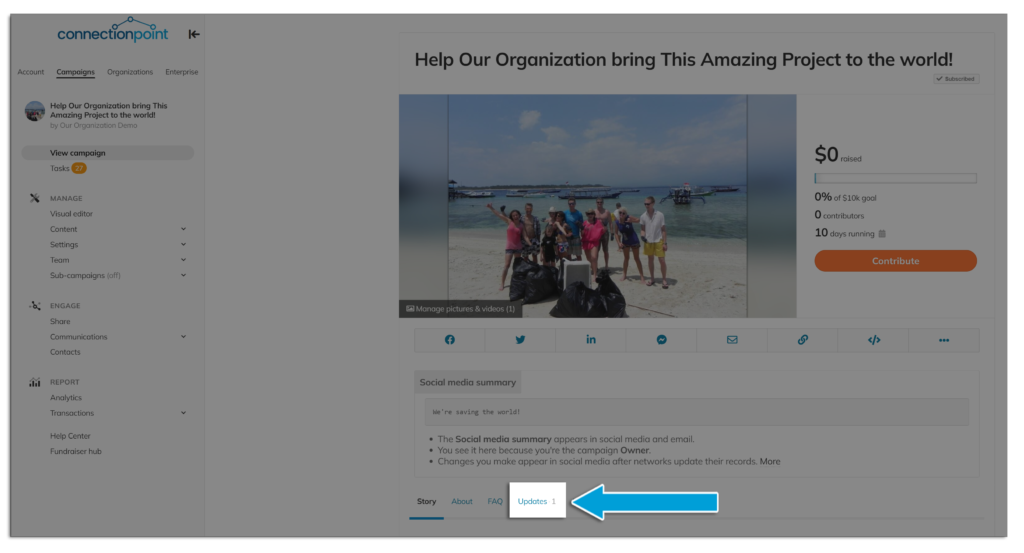
Part 3: How to add a new update #
Open your ‘Update’ story tab to view the editor. Here, your updates are sent to all past contributors and subscribers (unless they’ve unsubscribed from receiving updates). For updates you’d like to send to certain people only, you can do so in the Communications Centre.
Along with the message on the body of your update, you can also do the following:
(1)add pictures and/or videos
(2)schedule it to be sent on a later date and time
(3)send it immediately
(4)save it to finish and send it out immediately
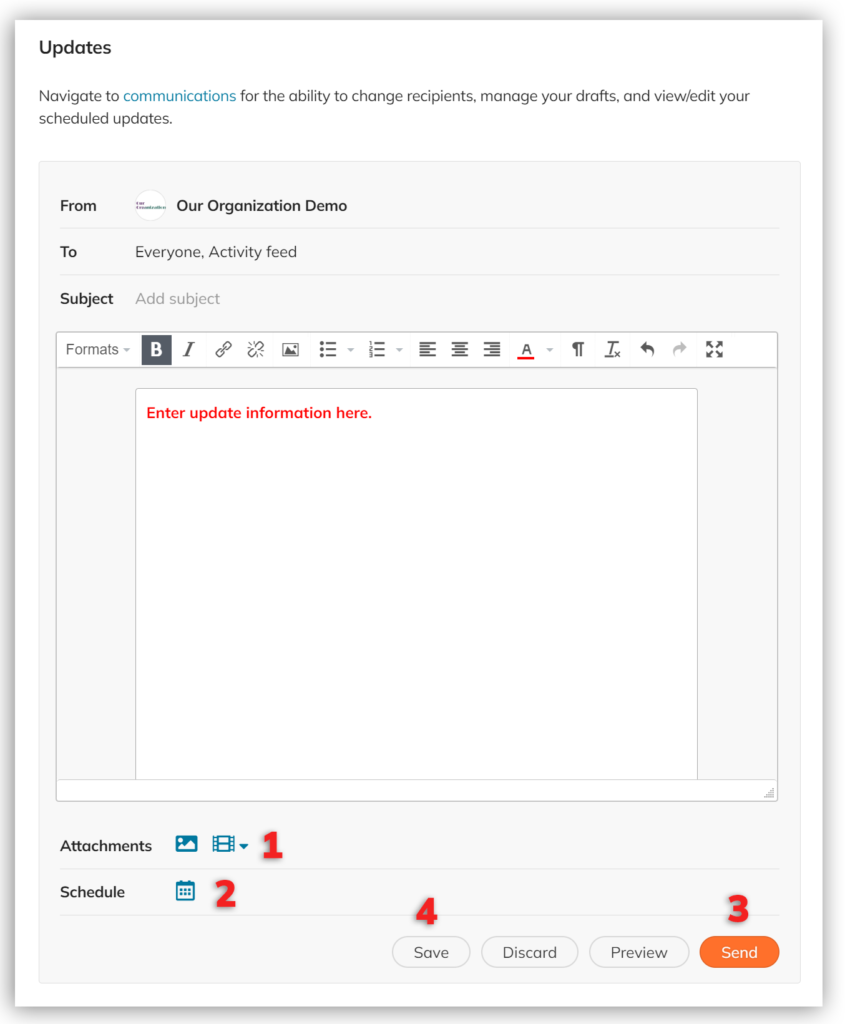
Once you post your update, you’ll be prompted to share it. Sharing (if within your privacy comfort zone) is an important factor of success! Check out these articles to learn more:
Part 4: Editing, sharing, and deleting updates #
At the bottom of each update, you’ll find options to Share (via Twitter, LinkedIn, and Facebook only), edit, or delete your update.