Direct and private campaign messaging allows you to pick and choose who to message or easily communicate with everyone at once!
All of ConnectionPoint’s crowdfunding platforms have internal direct messaging capability. This is messaging between campaign team members and supporters only. We do not facilitate communication between unconnected users at this time.
Private campaign messaging allows users to communicate with:
- The campaign team – Perfect for communicating changes or divvying up responsibilities (we recommend Tasks for that, too!)
- Supporters – Send a message to everyone who has contributed to or subscribed to your campaign.
- Activity feed – This is how you create campaign updates that are posted in the campaign’s activity feed (it will also notify anyone who has contributed to or subscribed).
STEP 1 – Click ‘Communicate’ and then ‘Compose’ in your navigation menu.
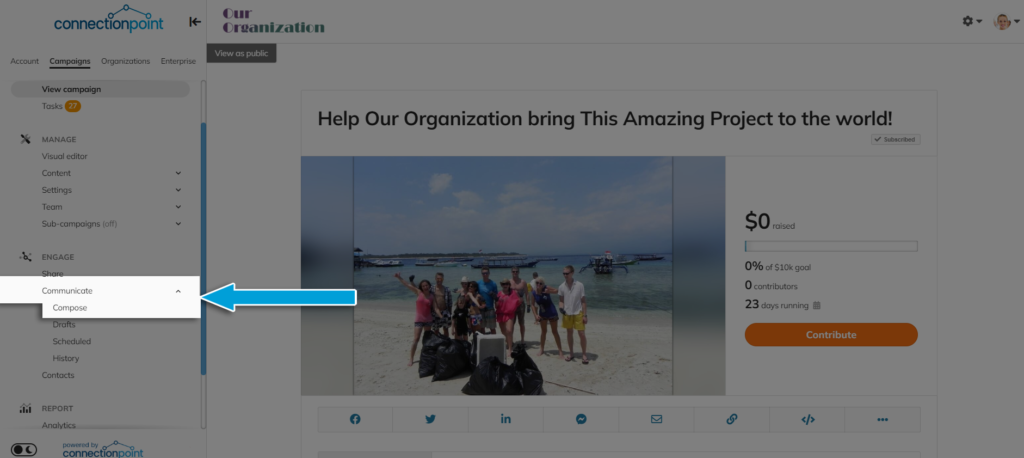
STEP 2 – Click ‘Add recipients’ and then choose who you want to send the message to. Click ‘Confirm.’
‘Fundraisers’ will also be an option if you are running sub-campaigns with different fundraisers registered.
Note: there must be at least one recipient. If there isn’t, the ‘Confirm’ button will not work.
STEP 3 – Write your message, then choose ‘Save,’ ‘Discard,’ ‘Preview,’ or ‘Send’ (bottom-right corner).
Note: If you choose ‘Save,’ your message will sit in the ‘Draft’ section of your sidebar menu.









