Campaign Sharing FAQs – The most common questions about sharing and communication for FundRazr, CoCoPay, Crowdfundr and PetFundr.
Campaign Sharing FAQ #1: How can I email notify multiple people at once about my campaign? #
You can either enter up to ten emails in the email section of the share bar/share center (click here), or you can import the contacts at once if you have more than ten (see this article).
Campaign Sharing FAQ #2: Why is there a name and picture in a banner at the top of my campaign? #
That banner is a personal message allowing people to add their voice to a campaign when sharing it. This helps communicate trust and transparency to potential supporters. Trust and transparency are the two most important factors in raising funds online. Your beautiful face and the words you say directly to your supporters are paramount to this.
The personal message is shared in a banner at the top of any campaign you share from your user profile.
Important: This banner is linked to your user profile. This comes from a ‘referral code’ in the site address (URL) specific to YOU. This code is automatically tacked on to a campaign link and starts with ?ref=.
For example, Anna Waterstreet has a campaign on our platform FundRazr. When she is signed in to the platform, she’ll see her reference code (?ref=ab_5Qiwe) automatically appear in the URL:
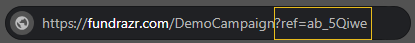
Reference codes exist for ALL of ConnectionPoint’s platforms. The letters and numbers will vary, but they will always begin with ‘?ref’.
If you have not personalized a message, the platform will enter a default message for you:
“[User] would like you to see [Campaign title]. Please contribute now”
Campaign Sharing FAQ #3: How do I ensure the personal banner does not appear? #
1. Share the campaign link without the referral code. Simply delete the code.
This does NOT work with sharing directly from the share bar (the Facebook, Twitter, etc., buttons under your campaign gallery).
If you share a campaign through one of these buttons, and a supporter clicks on the link you shared, they will always see your personal message.
Browsers remember things! If you or your supporters have already viewed a campaign with the personal message attached and clicked on a link without the reference code, they will still see the personal message.
Browser cookies and caches must be cleared before viewing the link without the reference code to remove the personal message.
2. Share via the Share menu (Campaign team members only).
STEP 1 – Under ‘Engage’ in your navigation menu, click ‘Share.’
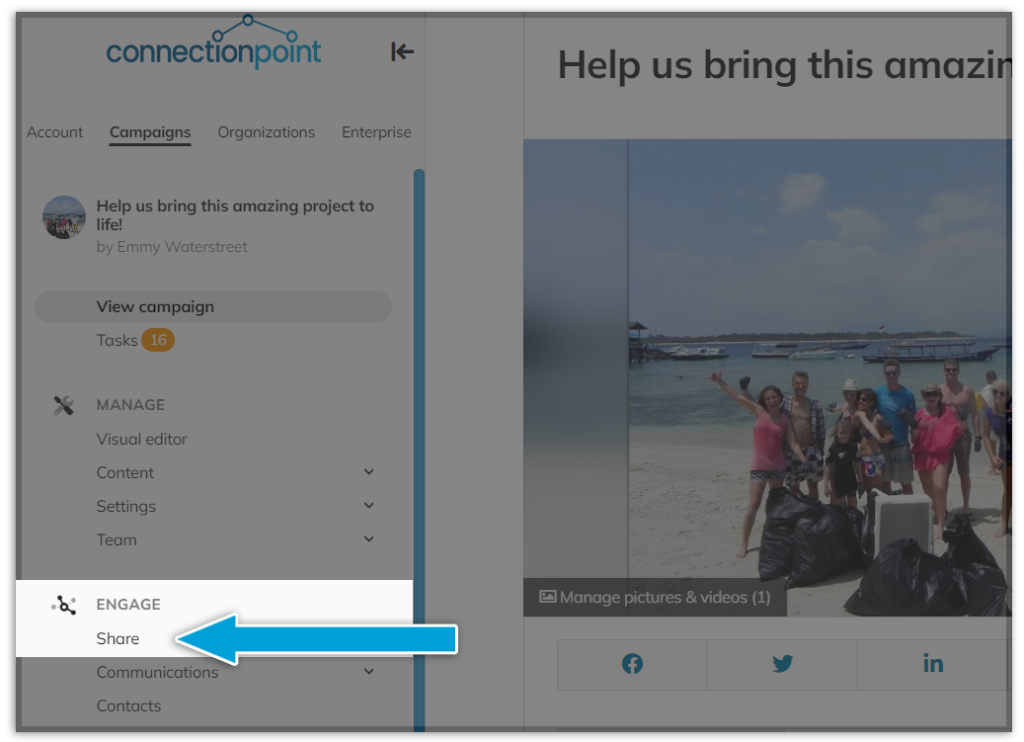
STEP 2 – Click OFF the checkbox saying ‘Enable personal sharing,’ and when you share this campaign, your reference code will not be attached.
*This setting isn’t permanent – every time you return to your campaign, the default setting will click on again.
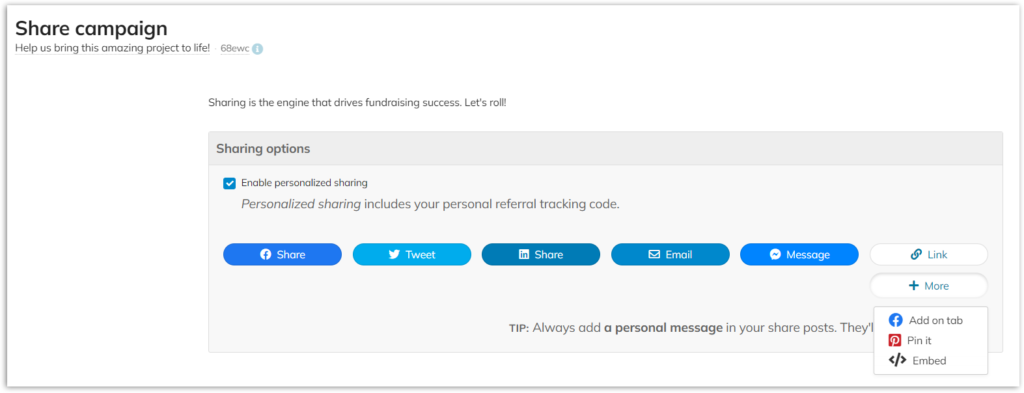
Campaign Sharing FAQ #3: What is the difference between the Share Center and the share bar (buttons on the campaign itself)? #
The only major differences are being able to turn OFF the personal message, as described above, and the ‘share centre’ is available to members of the Campaign team (not the public or supporters).
Campaign Sharing FAQ #4: Why does my campaign link say fnd.us instead of fundrazr.com/ crowdfundr.com/ cocopay.co /petfundr.com? #
“Fnd.us” is the shortcode for all ConnectionPoint’s platforms. This reduces space in your link for TikTok and Instagram bios, etc.
How to message all supporters, subscribers, registered fundraisers (sub-campaign owners) and campaign team members from the platform. #
From your Communication Centre! Check out this Help Centre article for more details.









