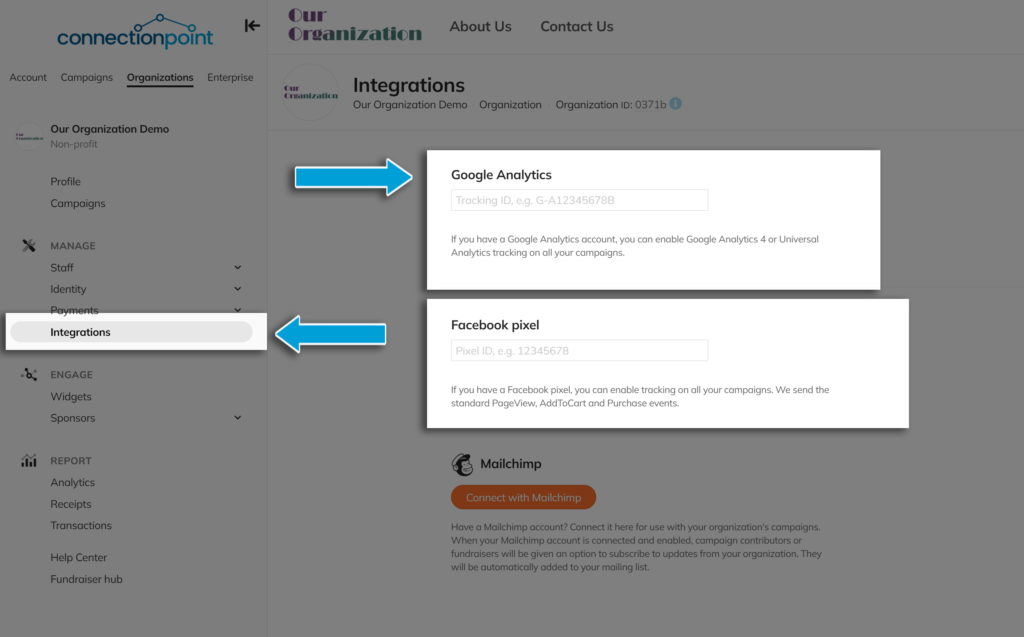Why use Google Analytics and Facebook Pixel? #
Google Analytics and Facebook (Meta) Pixel are two powerful tools that offer deep insights into campaign effectiveness. You can track user behaviour, conversions, and engagement, providing a wealth of data-driven information for campaign improvement.
Google Analytics (GA)
GA gives access to detailed data on user demographics, traffic sources, bounce rates, and conversion funnels. This information lets you make informed decisions on where to focus your marketing efforts.
GA also provides insights into how your audience finds a campaign. This way, you can optimize your website and other channels for a better user experience and to allocate resources effectively.
Facebook Pixel
Pixel is a tracking tool that helps you measure the effectiveness of your Facebook advertising efforts. You can monitor how users interact with your site after clicking on an ad, such as page views, sign-ups, and conversions. Pixel allows you to measure the ROI of your advertising spend, helping you identify which ads are generating the most donations.
You can also create custom audiences for retargeting and remind visitors to contribute if they don’t right away. This can significantly boost your campaign’s conversion rates and overall success.
By utilizing both Google Analytics and Facebook Pixel in your crowdfunding campaign, you can have a comprehensive view of your audience’s behaviour and preferences. This data empowers you to refine your marketing strategies, make data-backed decisions, and, ultimately, enhance the effectiveness of your campaign. Whether you are seeking to increase traffic, maximize donations, or refine your messaging, the integration of these two tools can be a vital step toward achieving your fundraising goals. In the following sections, we will explore in more detail how to implement these tools into your crowdfunding campaign and how to make the most of the insights they provide.
How to add GA and FP to your organization profile #
Click ‘Integrations’ in the organization profile’s navigation menu, then enter your Google Analytics and/or Facebook Pixel account numbers. Don’t forget to save!