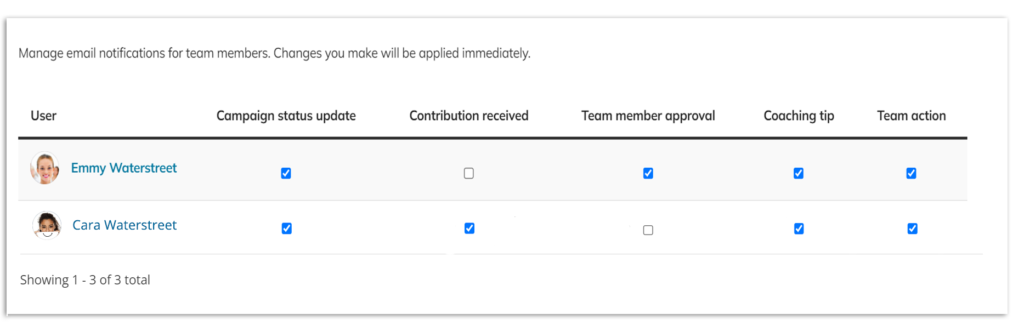Campaign team notifications are for users to decide what notifications they receive about each campaign they’re a member of.
Many activities will happen on your campaign, so the platform you are working on will send all campaign team members notification emails when something exciting is happening. But we understand that inboxes are getting a bit crazy! So choose which notifications are important for each user.
Please note: these settings differ from Organization notifications and account notifications, as well as campaigns they have subscribed to.
What are the different campaign team notifications? #
- Campaign status update: Notifies you when the campaign has changed its launch status (draft, live, finished or paused)
- Payment update: A payment processor account associated with the campaign has been added or changed
- Team member approval: A new team member needs/has been approved.
- Coaching tip: Receive helpful tips designed by our strategists to help with crowdfunding campaign success.
- Team action: A task or other communication has been sent to the team by the campaign owner or other team member.
Choosing notifications to receive or block #
STEP 1 – Click ‘Team’ and then ‘Notifications’ in the campaign’s navigation menu.
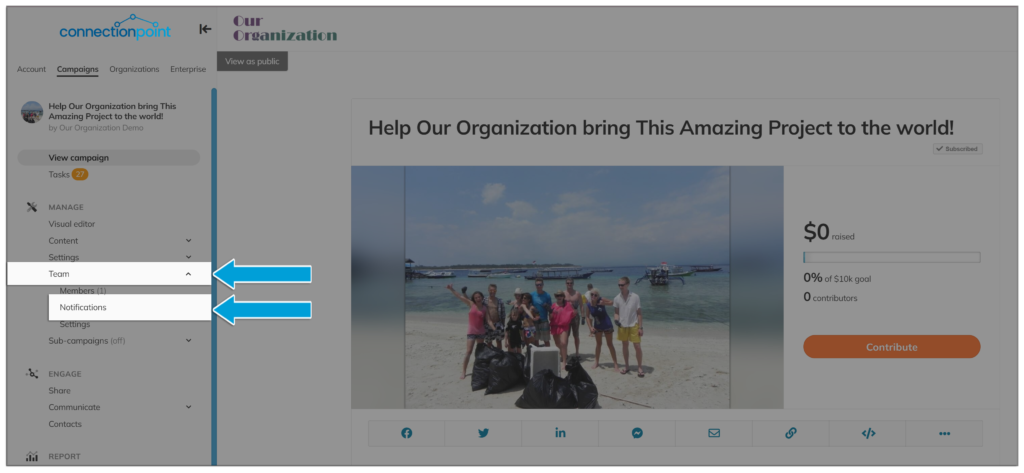
STEP 2 – Check or uncheck the notifications received. Settings will automatically save.