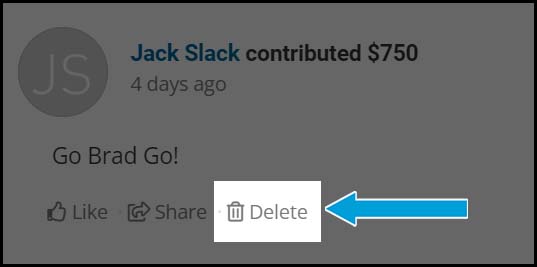Delete comments from your activity feed – ONLY for managers/Owners of campaigns!
This is usually needed for accidental blanks or duplicates. However, if an inappropriate comment is made on your campaign, please let us know at support@connectionpoint.com. Our platforms should be safe and inclusive environments for all. Read our Terms and Conditions for further information.
If you’re receiving too many unacceptable comments (or for any other reason), you may choose to turn off the ability for supporters to leave comments.
Important: Contributions are a financial record and cannot be deleted. The only exception is offline contributions, as no physical transaction has occurred on the platform. The ‘Delete’ button next to a contribution will delete the comment only. If a supporter wants their name and/or contribution amount hidden from the campaign’s activity feed, you will have to edit their transaction to hide these details for them.
Only Managers or Owners can delete comments from a campaign.
STEP 1 – Click ‘Activity’ in your campaign story tabs.
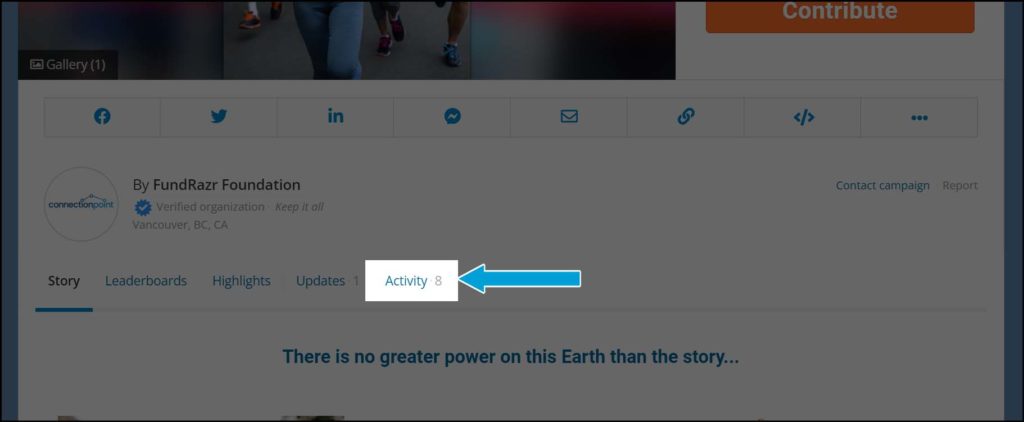
STEP 2 – Click ‘Delete’ under the comment you’d like deleted. If you do not see this option, you do not have the proper permissions for the campaign, and you must ask the campaign owner or manager to delete the comment.