The organization profile is the homepage on whichever platform you are using. It works much like any social media page: It’s an area for visitors to explore who your organization is and what your collaborative funding activity has been like. It is a wonderful tool for trust and transparency.
How do supporters see the organization profile? #
Unless you customize your homepage under Organization Theme, your organization profile is the page your campaign visitors will land on if they click your logo in the campaign’s header.
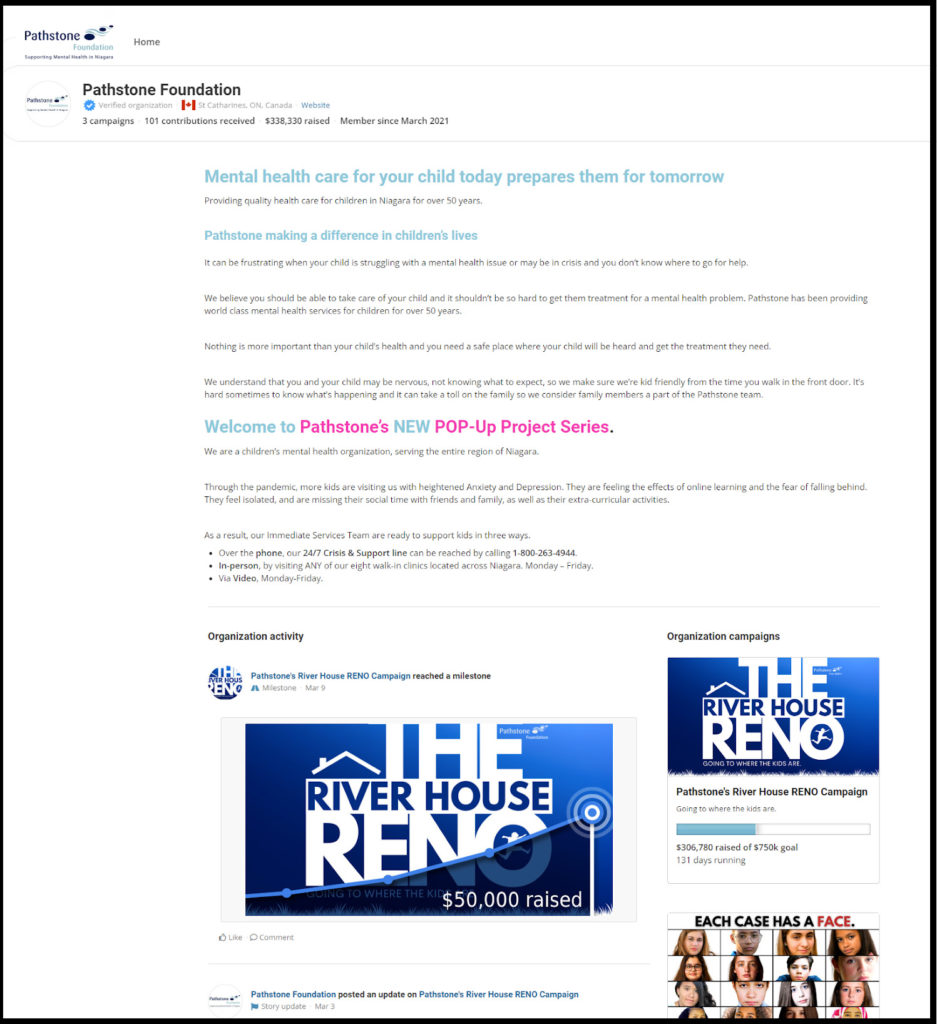
Visitors can also click on your profile name in the Team information above the campaign story, if applicable:
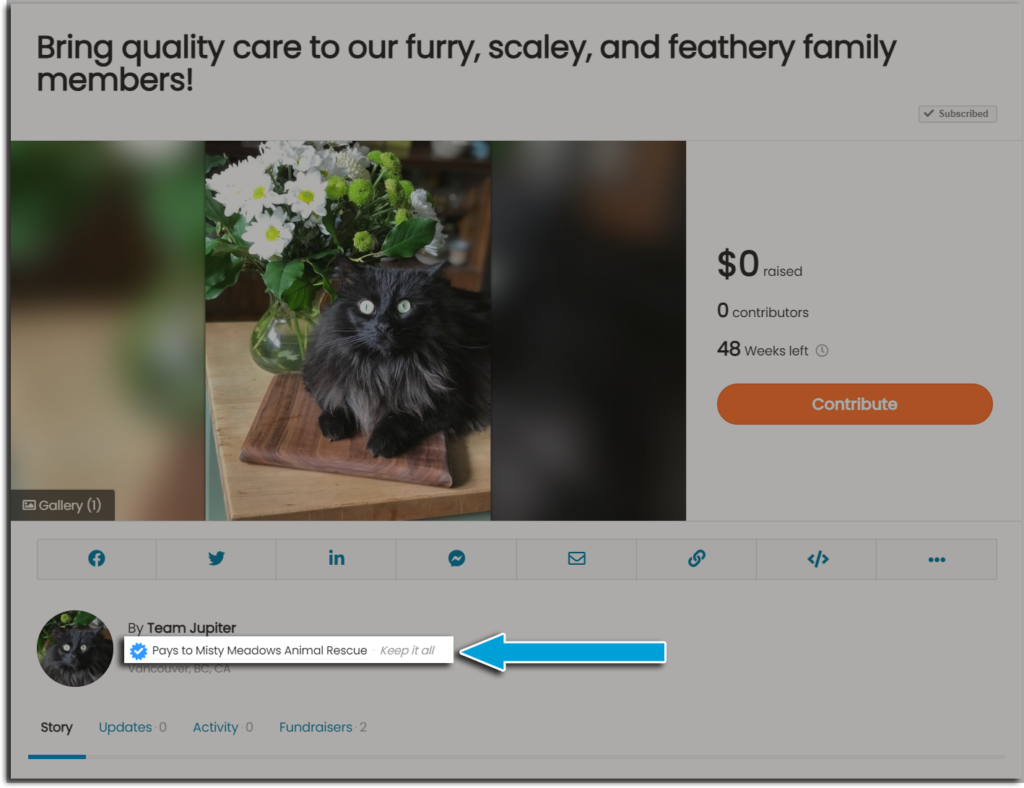
How to find your organization profile #
In the navigation menu, click ‘Organizations’ to open a list of the ones your user account is part of and make your choice.
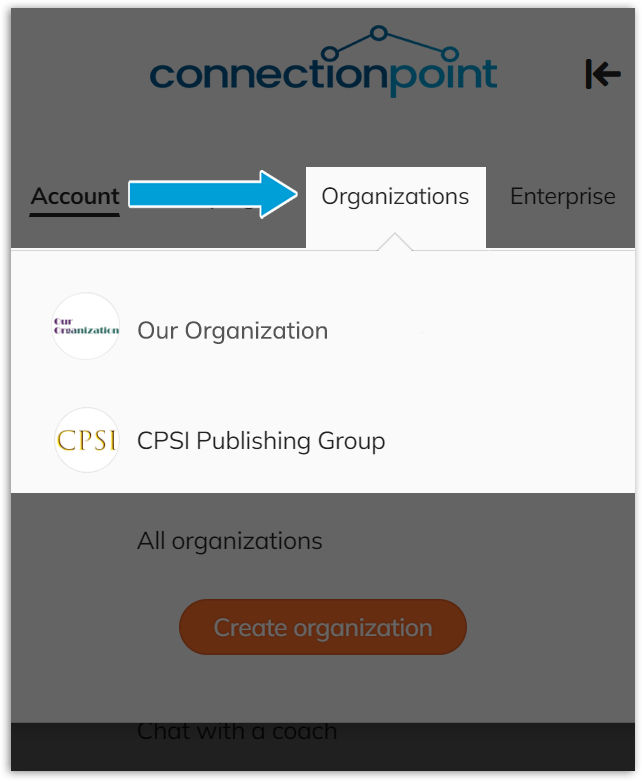
How to edit #
Click the edit pencil in your profile to edit.
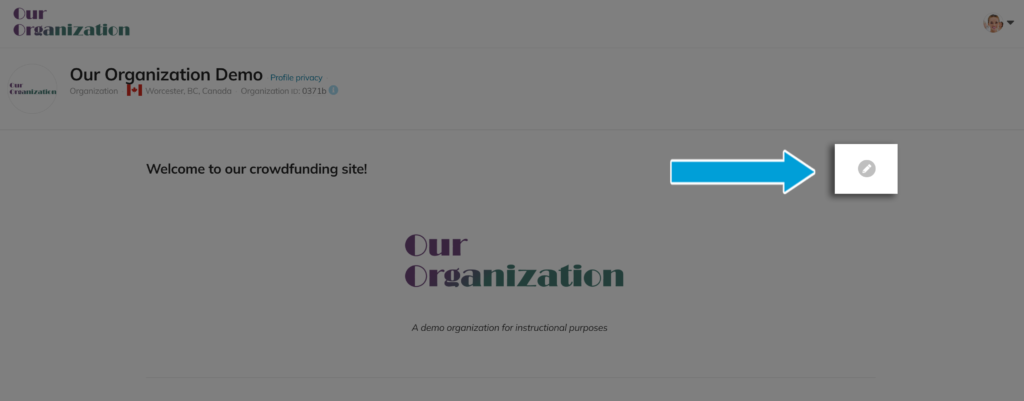
What do I put on it? #
There are no rules for what to put in your profile, but may we suggest the following:
- What makes you unique
- What problem(s) you may be trying to solve
- Where you operate
- Past online fundraising campaigns
- Your core values
- Contact information
- Links to important pages (homepage, social media, news articles, etc.).
- Pictures and videos do much more than words alone!
Please note: While you do not HAVE to populate this area with information, your visitor will see nothing but a blank white page if you don’t. This may make them wary about your campaign’s legitimacy, so it is highly recommended.









