Easily identify campaign transactions in your Stripe and/or PayPal account to differentiate by pre-labelling them with transaction codes.
Assuming other transactions are going into your accounts, transaction codes will help with quick and easy reconciliation and happy bookkeepers!
With these codes, campaign financial data is more organized, making it easier to track where revenue is coming from, manage expenses relating to the campaign, and generally make auditing easier. They also help identify and reconcile any potential issues, such as discrepancies between campaign and account (which is rare!).
Click ‘Payments’ and then ‘Transaction codes.’
Organization ID – Do you want to identify a specific organization attached to transactions? This is particularly handy for fiscally sponsored projects or other situations where a third-party organization manages funds and reconciliation.
Default campaign account ID – Account IDs can be entered individually into campaigns to identify which account you’d like to associate it with. However, if you want to set up a default account that will apply to every campaign moving forward, enter it here. This will NOT apply to campaigns already created.
*If you are running multiple campaigns at once, we recommend separate transaction codes for each.
These are the codes that will appear in your payment provider reports to help identify campaign transactions among all others.
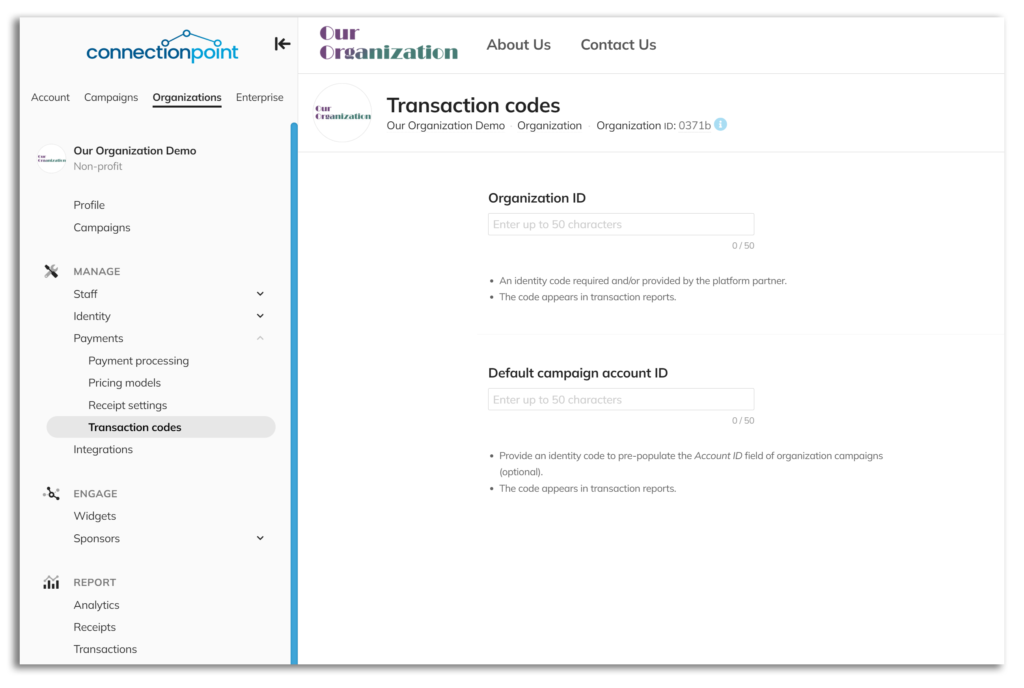
Don’t forget to save!









