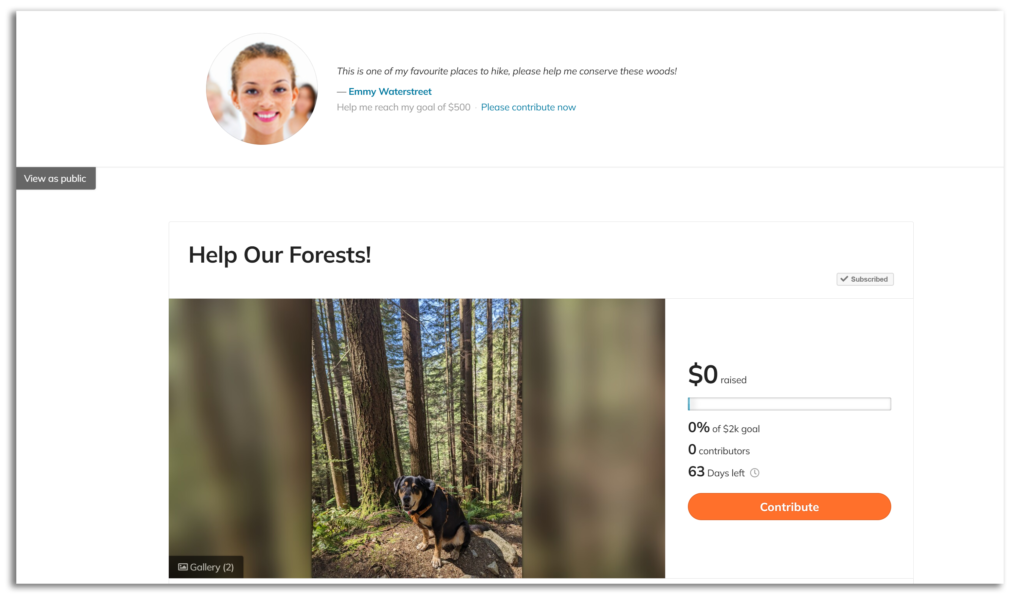Each campaign team member can enter a personal message and goal to share with their networks.
Each ConnectionPoint user account has a referral code that is shared along with the campaign link. So, when someone shares a campaign with their network from the share bar or by copying the entire link from their browser, this referral code is copied as well. It begins with ?ref= and is followed by random letters and numbers.
fundrazr.com/88eA6?ref=ab_83vM0
This way, any contributions their community makes will be attributed to the right team member.
NOTE: Your browser remembers! Simply deleting the referral code from the URL won’t remove this banner if you’ve viewed the campaign on your browser already. Clear your history and cache to remove the banner.
Click here for how to edit the personal message.