Certain campaign types (Peer-to-peer and do-it-yourself, for example) require fundraisers to register to run a sub-campaign under your main campaign, with all funds going directly to the organization running it. View the uncustomized registration flow here.
To register for a sub-campaign, your fundraisers will first be required to create a ConnectionPoint profile (if they don’t already have one), which includes their first name, last name, and email address.
Once they do, they can register using the big registration button on your main campaign.
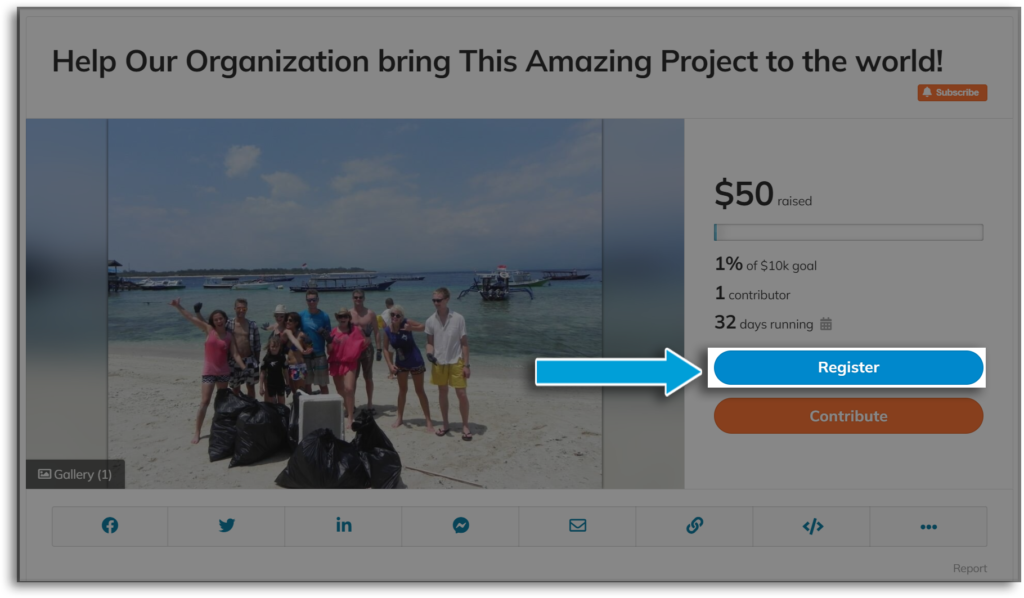
Without customization, the registration process will take each fundraiser through the following screens:
1.
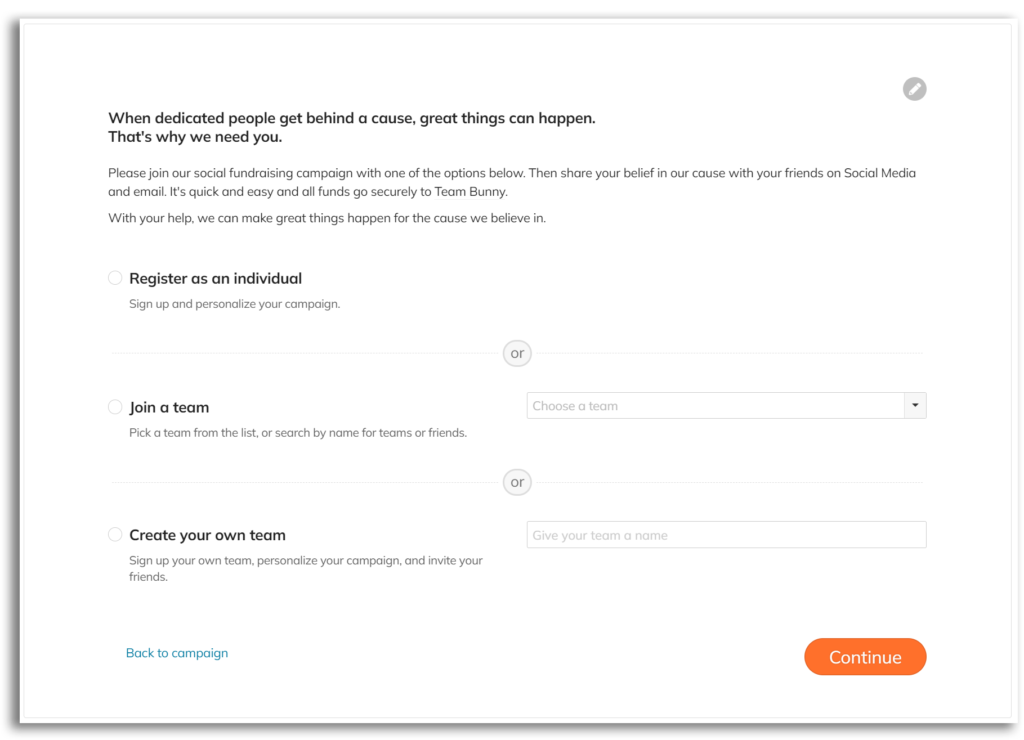
2.
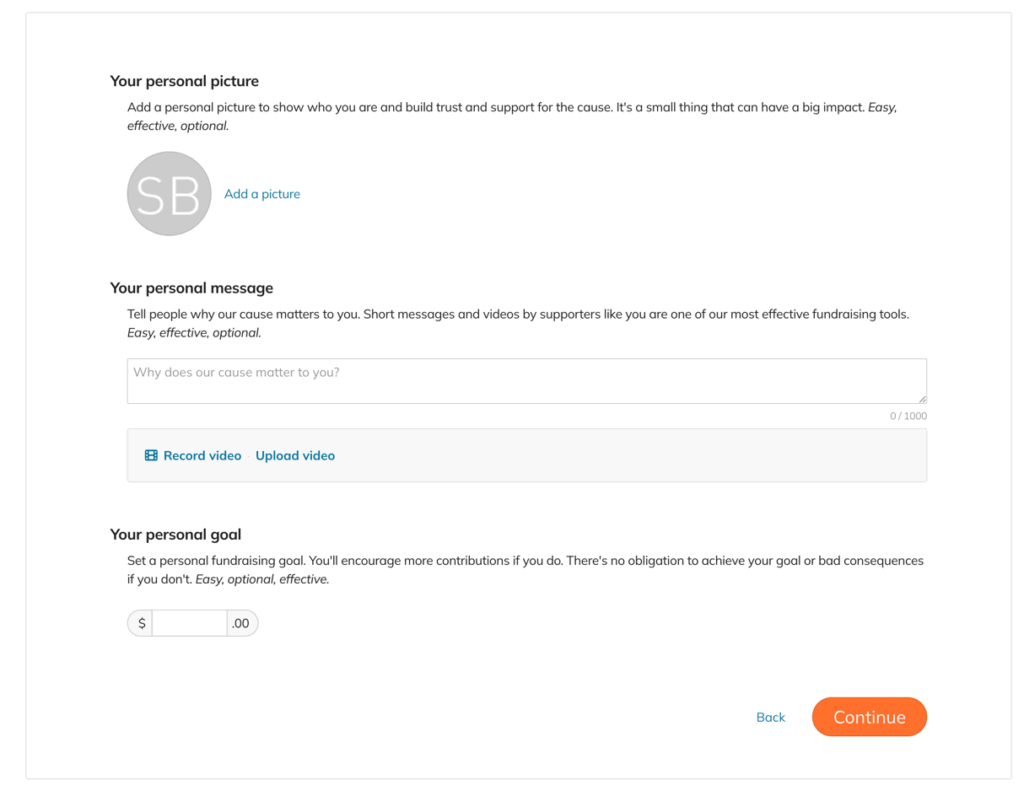
3.
If the participant doesn’t have to pay a registration fee, this is what they will see:

4.
If the participant has to pay a registration fee, they will see this:
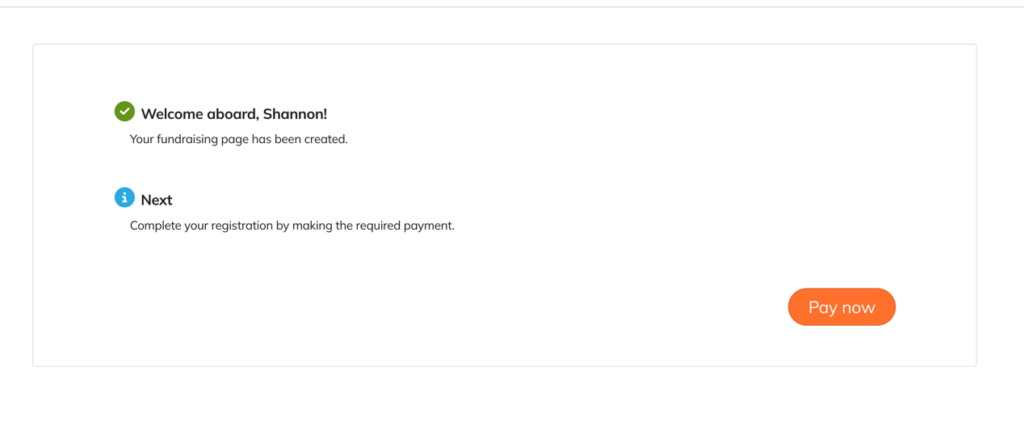
You will have their name and email information. If you do not require any further information from your fundraisers, there is no need to customize the form.
We don’t recommend asking for information you don’t need. This creates a roadblock; if someone hesitates to provide that information, they may change their mind about signing up.









