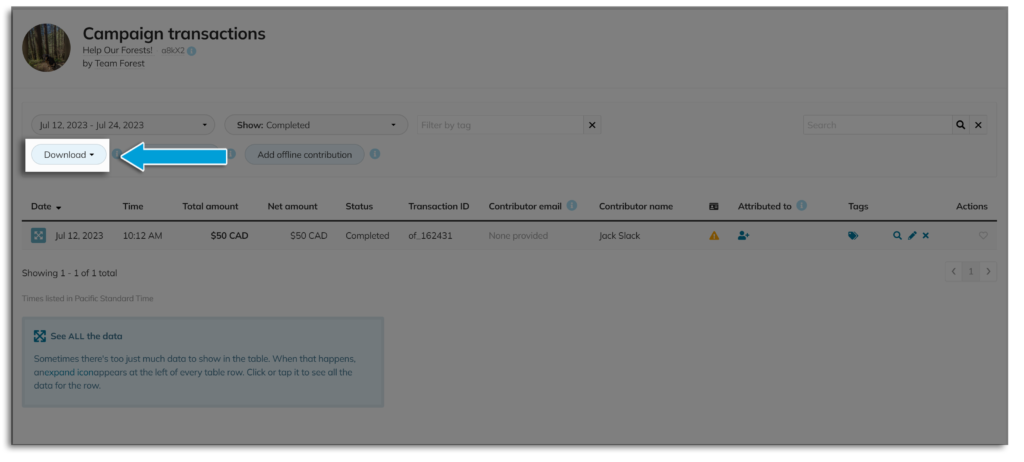View each sub-campaign’s transactions in the ‘Transactions’ tab of the navigation menu.
Note: If you want to see ALL transactions for every sub-campaign, view them under the main campaign transaction menu.
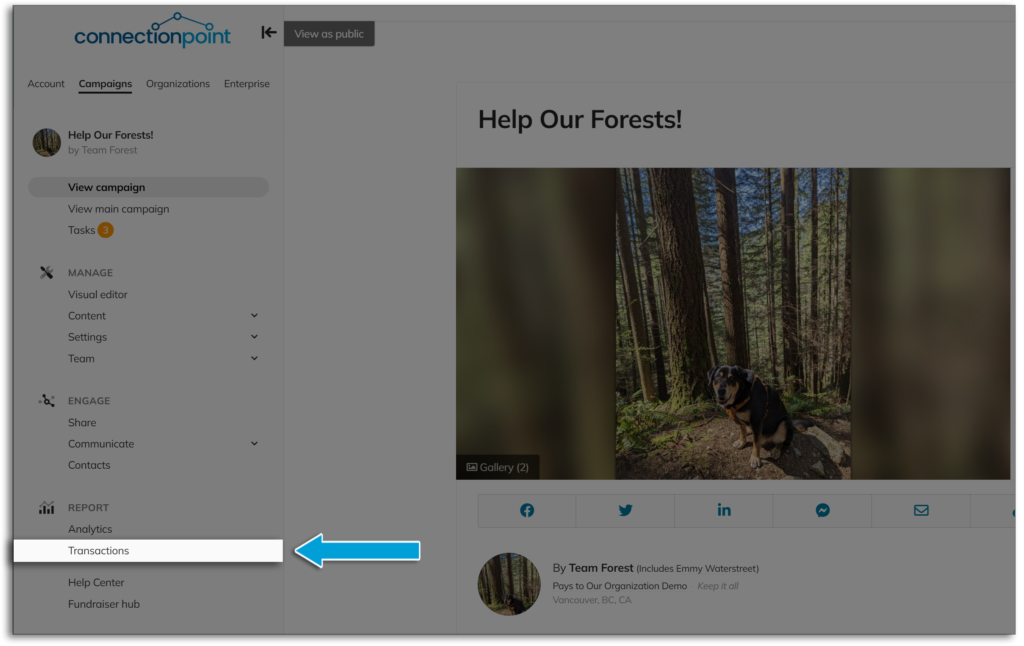
Download the transactions to view full information, including customized Data Collection info.