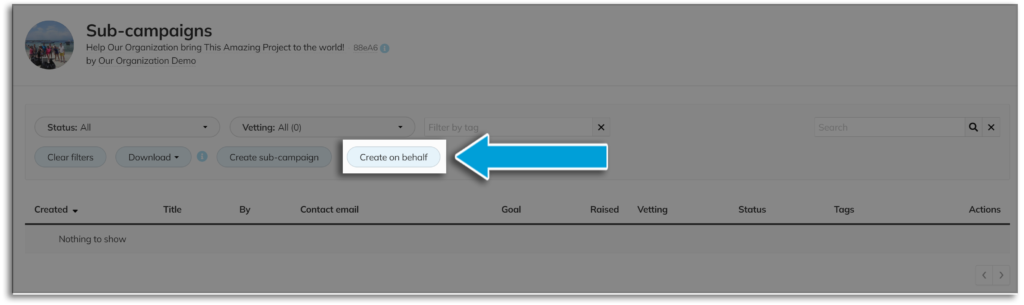ORGANIZATIONS ONLY
Learn how to register or create a sub-campaign under a main campaign.
Remember—there can only be one level of sub-campaigns under a main campaign, and you cannot have a sub-campaign within a sub-campaign.
The easiest way to create a sub-campaign is to click:
- Click ‘Create’ in the navigation menu
- Under ‘All sub-campaigns’ – Select:
- Create sub-campaign
- Create on behalf
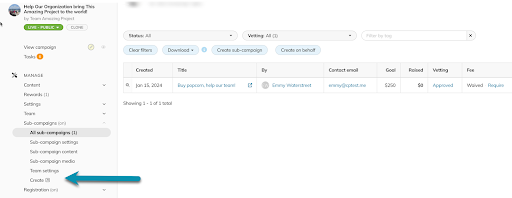
Create a sub-campaign through the registration button (FundRazr, PetFundr, and CoCoPay only) #
Peer-to-peer and do-it-yourself layouts (as well as optionally in Microprojects) have registration buttons that outside collaborators can use to join a campaign (or create their own):
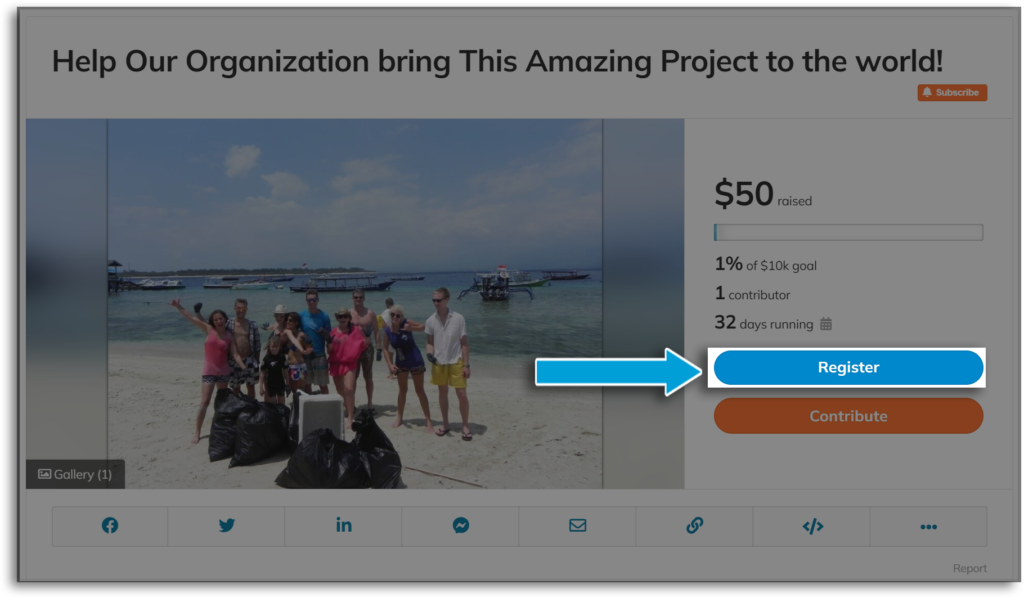
Registering from a main campaign creates a new sub-campaign under the ownership of whoever registers.
Note (if applicable): Joining a team does NOT create new sub-campaigns. Individuals have their own sub-campaign, and teams share one sub-campaign.
Through the sub-campaign menu #
Not all layouts with the option for sub-campaigns have a registration button. So, how are new sub-campaigns created?
In the sub-campaign menu list (in the sidebar panel of your main campaign).
STEP 1 – Click ‘Sub-campaigns’ and then ‘All sub-campaigns’ in the navigation menu.
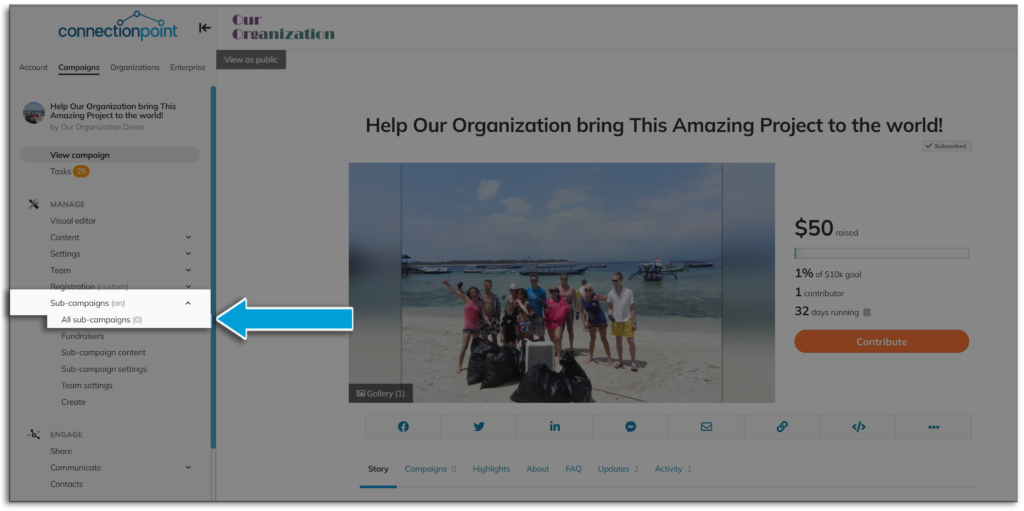
STEP 2 – Click the ‘Create a sub-campaign’ button in the window.
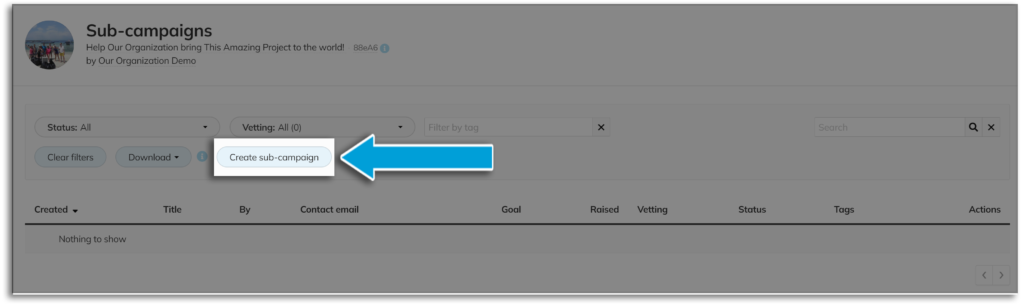
STEP 3 – Follow along with the campaign creation. It’s much like the main campaign creation flow, and you’ll open up into the new campaign.
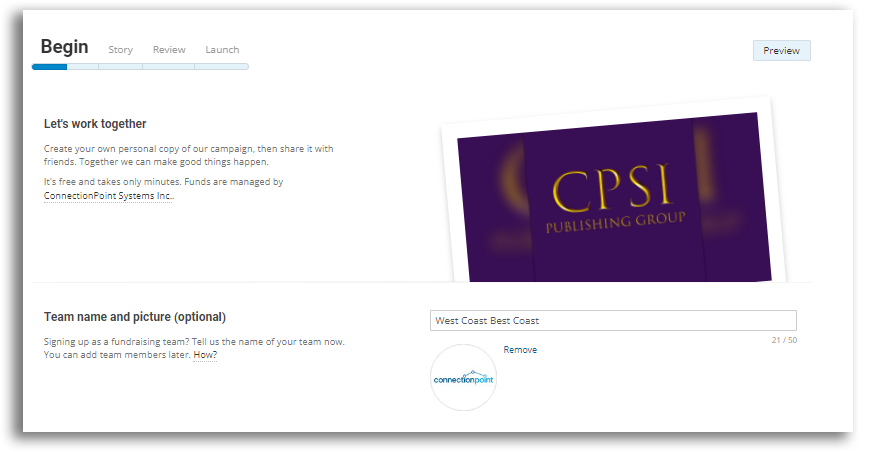
Creating sub-campaigns for another user/fundraiser #
With or without registration, you may create a sub-campaign for another user.
In Sub-campaign settings, as explained above, click “Create on behalf.