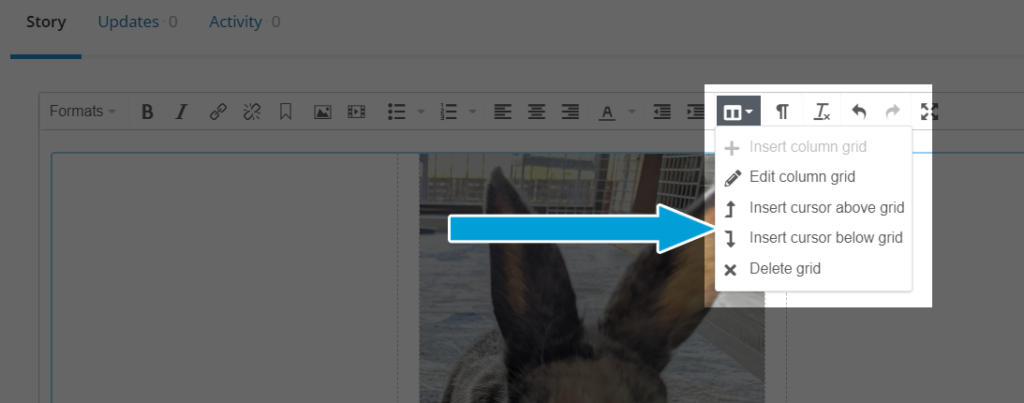Story Editor FAQs: Each ConnectionPoint platform uses a ‘Rich Text Editor’ and some functions may be different from what you’re used to. If you do not find your answer here, please contact us!
Story Editor FAQ #1: Why does everything in the story editor move when I switch screens? Or browsers? #
These editors are responsive, meaning they will shift and change to fit the screen on which they’re viewed. So, your formatting might look slightly different on your desktop screen than on someone else’s.
Story Editor FAQ #2: Can I edit the story after I launch the campaign? #
You sure can! A campaign’s story is editable at any time before and after launch. However, you cannot change a campaign after it is finished.
Story Editor FAQ #3: How do I resize a picture in the story? #
Pictures must be resized outside of the platform or entered into columns – RTEs can’t resize pictures by clicking and dragging. See this article for more details.
Story Editor FAQ #4: How do I move the cursor below a column if I can’t click there? #
We built a fix for this! When you click the ‘Column’ button, there’s an option to move the cursor above or below the column: