Insert a waiver or compliance message or link to an outside one into your campaign registration flow.
Are you hosting an event that requires participants to sign a waiver?
Your fundraisers will not be able to complete the registration process without acknowledging the waiver. And it saves you time from having to send out a form separately from the platform!
STEP 1: Click ‘Registration’ and then ‘Compliance’ in the navigation menu.
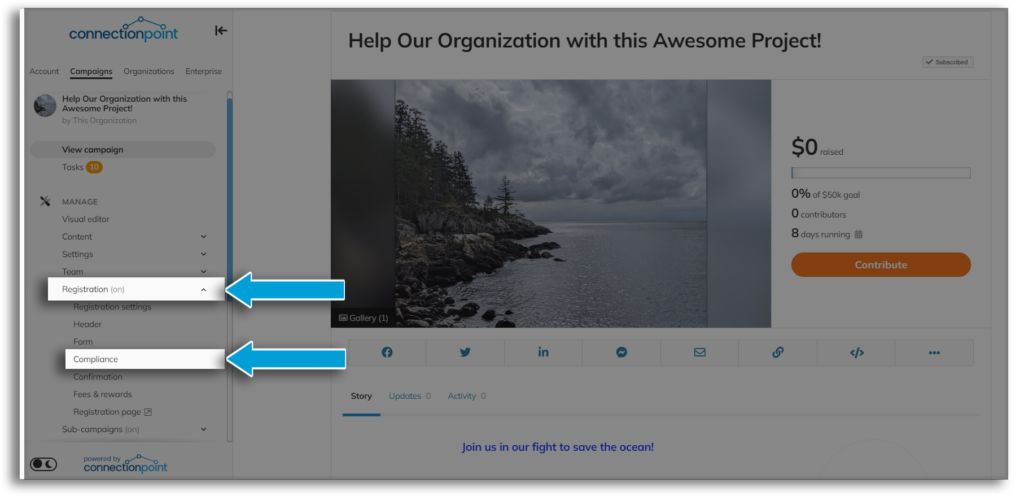
STEP 2: Toggle ‘Show compliance message?’ to ‘Yes’ (1), then choose to either write your message directly in the field provided (2) or paste a link to an external waiver (3). Or both, if needed. Then choose whether you’d like a signature or not (4). If not, the fundraiser will hit the ‘Accept’ button to proceed with registration.
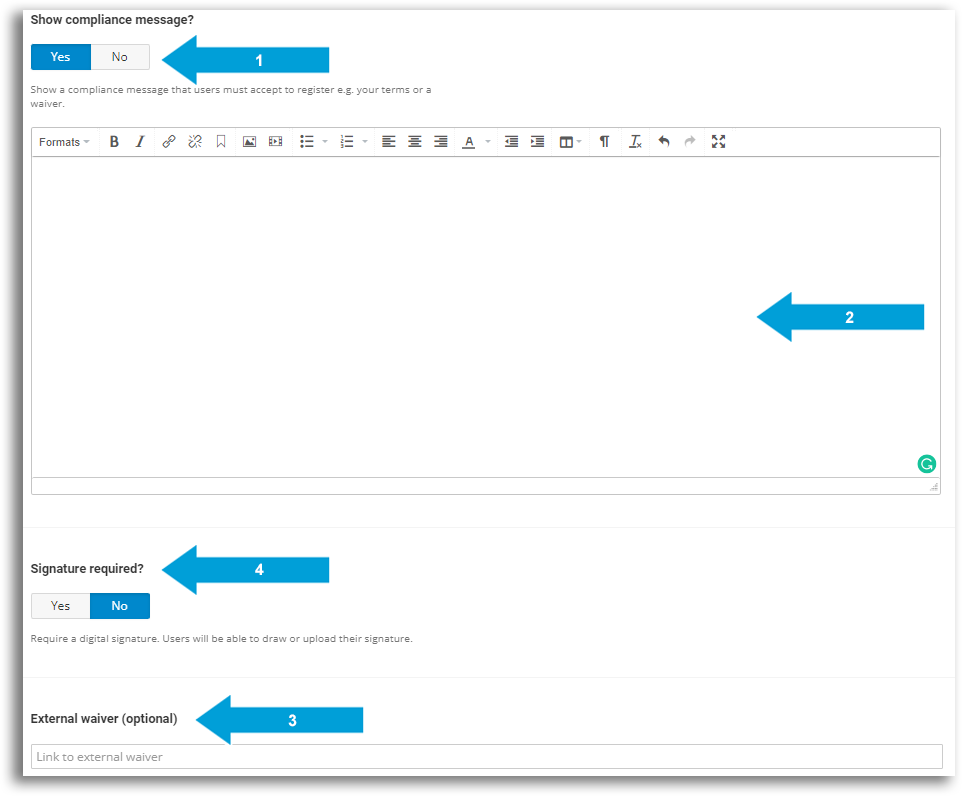
STEP 3 – SAVE!!









