Fundraisers can sign up to participate by themselves (‘Individual’) or as part of a group (Team). A team allows multiple user profiles (fundraisers) to have membership in one sub-campaign. This allows for competition within a team and between teams and individuals. You can also limit the number of teams there can be.
To change whether to allow only one of these or both, follow these steps:
STEP 1 – Click ‘Registration’ and then ‘Registration settings’ in the main campaign navigation menu.
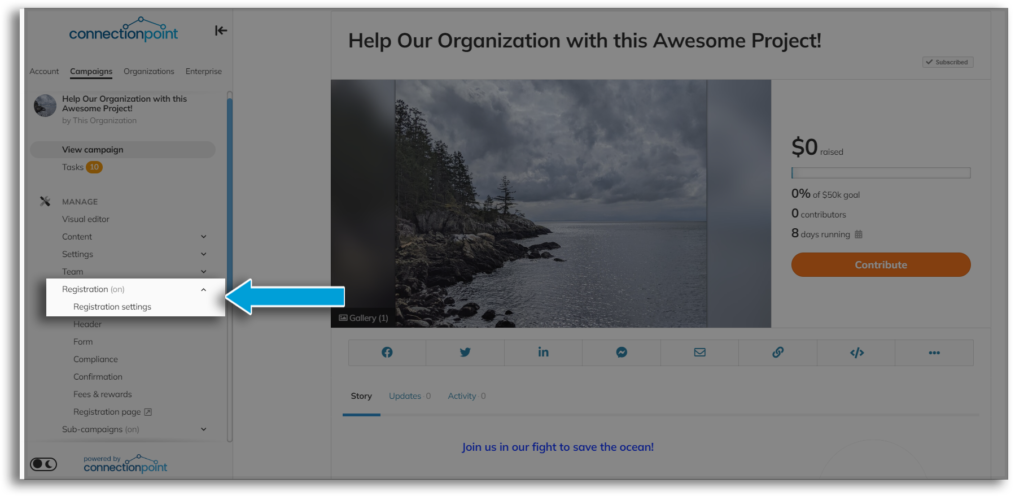
STEP 2 – Make your selection under “Optimize registration for.’
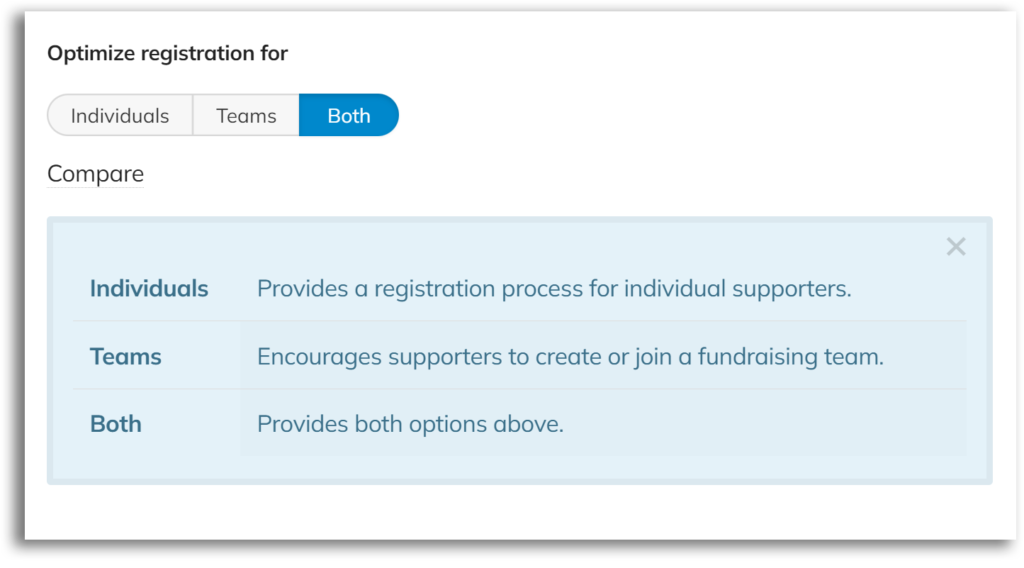
STEP 3 – SAVE!
(Upper right corner)
Restrict new team registration #
*New* Want only to allow a certain amount of teams, or set up teams yourself for fundraisers to join but NOT allow them to make their own teams?
Now you can! Under “Optimize registration for…,” when you click ‘Teams’ you’ll now see the following option:
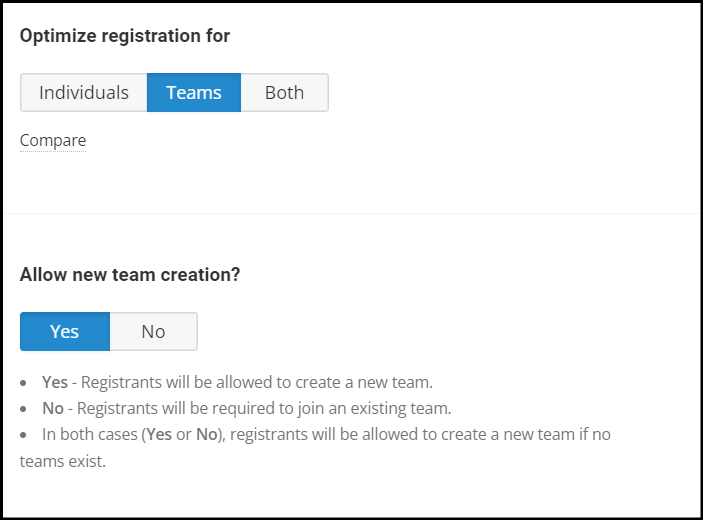
Prevent new teams by clicking ‘No’ and then ‘Save.’









