Create unique campaign referral links to track where your marketing and promotion efforts are doing well and where they are falling flat.
What are campaign referral links? #
Referral URLs for campaigns enable you to generate distinctive links and monitor the effectiveness of every marketing and promotional channel that directs visitors to your campaign. You can produce numerous links, name them, and evaluate the number of contributions you get from each channel. Furthermore, you can create unique URLs for every promoter, fan, or advocate promoting your campaign.
A referral consists of a custom name and a unique campaign URL. Whenever someone makes a contribution that is attributed to the referral, it will be displayed on the page under the Referral name. If some links result in significantly more contributions than others, you’ll know where to focus your promotion efforts.
Also helpful if you have agreements with influencers, collaborators, etc. for referral credit!
Setting up and managing your referrals #
STEP 1 – Click ‘Referrals’ in the campaign navigation menu.
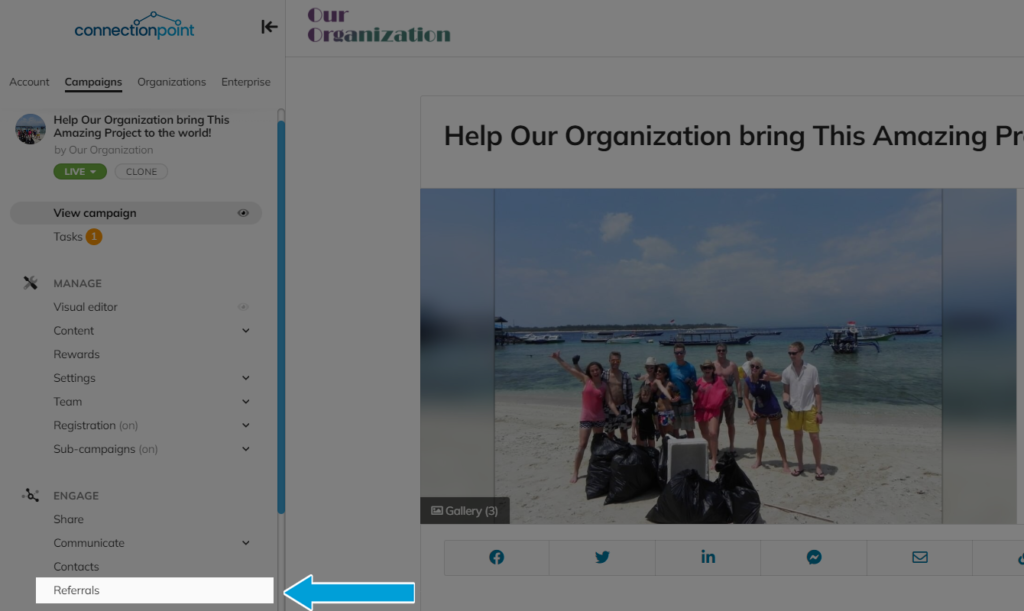
STEP 2 – Click ‘Create referral.’
Or, click the edit pencil beside an existing one.
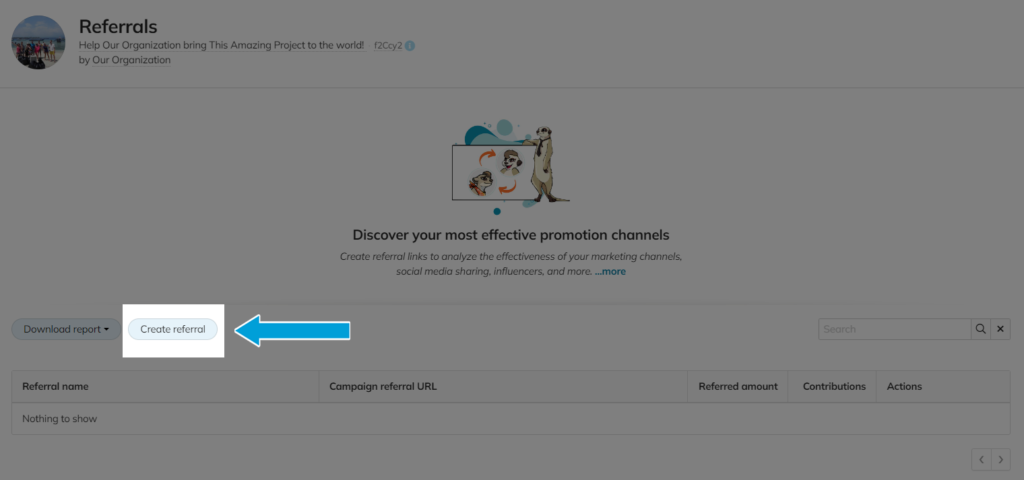
STEP 3 – Name your referral and click ‘Save’. Choose something to identify it from others.
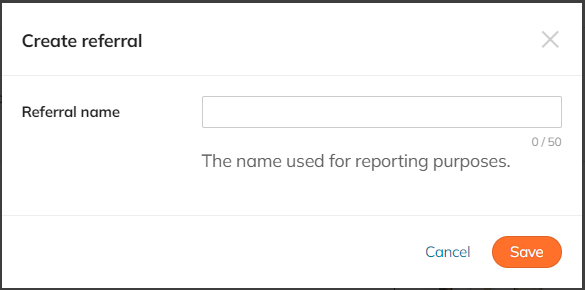
STEP 4 – Copy and paste the unique URL to your social media post, website button, intended channel, or provide to your promotional partners.
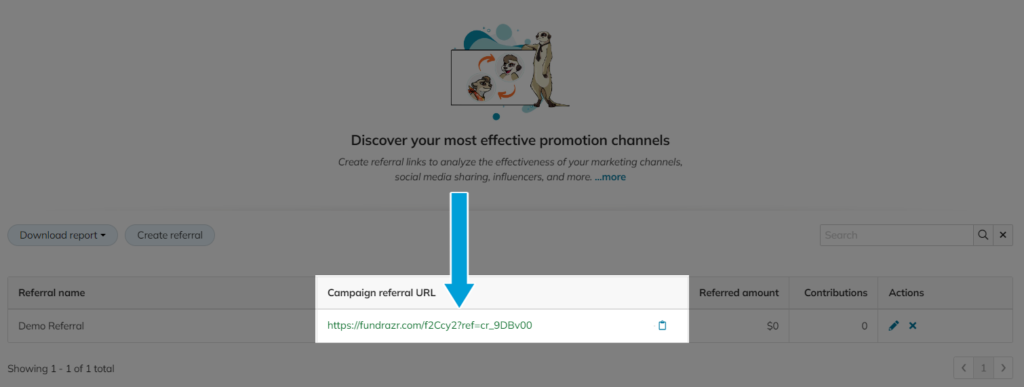
All contributions generated from the campaign referral URL will appear on this page. You can download full reports into .xls or .csv files for external use.









