Contributions can be attributed to a campaign team or individual members. Attributions are easily switched because all funds go to the same account.
Mistakes happen!
This is a common enough situation—fingers slip, names are read wrong, or two people on the same team have the exact same name… and a contribution says it was inspired by one team member when, really, it was someone else.
You might have come here thinking this is going to be a difficult change – well, surprise! It’s incredibly simple…
STEP 1 – Click ‘Transactions’ in the navigation menu.
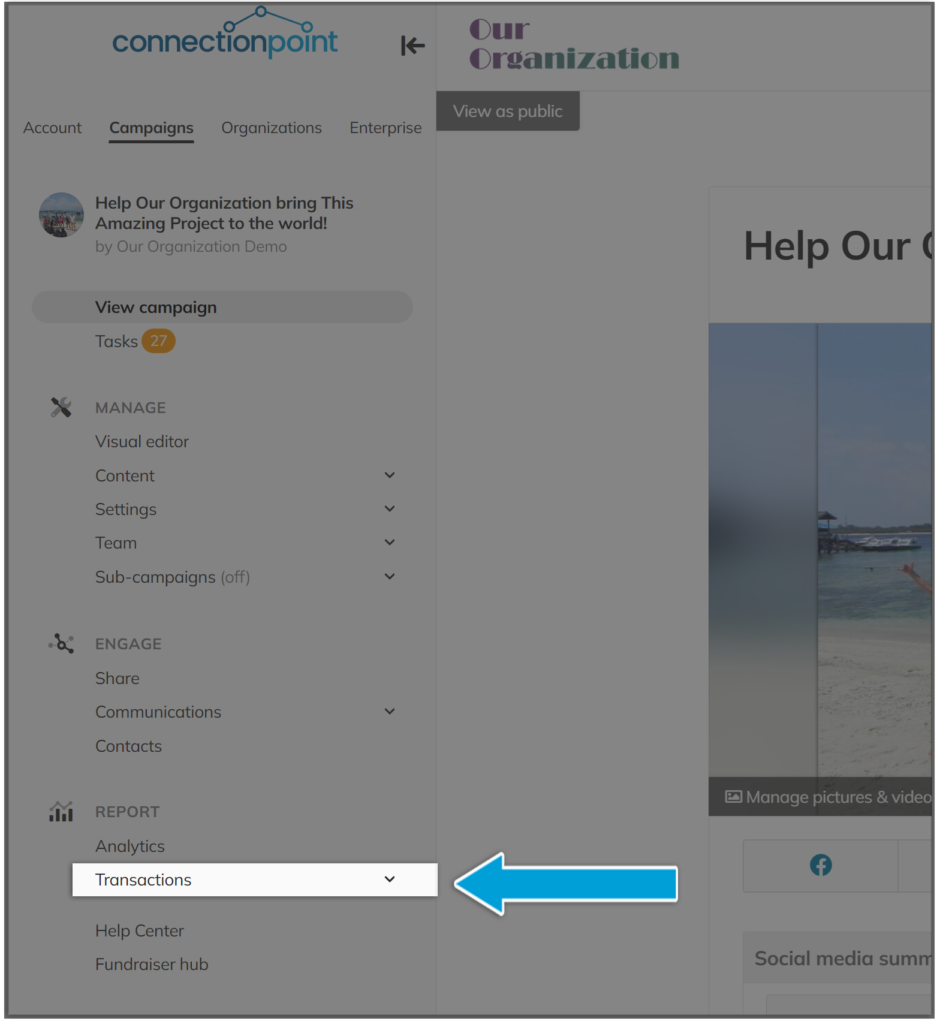
STEP 2 – Click the Add icon (Head-silhouette with a plus sign next to it) or the name under the ‘Attributed to’ column of the table.
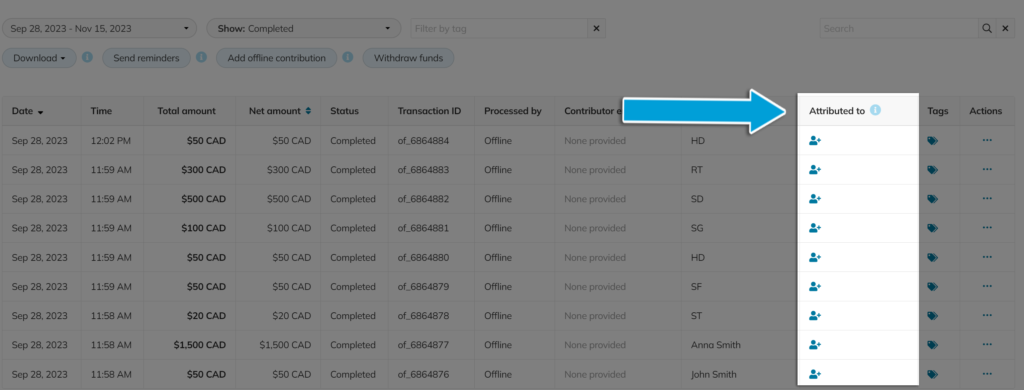
Note: Can’t see this column? You likely need to zoom out of your browser a little… or click on the three dots in line with the transaction under ‘Actions’ and then ‘View or edit details’ for the same attribution option.
STEP 3 – Type in or select the proper name/team in the drop-down menu.
Sometimes the whole list is not shown at once, so you might need to type in the person or team.
Note: Contributions can be attributed only to users who are on the campaign team or a sub-campaign team.
STEP 4 – Click ‘Save’









