Want to bring more life (and love 💖) to your campaign page? Now you can automatically showcase photos shared by your supporters right in your Media Gallery. It’s a great way to highlight their generosity and make them part of your story.
How to Turn It On #
- Head to Your Data Collection Settings
- Go to Manage > Settings > Data Collection in your campaign editor.
- Say “Yes!” to Supporter Photos
- Set Allow contributors to add an image to Yes.
- Let Them Shine in Your Gallery
- Make sure Add contributor images to media gallery is set to Yes.
- Click Save
- Now, any photos your supporters share with their donation will appear in your Media Gallery automatically. 🎉
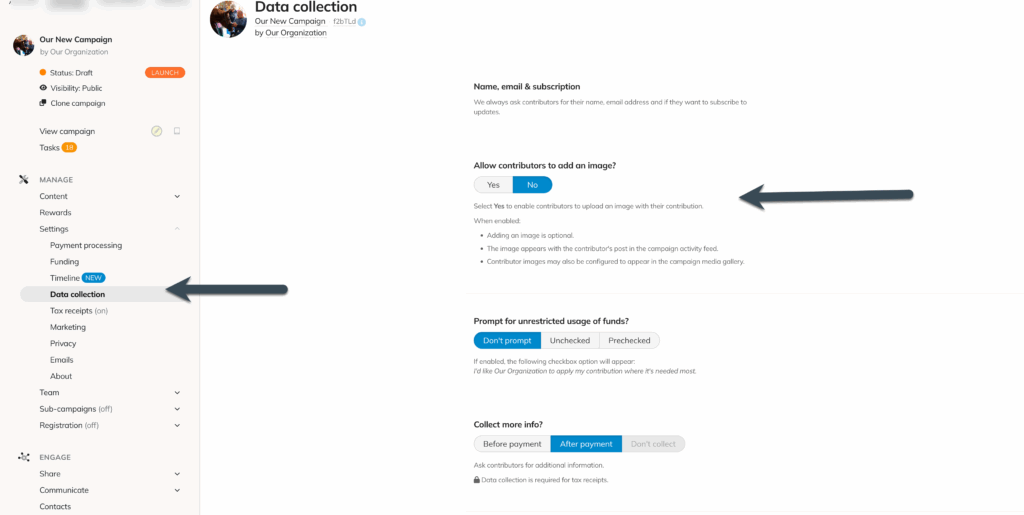
Removing an Image (If You Need To) #
- Go to your Media Gallery.
- Click the image you want to remove.
- In the pop-up, you’ll see two options:
- Leave the box unchecked to remove it from the gallery, but keep it in the original activity.
- Check the box to remove it from both places.
- Click Confirm. Done!
💡 Pro Tip: Supporter photos aren’t just pictures—they’re little snapshots of your community’s heart. Share them on social media to spread the love even further.





