Fundraiser sign up on the wrong team? No worries! Switch them quickly and easily.
STEP 1 – Click ‘Sub-campaigns’ and then ‘Fundraisers’ in the navigation menu. You’ll also find the same menu under the ‘Reports’ heading.
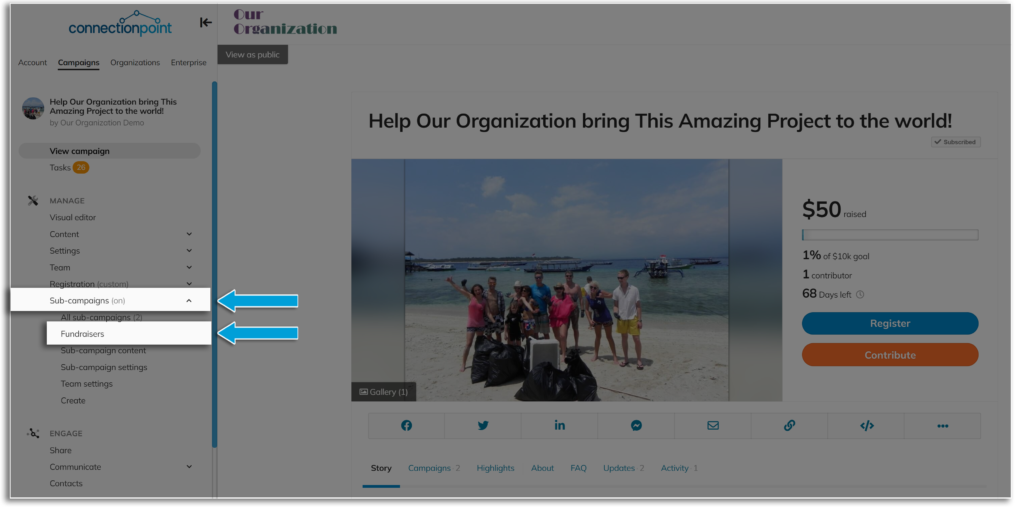
STEP 2 – Click the double arrow beside the user switch teams. Make the switch and then click ‘Transfer’.
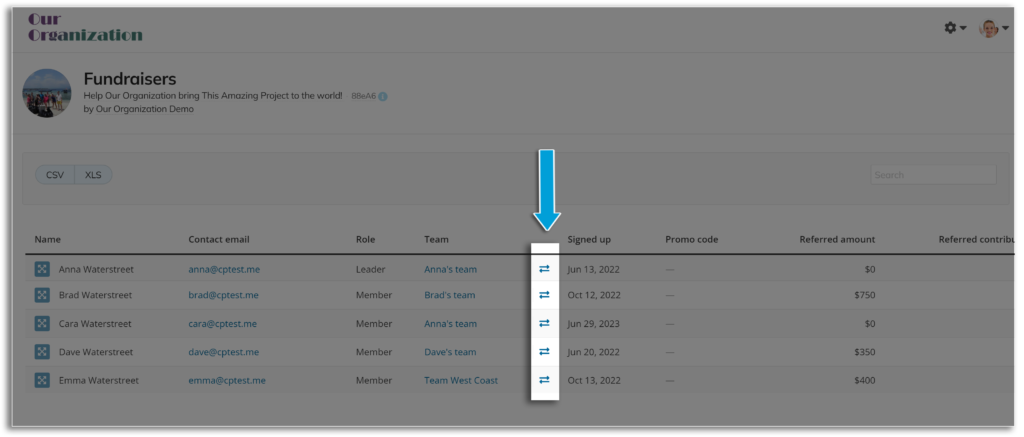
Note: Team leaders can only be transferred if no other fundraisers are part of their team. After the transfer, the leader’s old team campaign page will be deleted.









