Connecting Mailchimp to your account on our platforms is quick and simple! You just need the login information to your Mailchimp account.
NOTE: This is for organizations only.
Why is this beneficial? #
Connecting with Mailchimp can offer several benefits for your crowdfunding efforts:
- Automated Email Marketing: Automatically send emails to your supporters. This includes new campaign announcements and thank you messages. Automated emails help you engage with your donors without manual effort, especially during fundraising campaigns.
- Segmentation: Segment your email list based on various criteria, such as supporter history, location, or engagement level. This segmentation lets you send highly targeted and personalized messages to different groups, increasing your retention.
- Fundraising Campaign Updates: Keep your supporters informed about your fundraising progress, goals, and milestones through regular updates, even if they cannot contribute to the campaign.
- Drip Campaigns: Campaigns can be long-term, and maintaining supporter engagement over time is crucial. You can set up drip email campaigns to send a series of automated emails that nurture your donors and encourage ongoing support.
- Data Analytics: Mailchimp offers useful insights to evaluate the performance of your email campaigns. You can track open, click-through, and conversion rates to comprehend which messages and strategies are more effective. This data can assist you in refining your email marketing approach to optimize your crowdfunding efforts.
How to connect Mailchimp #
There are two steps to connect your Mailchimp:
First Step: Click ‘Integrations’ in the navigation menu, then ‘Connect with Mailchimp.’ You will be required to log in with Mailchimp and authorize the connection.
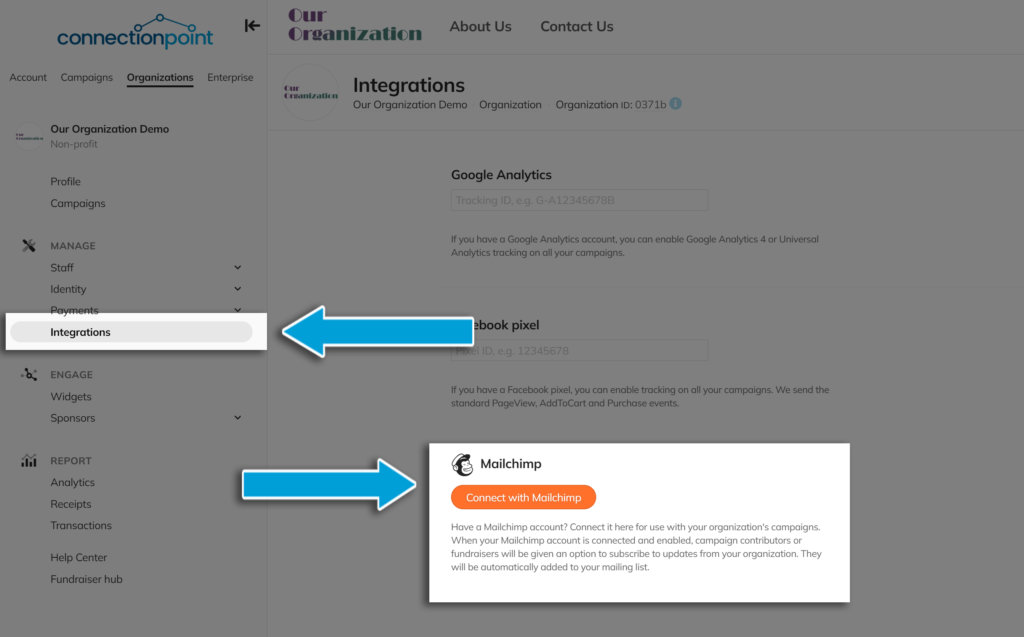
Second Step: When your Mailchimp gets connected, all the organization’s campaigns must be enabled.
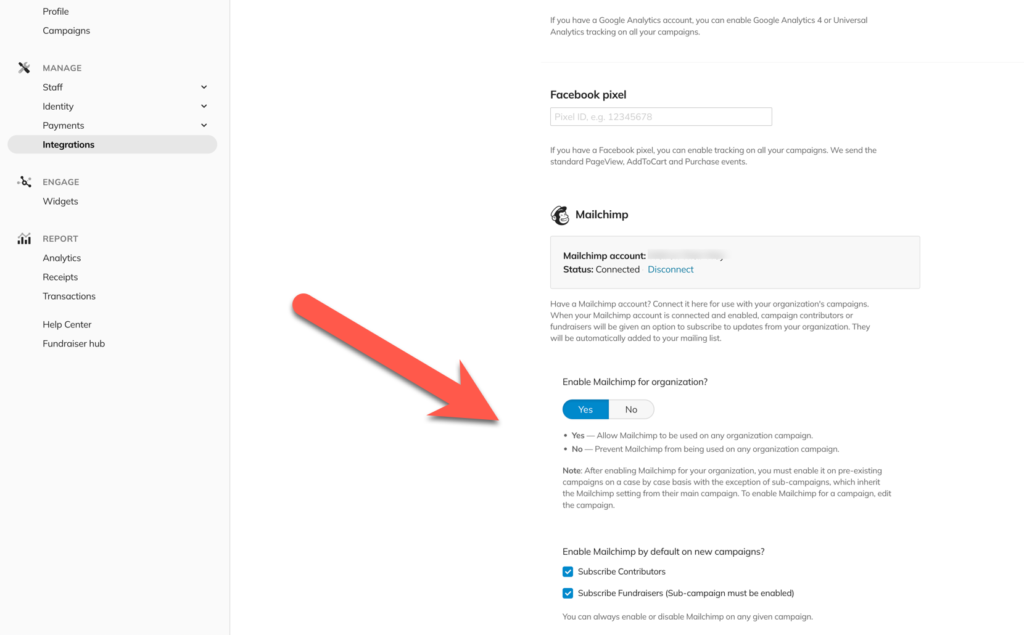
Two different actions can be enabled:
- Subscribe Contributors – Adds the supporter’s name and email address to a specified MailChimp list.
- Subscribe Fundraisers – Adds the fundraiser (campaign owner or team member) info to a (same or different) MailChimp list.
To conform to GDPR and CCA regulations, the organization can prompt for permission from the donor/fundraiser to subscribe to email updates. This is a different permission than we collect during the donation or registration process because they are not campaign-specific.
FYI, If Mailchimp is correctly connected and enabled before campaigns are made, then once the campaign is made, it’s automatically ready to go without the campaign step.
Click here to see how to enable Mailchimp on your campaign.
Note: Once you have enabled Mailchimp for your organization, you will need to enable it for each pre-existing campaign separately, except for sub-campaigns that will automatically inherit the Mailchimp setting from their main campaign. To activate Mailchimp for a campaign, you can edit the campaign settings.









