FundRazr, Petfundr & CoCoPay Organizations Only
The Allocations feature is designed to help organizations track revenue by program, automatically associate contributions with specific programs, and allow contributors to guide how their funds are used.
Setting up Allocations on your organization page:
- Click on the “Manage” section>Select “Settings”>Click on “Allocations”
- Once on the Allocations page, you’ll find options to define and manage your organization’s program categories or areas of focus.
- Decide if you want to enable Allocations for new campaigns automatically.
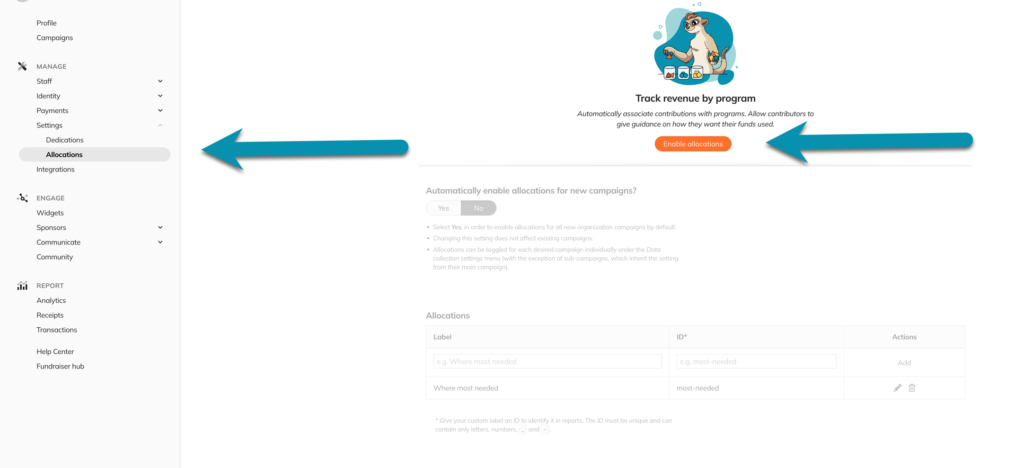
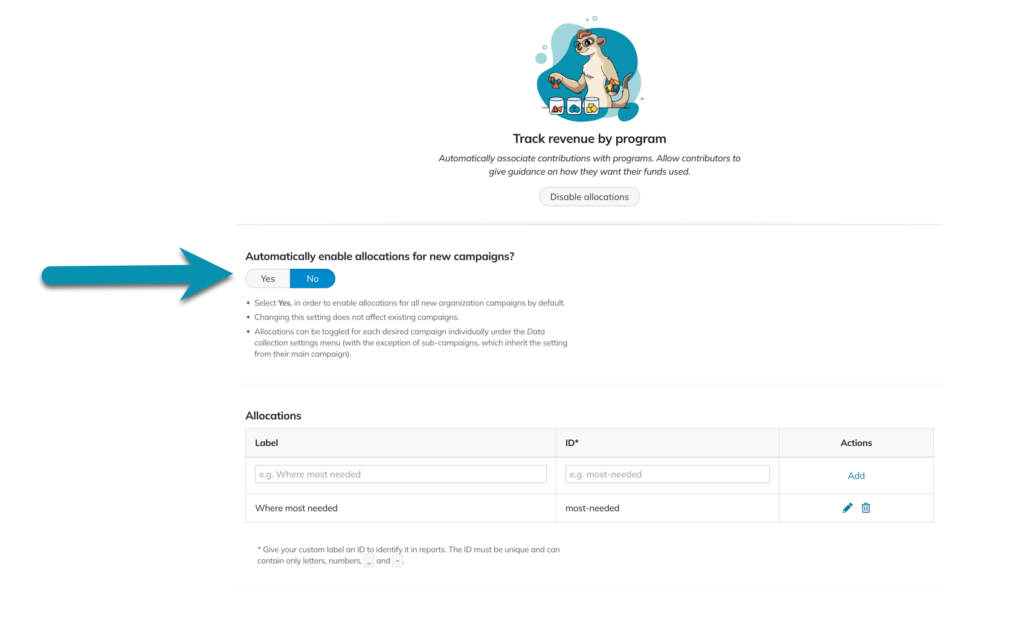
Turning on Allocations on your existing campaigns:
- Click on the “Manage” section>Select “Settings”>Click on “Data Collection”
- Select “Yes” under Prompt for Allocation
- Decide what supported Allocations you want for this campaign.
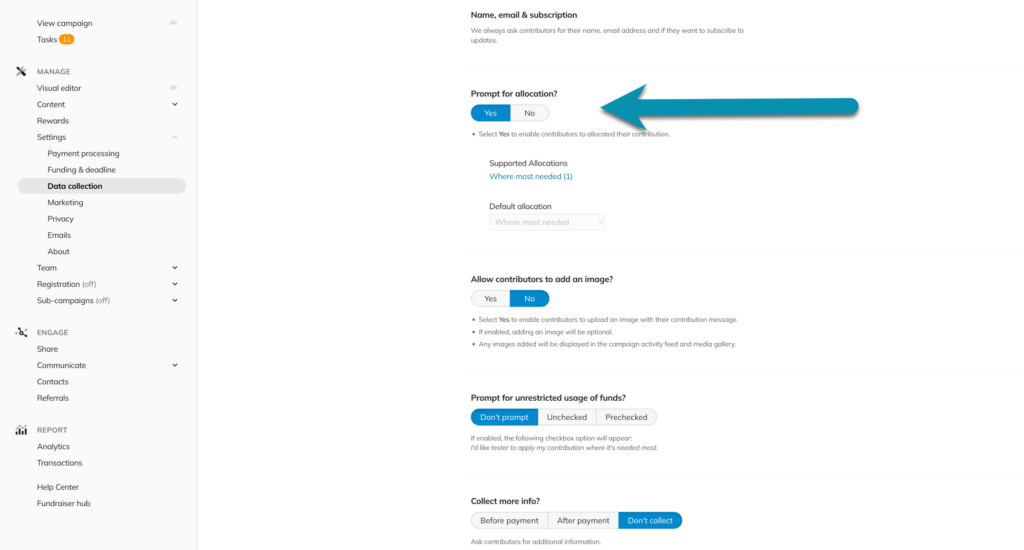
Supporters can choose where to allocate their contributions or allow the organization to allocate them where needed most.
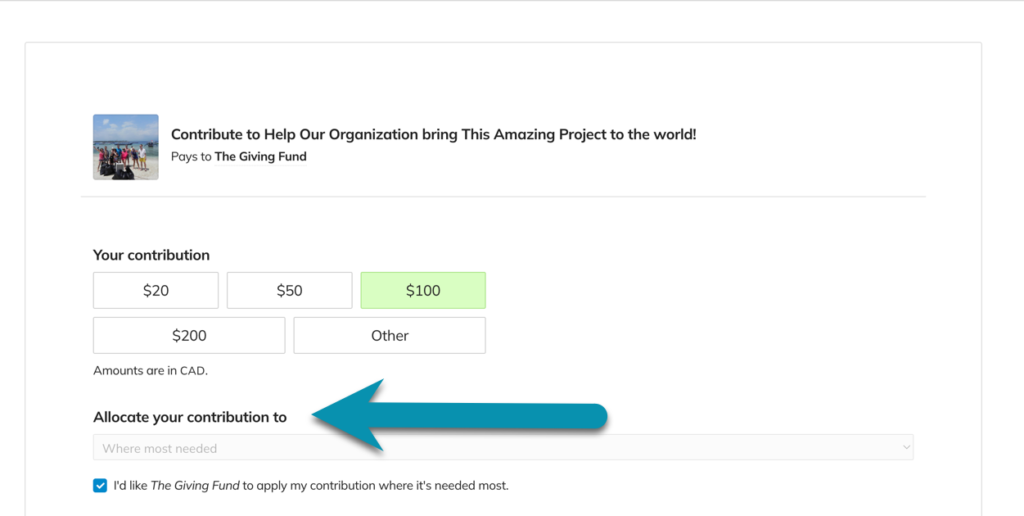
You can view all Allocations selected from under the Transactions report (found under the Report Section>Transactions)





