Your main campaign team can each have their own goals and track contributions they’ve inspired, without the need for sub-campaigns.
IMPORTANT: This article discusses team member goals for main campaigns or standard campaigns without sub-campaigns. For sub-campaign team member goals, please see this article.
While this will not affect the main campaign goal, you may set a goal for each team member that appears in their personal message and the ‘Team’ list. Your ‘Team settings’ must be set to ‘On’ for these goals to be visible in any form.
Where to view the main campaign team goals #
Team members and their goals are listed in the ‘Teams’ tab of the story section:
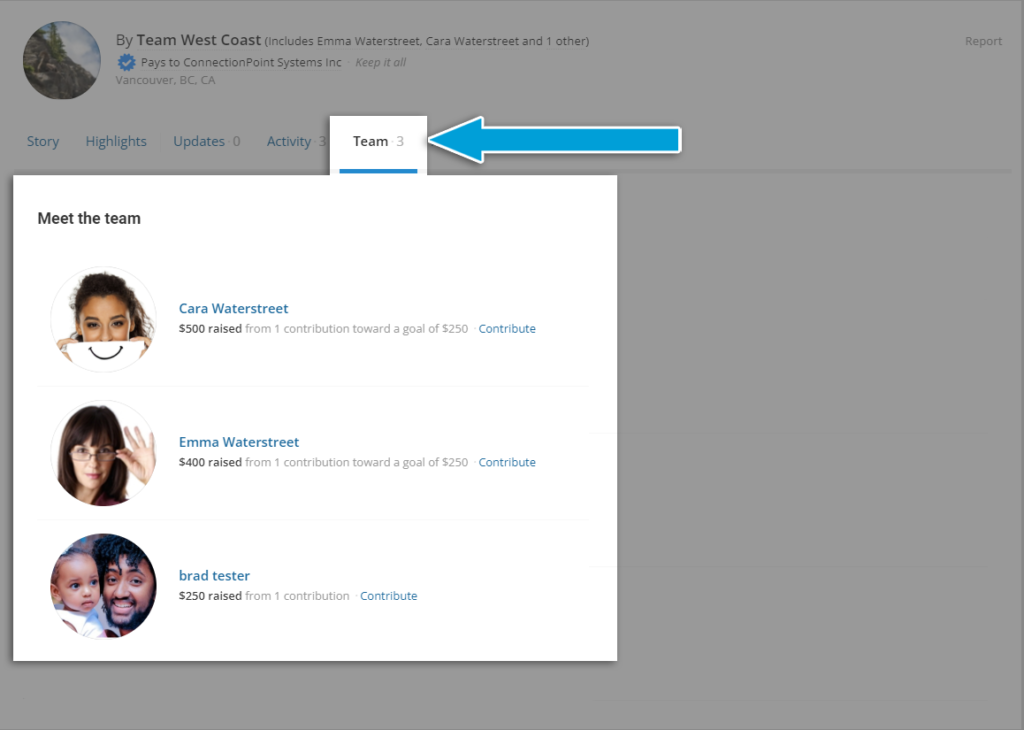
They also show in each team member’s personal message. This message appears at the top of the campaign when someone clicks a campaign link shared by that member.
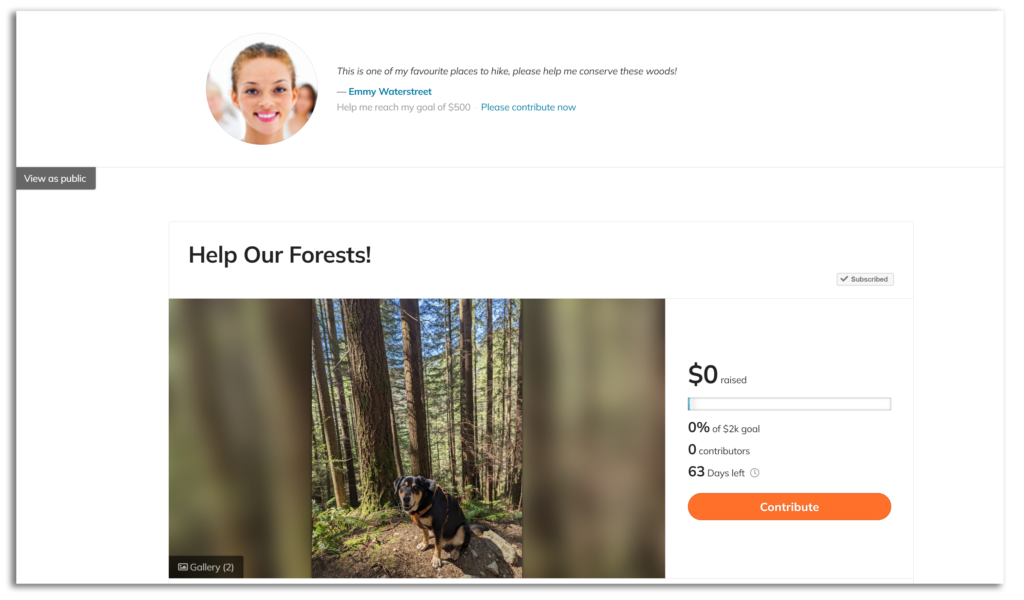
How to set or change the goal #
STEP 1 – Click ‘Team’ and then ‘Settings’ in the navigation menu.
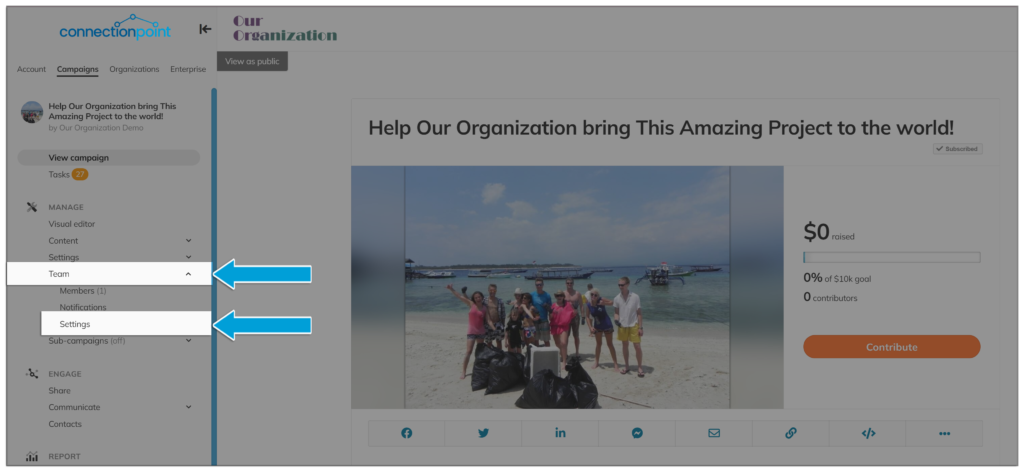
STEP 2 – Scroll to ‘Team member goal,’ write the number, decide whether to make it a required minimum, and hit ‘Apply’
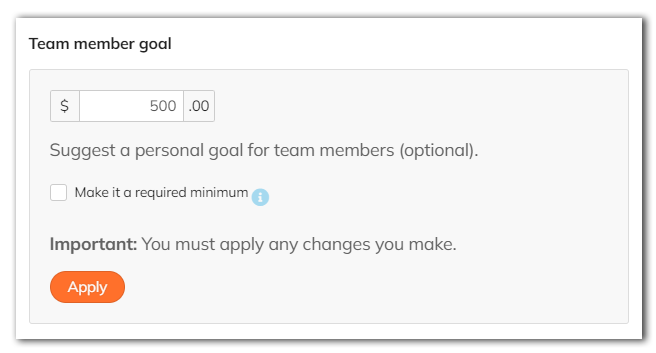
Important to remember #
- Team members will always be able to change their goals, this is just a recommendation (which is a helpful guide for those who have no idea what goal to choose) UNLESS you set the minimum, then they will only be able to create a larger goal
- Team member goals with NOT affect the campaign goal









