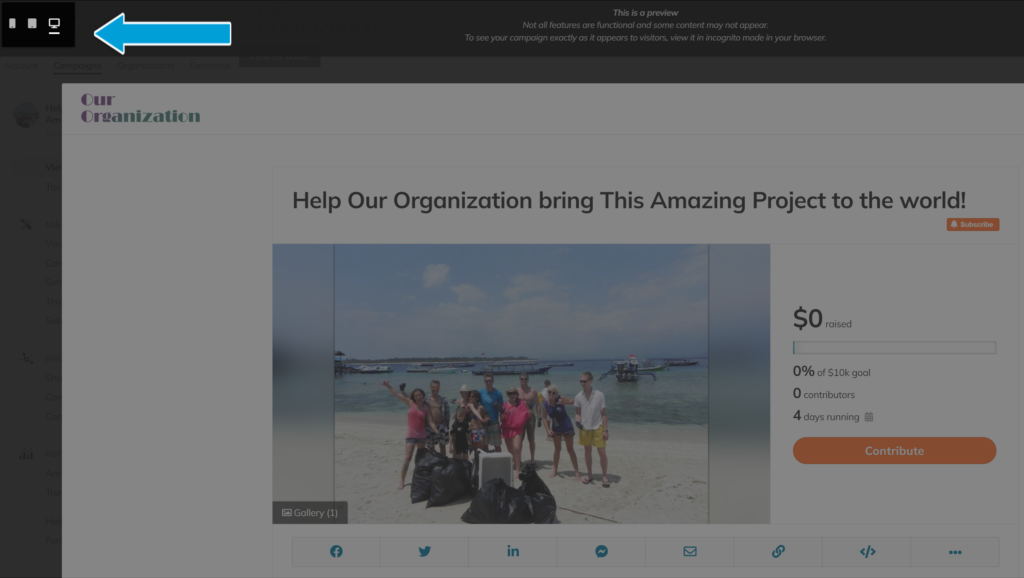Pro tip: Preview a campaign in every view to ensure your story looks fantastic on any device.
Just like with many other parts of life, a good first impression can do wonders! The majority of visitors to your crowdfunding campaign will be on their mobile devices. Our responsive previews let you format your story nicely for all devices. Sometimes, entering spaces or columns formatted in desktop mode will result in long empty spaces – you don’t want someone thinking your story is finished and then miss a crucial step that entices them to contribute.
Formatting for all devices also helps with accessibility (allowing various assistive technologies to read them properly), reduces load times (particularly on mobile networks), makes for a much more shareable campaign, and leaves a great impression!
If you need help formatting the story, check out these articles:
- How to edit the campaign story
- How to insert and resize pictures in the campaign story
- How to change font size, style, and colour
- Story Editor FAQ
STEP 1 – Preview your campaign by clicking the “Responsive preview” icon next to “View campaign” or “Visual editor” in the campaign’s navigation menu:
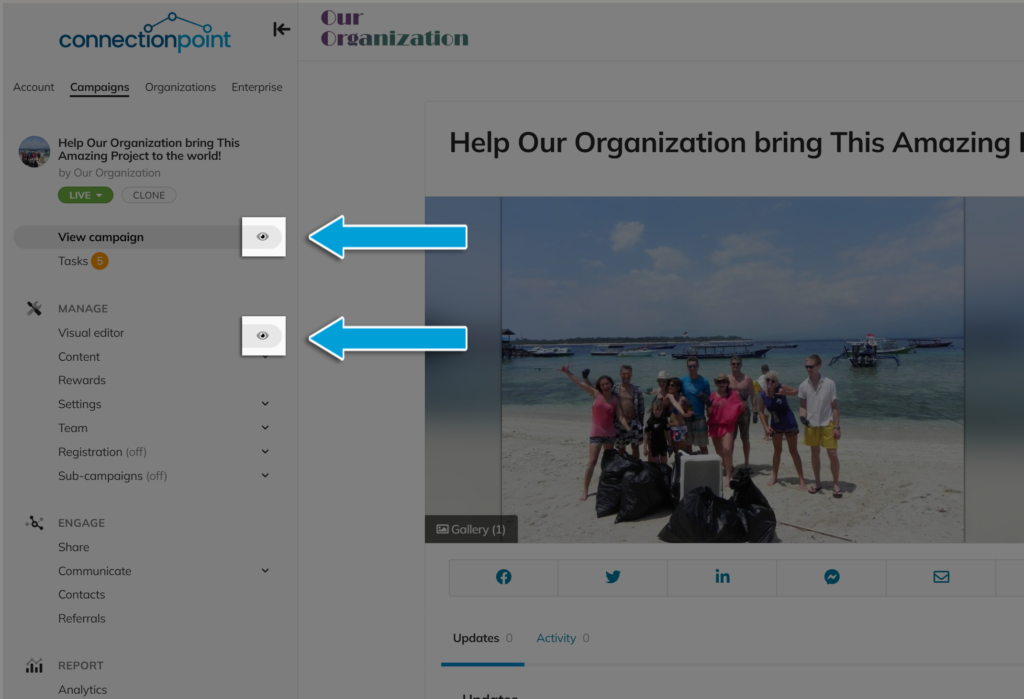
STEP 2 – Change between views with the icons in the top-left corner of the preview window.