Launch your campaign when YOU are ready; we won’t do so without express permission from the campaign’s owner.
Ready… Set… GO!
This feature has moved! It’s now in the navigation menu
If your campaign hasn’t yet launched, you’ll see an orange ‘Draft’ button under the title in the navigation menu:
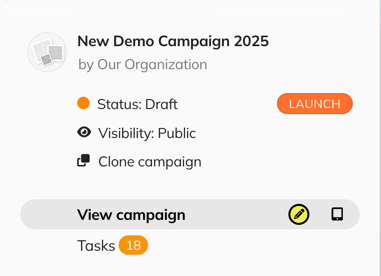
Click this and select ‘Launch.’ Once you confirm, the button changes to green and reads ‘Live.’
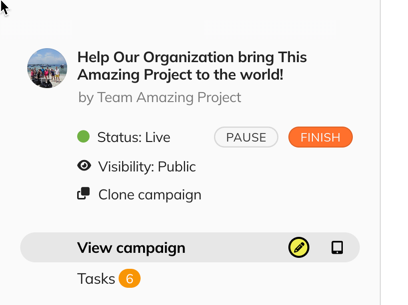
Important notes to consider before you launch your campaign: #
- You must add at least one payment processor before you can go live. ConnectionPoint (FundRazr, Crowdfundr, CoCoPay, PetFundr, Campaign HQ, Sponsifii) does NOT hold funds, these go right to your payment processing account. So your money needs somewhere to go!
- Once you launch your campaign, you can Pause at any time.
- Once you finish your campaign, you cannot restart it.
- Your campaign is visible before it’s live, but contributions are paused. Also, no one will be able to stumble on your campaign unless you provide them with the link. See this article for more information.
- Keep it all campaigns only: If you start your campaign too soon and wish to reset the start date, you may, but only if no one has yet contributed. See this article for more info.
- All-or-nothing campaigns: while you may pause the campaign, you may NOT reset the start date.









