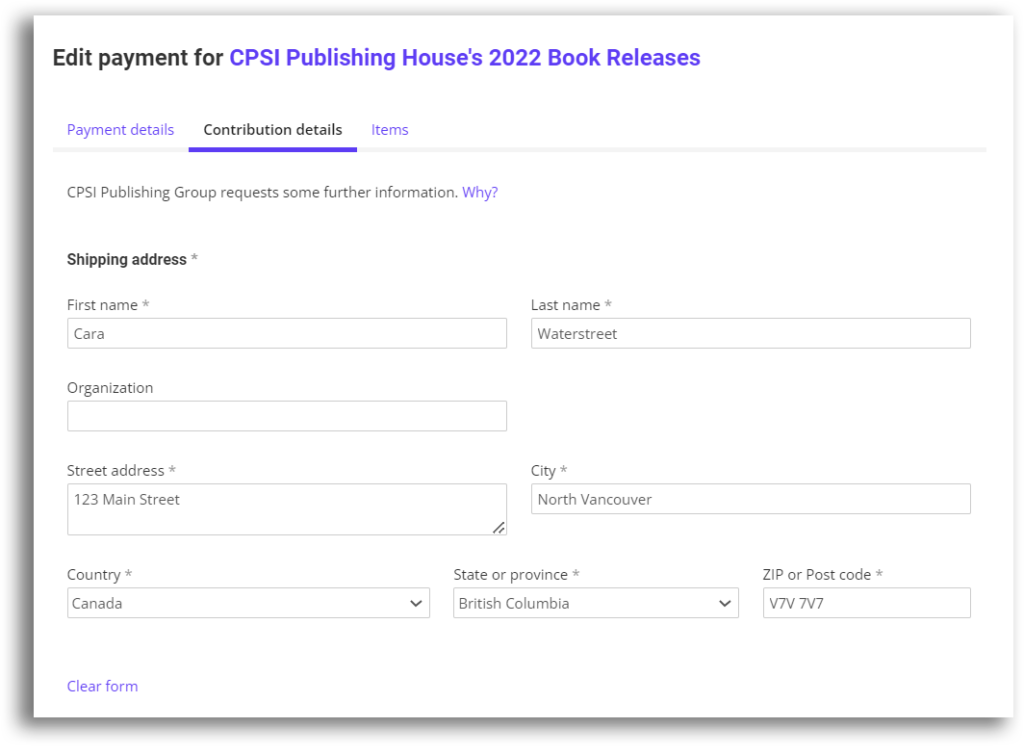Shipping addresses could be missing for a few reasons. Perhaps you set your campaign to collect this information after the donation or an unexpected blip in internet service failed to capture it. Technology, sadly, is fallible.
STEP 1 – Click ‘Transactions’ in the navigation menu.
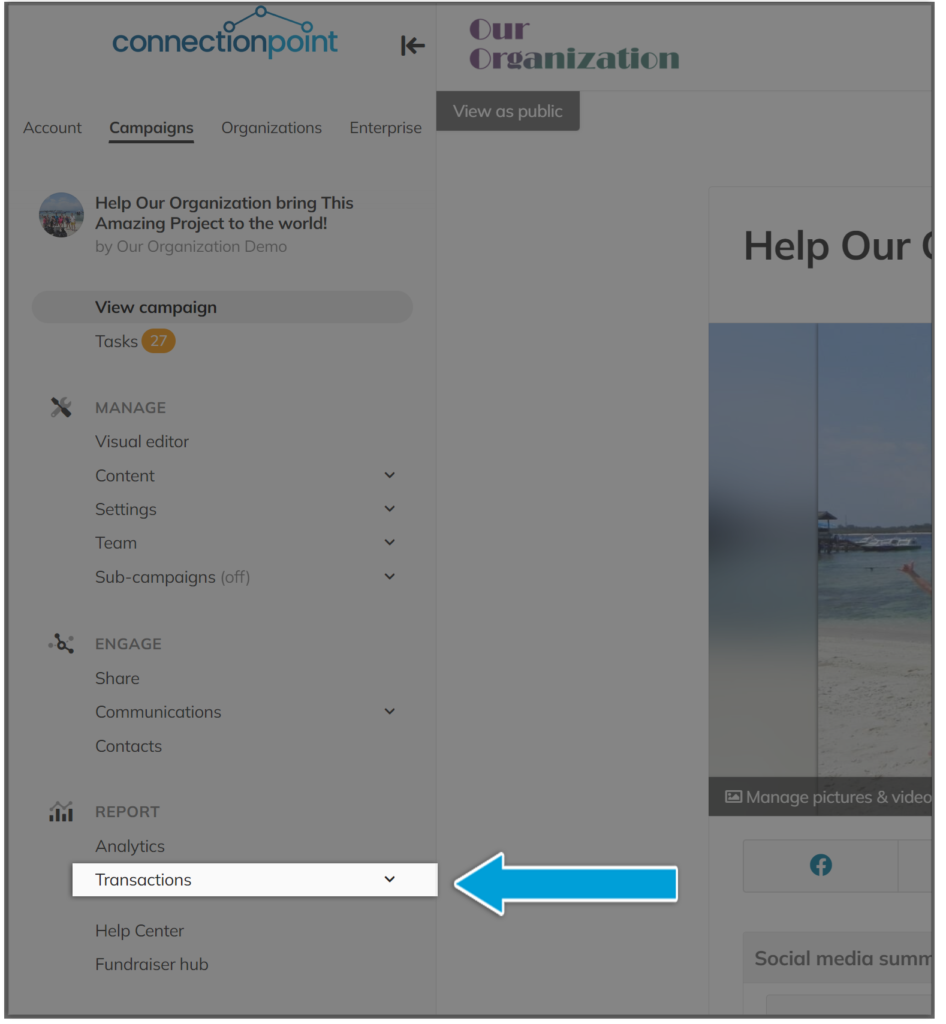
STEP 2: Open contributor details
For missing addresses: You’ll see if a shipping address is missing by the yellow triangle in their line item under your ‘Transactions’ menu. Click on this triangle to update their information.
For editing current addresses: Click on the ‘Yes’ in the line item for your supporter to change their information.
There are also options to send reminders to your supporters that you need their addresses under the ‘Actions’ column.
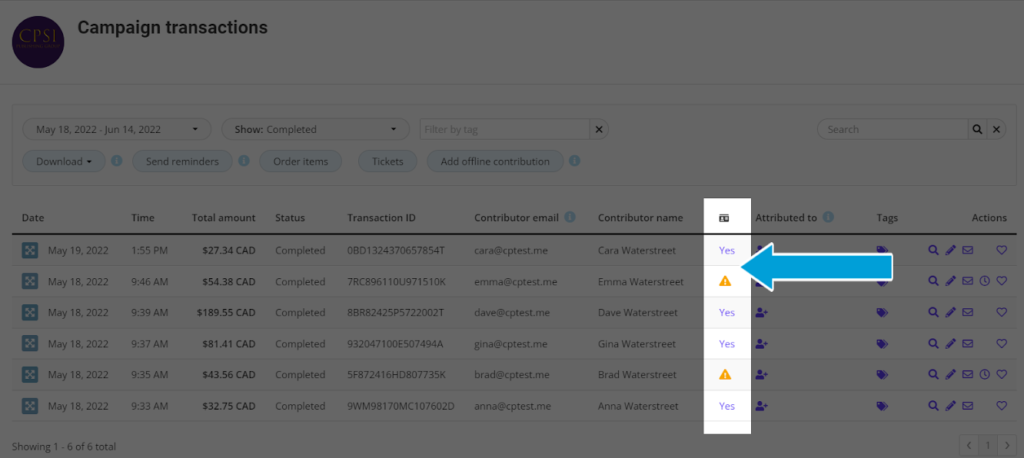
NOTE – If you can’t see a column: These are ‘smart tables’ (because everything is smart now!), meaning when your browser is zoomed in close, some columns will be hidden rather than just squished together. Zoom out of your browser until they appear, or click the three dots under ‘Actions’ and then “View or edit details.”
STEP 3 – Make the changes (don’t forget to save!) or scroll down to ‘Private edit link for contributor’ to send to your supporters so they may make the changes.