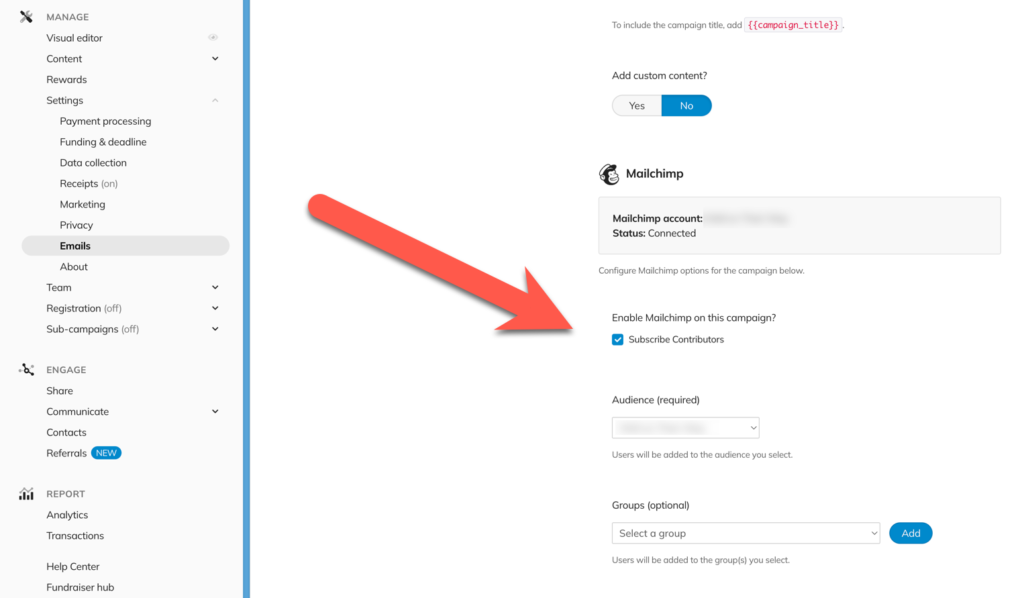Connecting Mailchimp to your campaign is quick and simple!
NOTE: This is for organizations only. #
Ensure your Mailchimp is fully connected under your Organization page before enabling Mailchimp on your campaign. Click here if you still need to connect your Mailchimp account to your organization.
FYI, if Mailchimp is correctly connected and enabled before campaigns are made, then once the campaign is made, it’s automatically ready to go without the campaign step.
Guidelines for enabling Mailchimp in every organization’s campaign:
- Click on the Campaign needing to have Mailchimp enabled.
- Under the Manage Section, click on Settings>Emails.
- Click on Subscribe Contributors
- Choose your Audience
- Click Save