Whether you’re viewing your campaign in standard view or in the Visual Editor, edit the campaign title simply by clicking on it! An editor will open, and you can change the title, then click ‘Apply.’
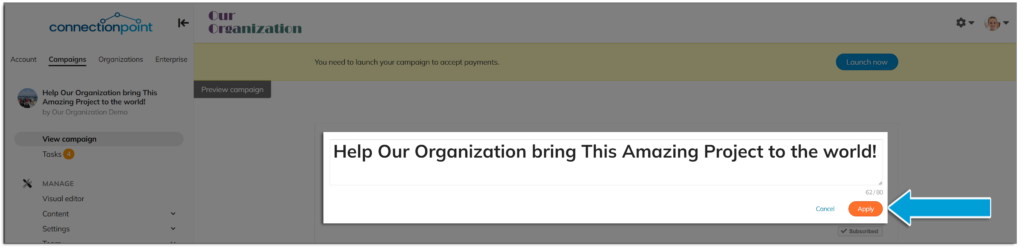
You can also click ‘Content’ then ‘Story’ in your navigation menu to reach the proper section of the edit menu to change your title. But those are extra clicks, and that three-quarters of a second could be better spent elsewhere. Like taking an extra sip of tea. Or petting a puppy. Although there are helpful tips there!
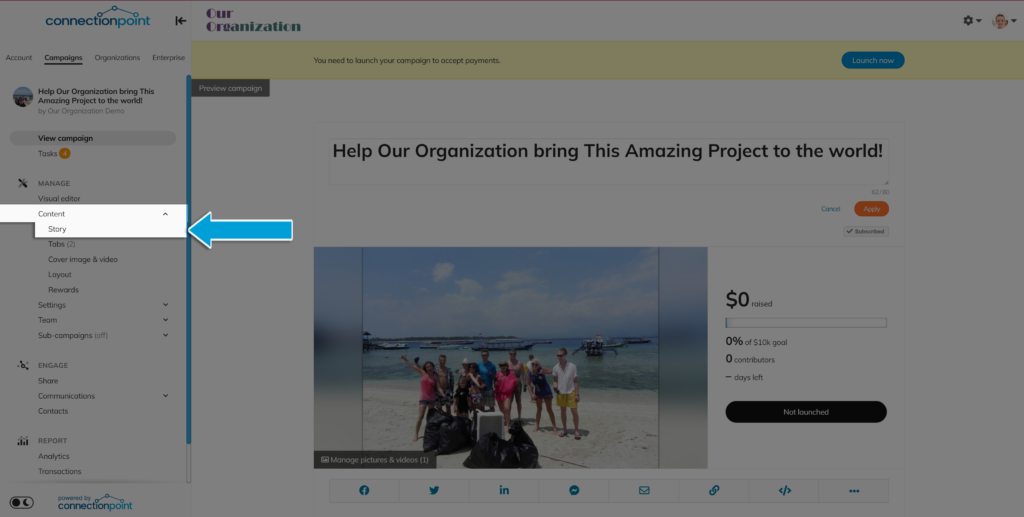
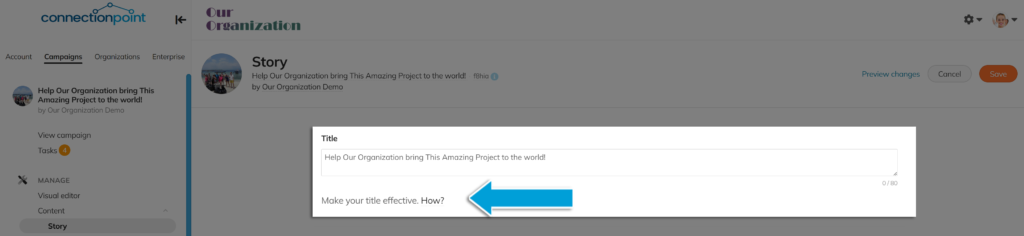
Here are those helpful tips:
FundRazr/CoCoPay/PetFundr:
A good title can make your campaign stand out. Identify your cause, ask for help, and use a personal tone. You can include:
- The name of the person, group, or organization that needs help (an animal sanctuary, your parent, a homeless shelter, etc.)
- A call to action (Please help…)
- A personal connection, detail, or tone (Please help fund the rehabilitation of these rescue dogs, etc)
Crowdfundr
Make your title effective by using your project’s name and identifying what kind of project it is. The more specific, the better. You can include:
- The title of your project or character;
- Your name, or the name of your company/brand/group/band/collaboration/etc.
- The kind of thing you’re going to create: book, series, event, item, film, etc.









