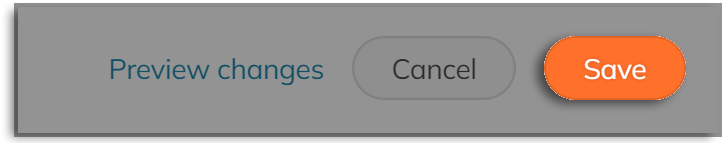Customize the campaign link to help supporters remember the web address. Much easier than a bunch of random letters and numbers…
Each ConnectionPoint campaign is given an ID to help us designate between them. Very helpful for troubleshooting with our support agents… a tad difficult to remember for most of your supporters.
While you cannot change the domain (fundrazr.com, crowdfundr.com, cocopay.co, etc.), you can customize the campaign link for easy remembering.
For example:
www.fundrazr.com/71wYc3 becomes www.fundrazr.com/MyCampaign2022
Important: You cannot change a link once the campaign is live! So do this BEFORE YOU LAUNCH!
Wondering what the ‘rest’ of the gibberish in your link is? The part that starts with ?ref ? This is your reference code! Click here to learn about the personal message and this reference code!
STEP 1 – Click ‘Content’ then ‘Story’ in your campaign’s navigation menu.
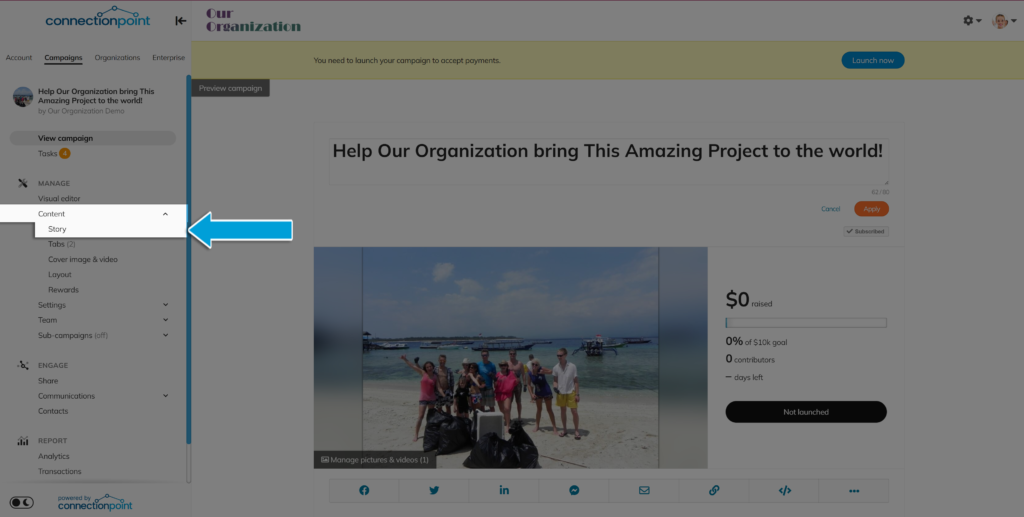
STEP 2 – Click ‘Customize’ in the Custom link option.
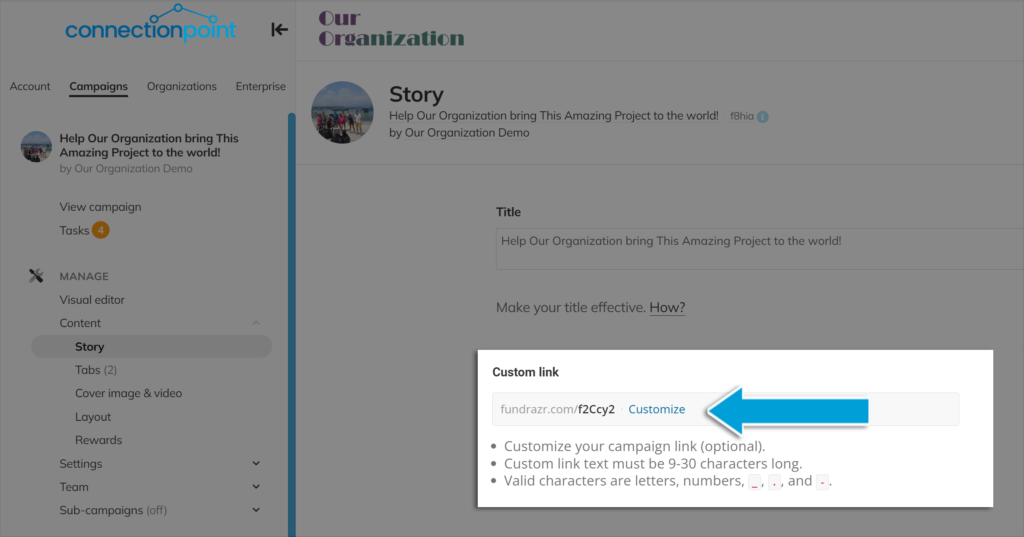
You can choose whatever you like for the link, between 9 and 30 characters (no spaces!). If this is a campaign you run more than once, we suggest inserting the year into the link to help you differentiate in the future.
If your choice is not available, it’ll be marked as “Not valid” with a red ‘X’ and you will have to make another choice.
STEP 3 – Save