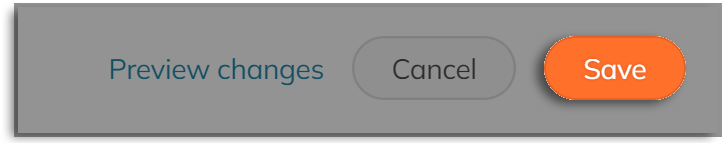Change your campaign’s pricing model (Optional Tip, Keep the Most, Fee Recovery, Flat Rate) at any time – even while the campaign is running!
All of ConnectionPoint’s platforms* have three options for pricing models. For details on these pricing models, including differences and examples of how each works, please see this article.
The models are:
- Keep the Most
- Optional tip
- Fee recovery
- Flat rate
*The only exception is CoCoPay professional
Each of these models works on a per-transaction basis only—there are no ‘fixed’ fees (registration fees, monthly fees, fees, fees). That means you can change your campaign’s pricing model at any time (and as many times as you like), and the change applies to any future contributions.
Organizations – Click here if you’re looking to change the default model each new campaign begins on.
Please note—if you are running a campaign under an organization or through one of our enterprise partners, you might not be able to change pricing models (or all pricing options). Contact us if you have questions about your campaign’s allowances.
STEP 1 – Click ‘Settings’ and then ‘Payment processing’ in your navigation menu.
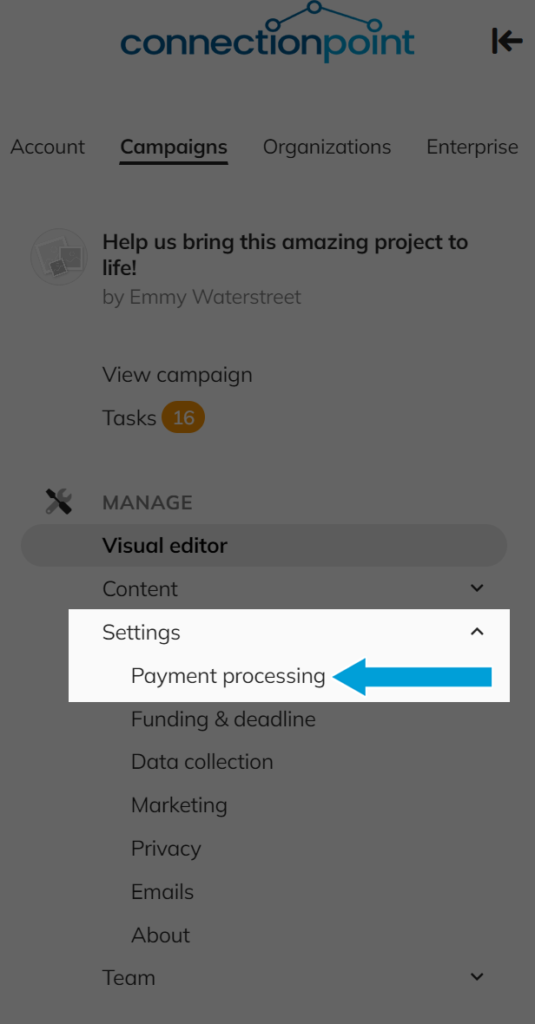
STEP 2 – Under ‘Pricing model,’ click ‘Change’ next to your current model. Make your choice here.
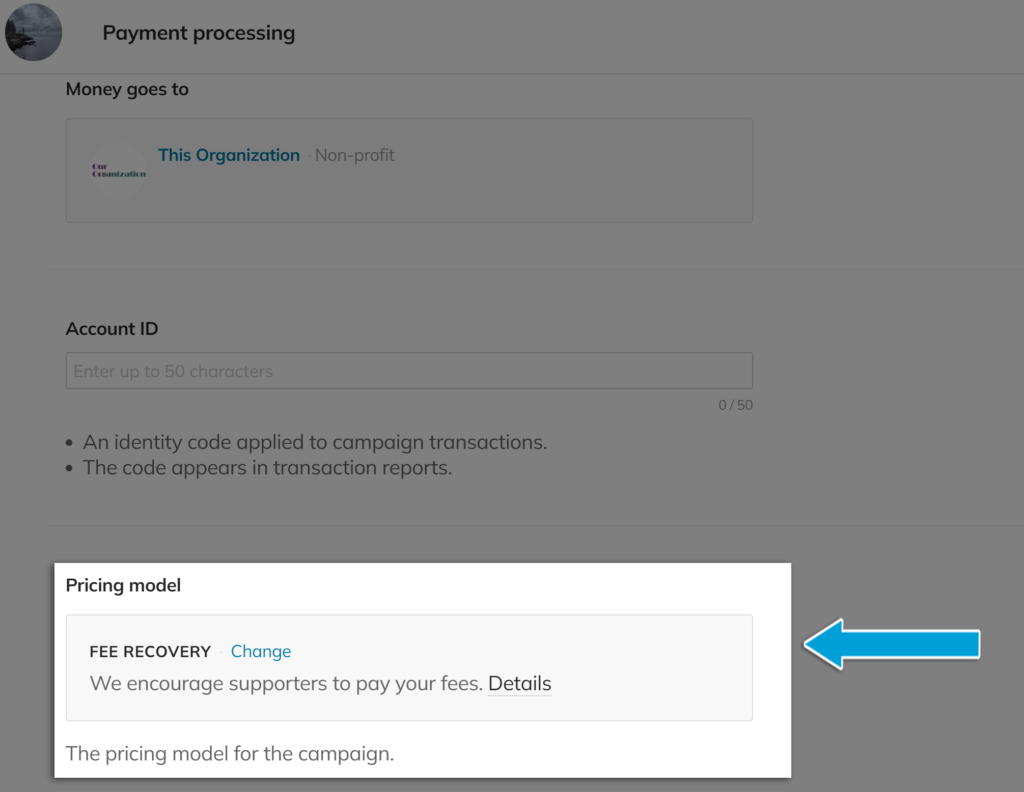
STEP 3 – Save.