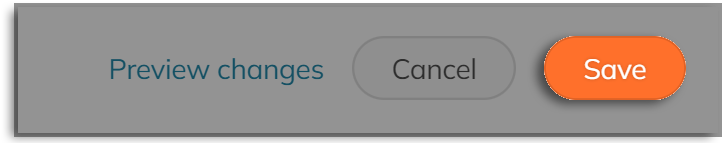Change a campaign category to where it most fits to help supporters find your campaign on the platforms’ ‘Find’ pages.
Why choose a campaign category? #
If your supporters know you’re running a campaign on one of our platforms, but aren’t sure of the link, they can search for it in our ‘Find’ pages. Putting your campaign into the appropriate category will help them find it.
If you do NOT wish for your campaign to be searchable in our ‘Find’ pages or on third-party search engines, you can change its privacy settings.
Here are the categories for all of ConnectionPoint’s platforms:
FundRazr Campaign Categories #
- Accidents & Disasters
- Alumni & Clubs
- Animals & Humane
- Arts & Creative
- Business & Entrepreneurial
- Celebrations & Weddings
- Community & Volunteer
- Education & Schools
- Faith & Missions
- Family & Kids
- Health & Illness
- Memorials & Funerals
- Non-profits
- Politics
- Sports & Competitions
- Travel
- Veterans & Heroes
CoCoPay Campaign Categories #
- Assistive Devices
- Cancer Treatment
- Chronic Conditions
- Dental and Orthodontics
- Fertility and Birth
- Hearing
- Hospice and Palliative
- Injury Recovery
- Medications
- Mental Health
- Mobility Devices
- Rehabilitation
- Service Animals
- Surgery and Hospital
- Transplants
- Vision
- Wellness
PetFundr Campaign Categories #
- Animal Protection
- Emergency Care
- Food & Basic Needs
- Foster & Adoption
- Loss & Grief
- Pet Products
- Rescue
- Service Animals
- Shelter
- Transport
- Veterinary Care
- Wildlife
Crowdfundr Campaign Categories #
- Art
- Collectibles & Toys
- Comics
- Dance
- Design
- Fashion
- Film & Video
- Food
- Games
- Journalism
- Music & Audio
- Theatre
- Writing
How to change the campaign category #
STEP 1 – Click ‘Content’ then ‘Story’ in your navigation menu.
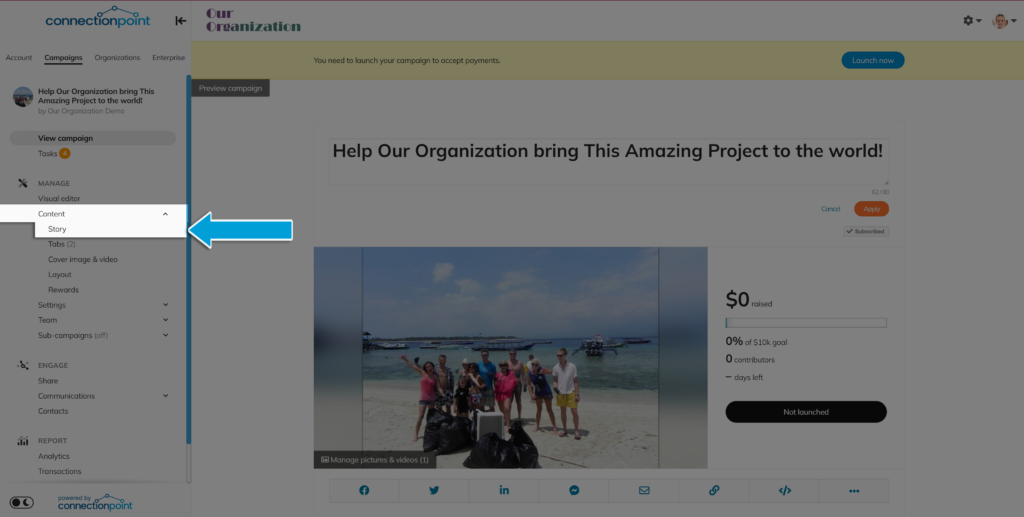
STEP 2 – Scroll until you see the option to change a campaign category. Make your choice to the best of your knowledge.
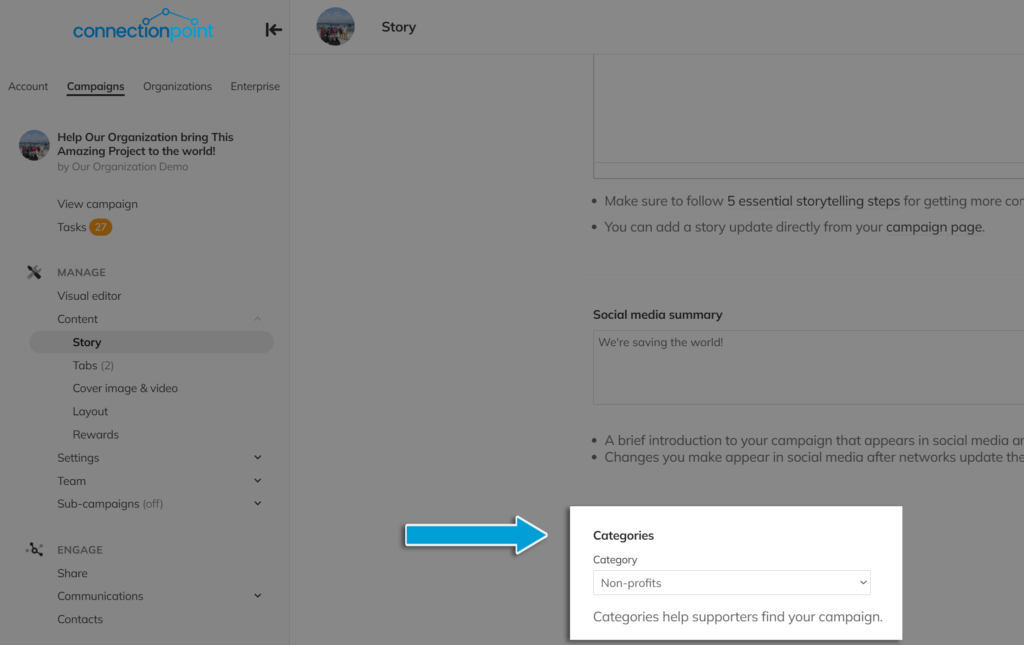
STEP 3 – Save.