You can always edit, skip, or cancel a recurring contribution!
You have two options for reaching this menu:
Part 1: Edit, skip, or cancel recurring contributions from the transaction email #
An email is sent out every time a recurring contribution has been made. The sender will be notifications@[platform].com (whichever platform your campaign resides on; FundRazr, Crowdfundr, CoCoPay, PetFundr, etc.).
There is a direct link to modify your recurring contribution in this email:
Clicking this link will open this page:

Choose your option to Pause, Skip, or Cancel, then confirm, and you’re done!
Part 2: Edit, skip, or cancel recurring contributions from the User Menu on the platform. #
To do this, find your contribution list in your user profile by clicking on your beautiful face in the top right corner of the platform you used, then ‘Contributions’ in the drop-down menu.
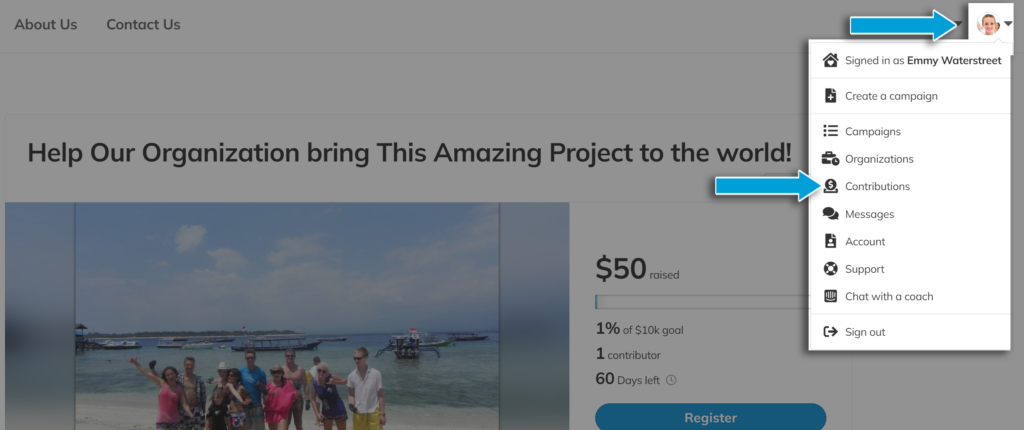
Alternatively, if you’re viewing your user profile, you can click the ‘Contributions’ option in your sidebar menu.
There is a column in the table labelled ‘Recurring.’ All recurring donations will have ‘Active’ shown in this column.
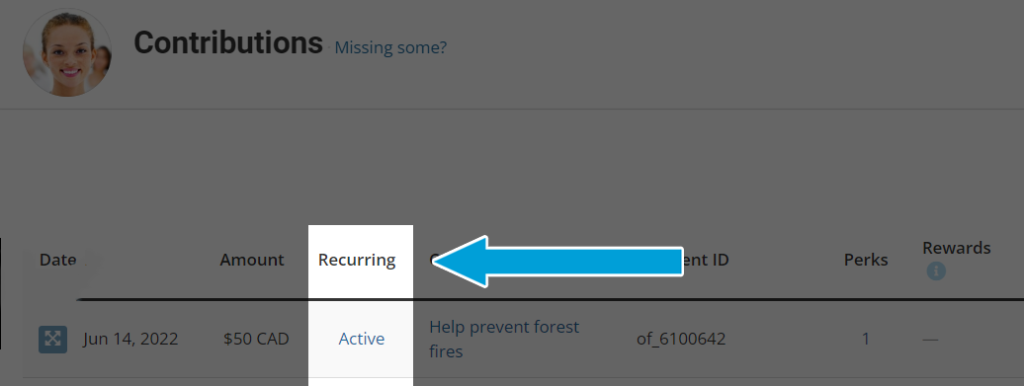
Click on ‘Active,’ then choose to Pause, Skip, or Cancel, then confirm, and you’re done!










