Message campaign team members through the Task List OR the Communication Center!
Regular communication with your campaign team will help propel you to success. They come with their own crowds to share with! They may also have different skills in marketing, creative design, writing, or other ways to optimize the campaign itself. Plus, you can share duties such as writing and posting updates, thanking supporters, and troubleshooting.
Read on for two effective ways to communicate with your team!
Task List #
If you have action items to send to team members, you can set the task for them in the Task List, which will be sent out to each team member.
STEP 1 – Click ‘Tasks’ in the campaign navigation menu.
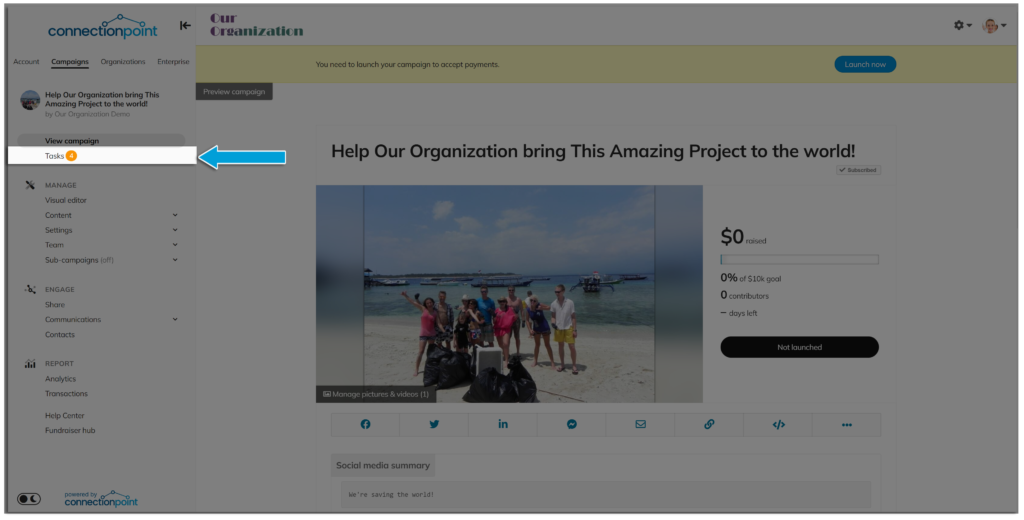
STEP 2 – Click ‘Create a task’ in the panel tabs.
This feature is a rich-text editor, just like your story. All campaign members will receive the task message.
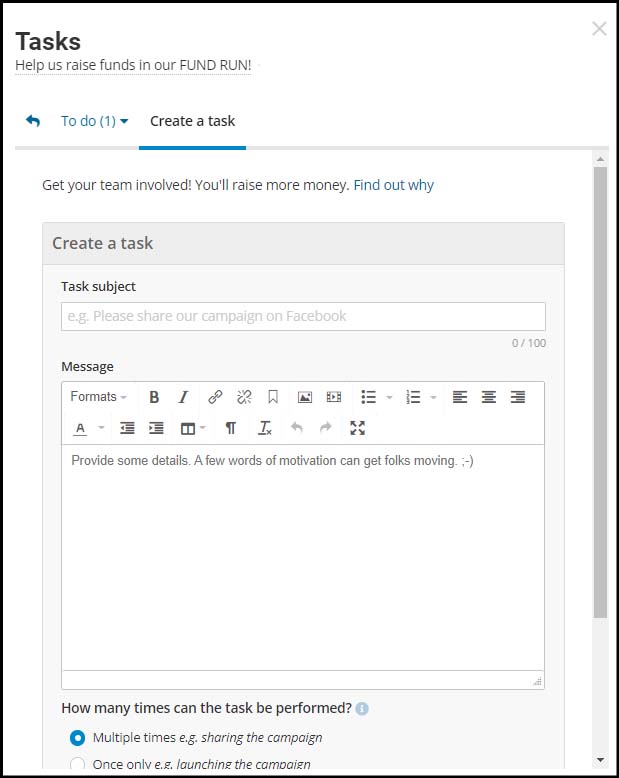
Communication Centre to message campaign team members #
General messages can be sent easily through the Communication centre.
STEP 1 – Click ‘Communicate’ and then ‘Compose’ in the campaign navigation menu.
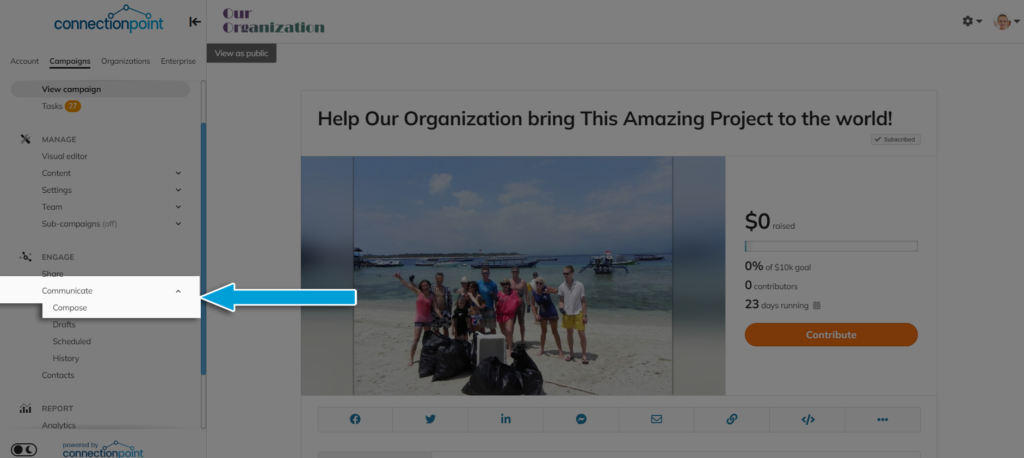
Fun fact: this is also how you write your updates!
STEP 2 – Click ‘Add recipients.’
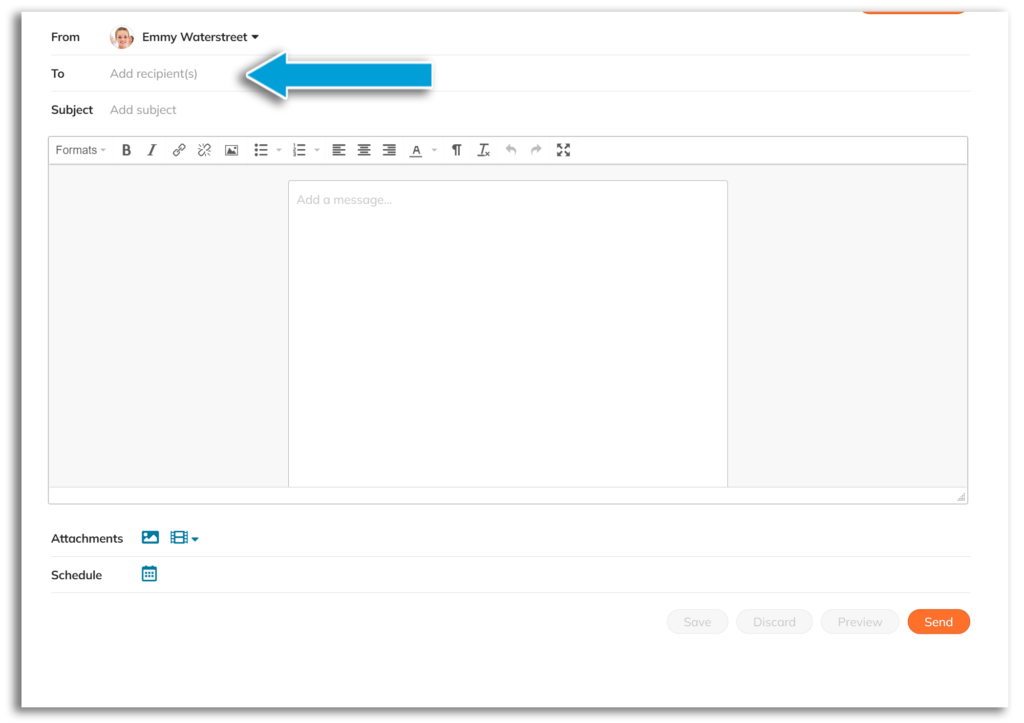
STEP 3 – Check off ‘Campaign Team’ (Unless there are more people you’d like to message at the same time!).
Then send off your message!
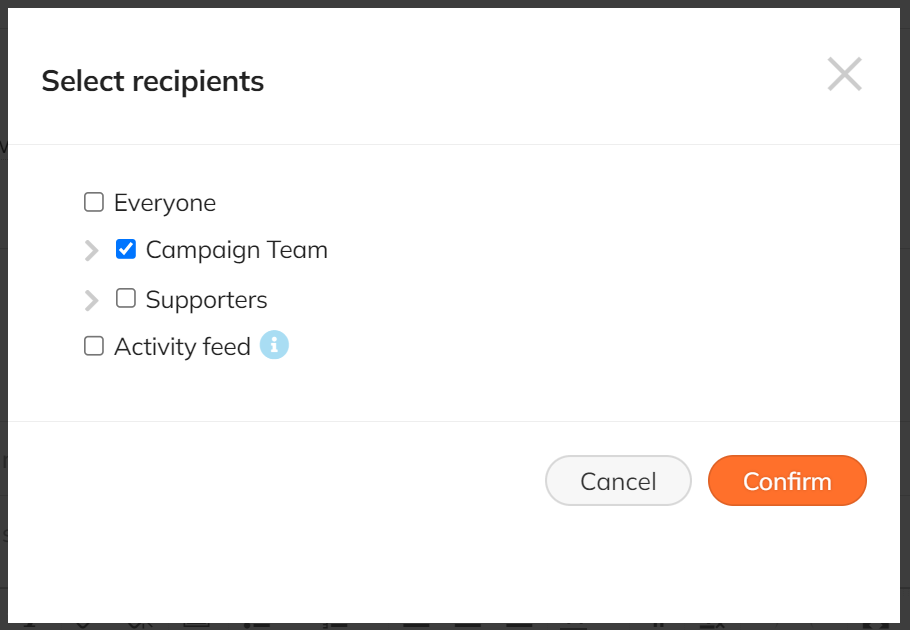
Then you can ‘Save’ your message if you aren’t ready to send it or send immediately.









